Guide | V BackUp + Extra steps
-
Guía enEspañol |OtherGuides
Hi,
To BackUp Vivaldi, is needed to follow the BackUp / Reset Official Guide.
To assure total compatibility between Profiles/Devices, it needs some Extra Steps || Official Transfer | Earlier Guide | Fix Duplicate Device Name.
Profile location recap
Go to
vivaldi://about
Alternatively,
Open Vivaldi menu button Vivaldi menu > Help > About
menu button Vivaldi menu > Help > About
Make a note of the directory listed under Profile Path
Open a system window (File Explorer)
Go to the User Data folder (or customised name)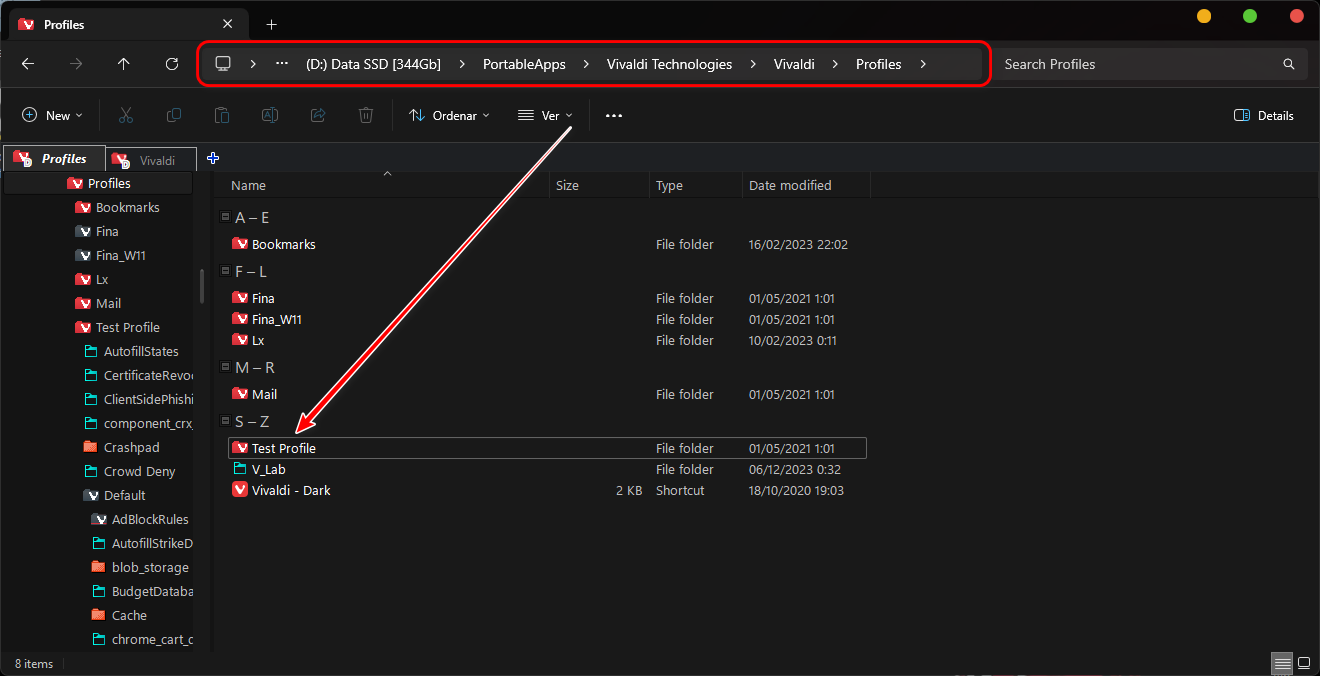
Once you’ve located the correct folder, go back to Vivaldi:
Ctrl + Shift + Supr| Mark just Cache & Clean- Close the browser
Back to the File Explorer
Back up the whole User Data folder
 Desktop
Desktop- Bookmarks
- Copy / Export to HTML is limited
- PassWords
- Encrypted on Machine / User
- Extensions
- Encrypted on Machine / User
- Themes
Not Synced| Syncing since 5.4/5
- Search Engines
Not Synced| Syncing since 5.3/4
- Web Panels
- Not Synced
- WorkSpaces
Work In Progres- Not Synced
- Feeds
- Not Synced
- Mail
- Not Synced
- Keyboard Shortcuts
- Not Synced
- Flags
- Lost sometimes
--
Under Test- Cookies | Not Synced
--
Extras- General View
- Session AutoBackup
- 2/3x BackUp - Suggestion
 Android
AndroidRoot Access needed
- History
- Profile
 Desktop
Desktop
-
- Some Data is not included when Export to HTML
- Copy / Paste from Profile
- Bookmarks + Favicons files
- Custom SpeedDial Thumbs
-- - Thanks to @GJS for the Export / Import Full Bookmarks' Data Mod
- Linux | Thanks to @Gwen-Dragon for the Guide
--
-
- To save them from
 - and other Chromium's -, they need to be Exported as a file, .CSV
- and other Chromium's -, they need to be Exported as a file, .CSV
- Thanks to @Gwen-Dragon for the Guide
- To save them from
Then you can Edit, Import them to a PswManager, to another Profile or when needed.
--
 Export:
Export:- Open Vivaldi Settings - Security - Passwords and click on Export.
Orchrome://password-manager/passwords- On the page, near Saved Passwords click the 3-Dots, open menu and select Export
- In File, Save dialog, enter a filename for the .CSV file and save to a Local / Portable media like USB stick
 Beware, Logins in file are Not Encrypted!
Beware, Logins in file are Not Encrypted!--
 Import:
Import:Flag Deprecated
- Open
chrome://flags/#password-import- Set to Enabled
- Restart Vivaldi

If the Flag is unvisible, search and enable any: "Temporarily unexpire Mxxx flags`` - Restart
And should be available again.- Thanks to @Pathduck for the finding and remembering
Continue the process from that point.
--
- Open
chrome://password-manager/passwords- Click 3-Dots-menu and select Import, choose the previous saved .CSV file and confirm
After all is imported,
Confirm the process and optionally, disable the Flagchrome://flags/#password-import--
 Protect or delete the .CSV file after all importing process as they contain unencrypted Passwords.
Protect or delete the .CSV file after all importing process as they contain unencrypted Passwords.--
Suggestion
Use a Passwords Manager
That's the best way to store them, and in separate DataBases keeping those most private away from Browsers but at hand- KeePass / KeeWeb
 CKP - KeePass integration / KeePass Tusk as some options
CKP - KeePass integration / KeePass Tusk as some options
- Thanks to @Poto for the Vivaldi to Keepass Guide
--
-
🧩 | Extensions
- They are Sync'd, but not their Settings.
Every each Extension Settings should be Exported from themselves, on those which provide the option
Otherwise, ScreenShots - SideLoad Extensions not anymore on the Store
- On some situations, "Copy/Paste - Restore BackUp" Settings are kept, after installing the extension brings them up
- Optionally, Export as list
- They are Sync'd, but not their Settings.
--
 | Themes
| Themes
- Import / Export Themes enabled since V5.x
- Themes | at Preferences
- Thanks to @luetage for the Themes BackUp Mod | Mod Deprecated since V5.x
--
-
- Sync Enabled since V5.x
- Thanks to @luetage for the Search Engines BackUp Mod
- Manage Search Engines from WebData
--
-
- They would be Manually Exported and Saved as Note to Import later
- Manage Panels from Preferences
 BackUp Files / Profile before proceed:
BackUp Files / Profile before proceed:5.6 |
Export branch Web - or full Panels - to a new Note, .JSON file or directly to a new Preferences Profile file.
Panels Path:
Root | Vivaldi | Panels | Web | Elements|Web Panels Location

--
5.5 |
Export branch Web - or full Panels - to a new Note, .JSON file or directly to a new Preferences Profile file.
Panels Path:
Root | Vivaldi | Panels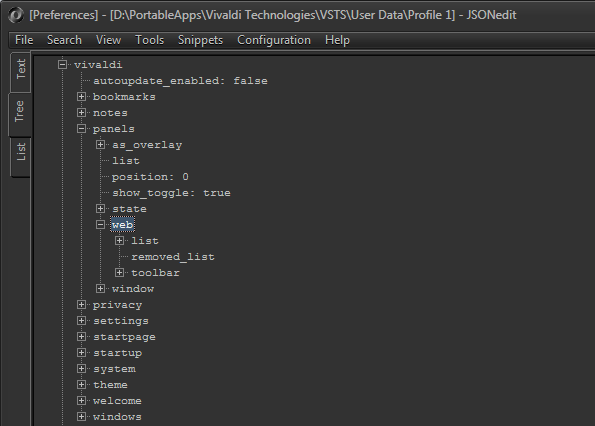
Or
- Copy / Paste their URL to a Note or save them in a Bookmarks folder
- FR - Sync Panels | FR - Panels as BKs Group
--
- WorkSpaces
Work In Progres- Not Synced
--
-
 | Feeds
| Feeds- Thanks to @LonM for the Feeds List BackUp Mod
--
--
--
-
 | Flags
| Flags
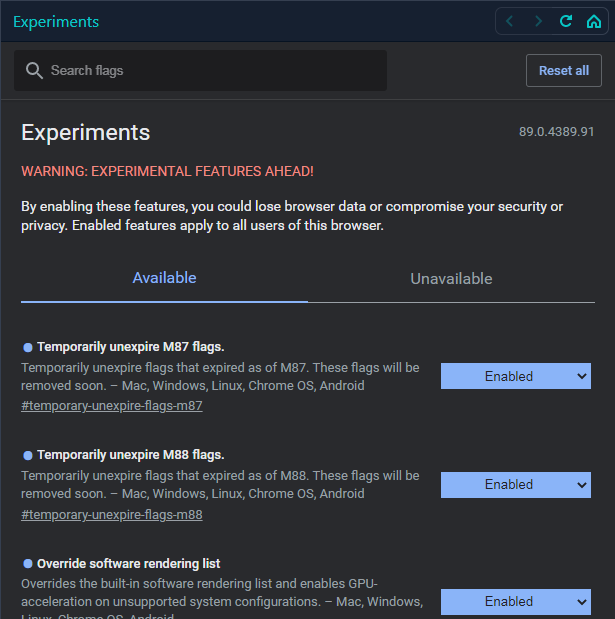
 BackUp Files / Profile before proceed:
BackUp Files / Profile before proceed:Export branch Enabled_labs_experiments from
Root | Browserto a new Note, .JSON file or directly to a new Local State Profile file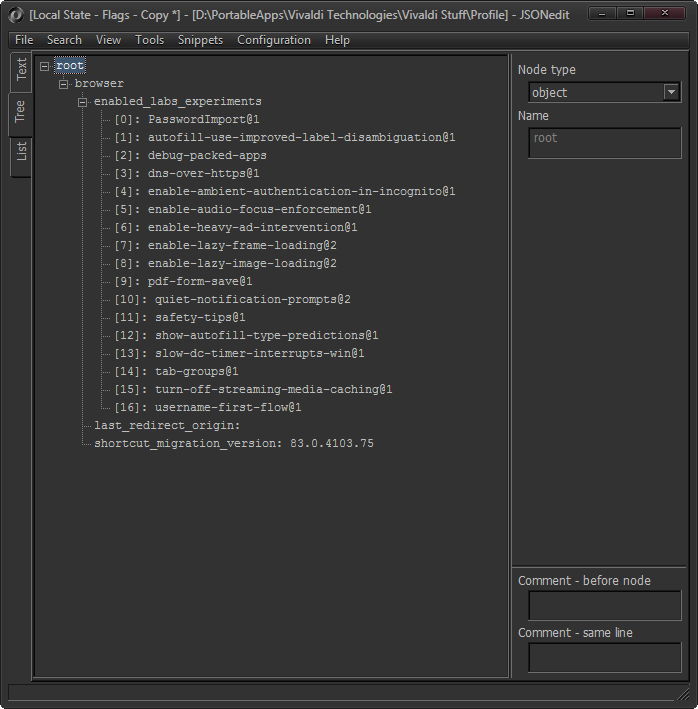
--
You can add a
VSettingsfolder onVNotesand add there every - text type - Exported Data.--
🧪 | Under Test
- Cookie Exporter extension
- Thanks to @Gregor for the hint
--
 | Extras
| Extras-
General View for some other Files like:
- Custom Menus
- AdBlock
- Notes
- ...
On every Vivaldi Big Update, there are more files to BackUp, but that depends also on which of the new features you use.
Overview of common Files/Folders to Back Up | 2023
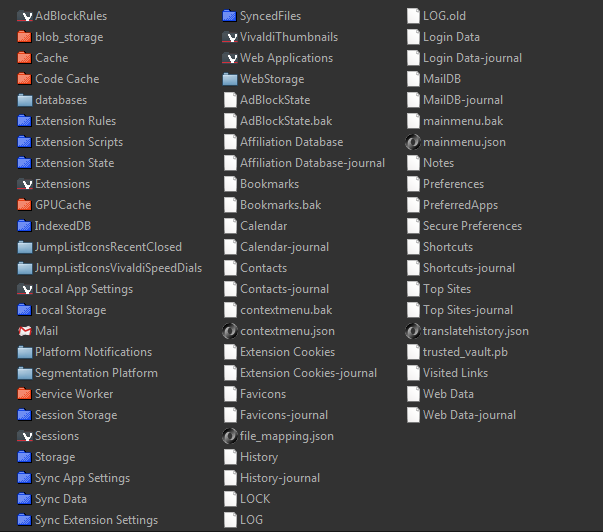
--
-
AutoSave Sessions
- Thanks to @LonM for the AutoSave Sessions Mod
--
-
- 2/3 BackUps instead of just 1
- Weekly / Monthly Schedule
- 2/3 Different Drives / Locations - Local / Cloud
You would recover from 2 versions / Time if necessary.
--
[Standalone only]
Remember to Exclude Cache folders:\UserData
\GrShaderCache\ShaderCache\Crashpad
\UserData\Default - Profile X
\Application Cache\Cache\Code Cache\js\GPUCache\Media Cache\File System|\Service Worker\CacheStorage\Service Worker\ScriptCache
--
Copy / Paste manually or automatize using a Script or a Program.
Some tested suggestions:
--
 Android
Android
-
Direct Copy with File Manager
Access to the Path:
From Vivaldi
vivaldi://version/at bottom
Root | Data | Data | Com.Vivaldi.Browser / Com.Vivaldi.Browser.Snapshot | App_Chrome | Default
Copy the necessary archives or the whole folderApp_ChromeorDefault+Local State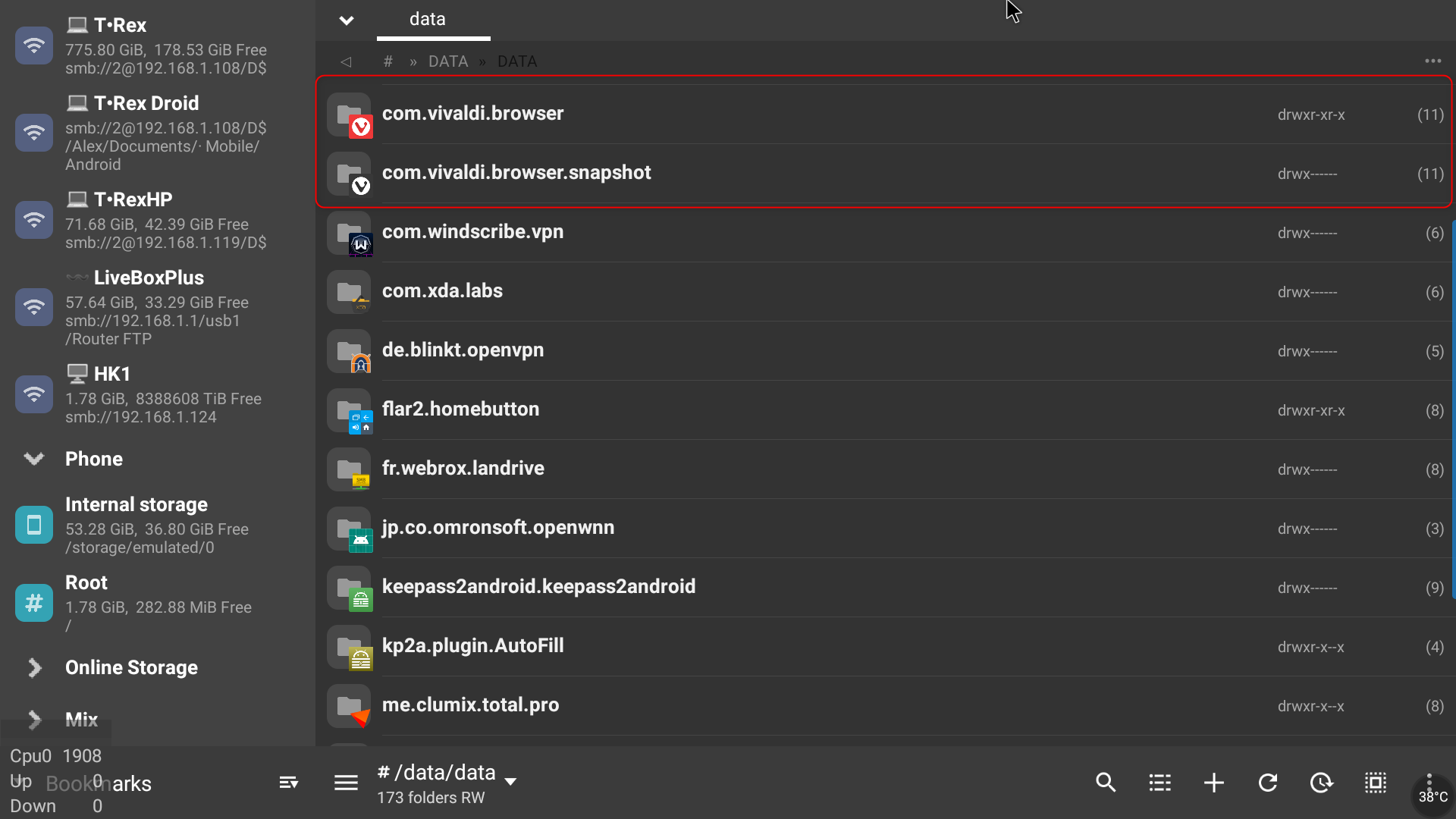
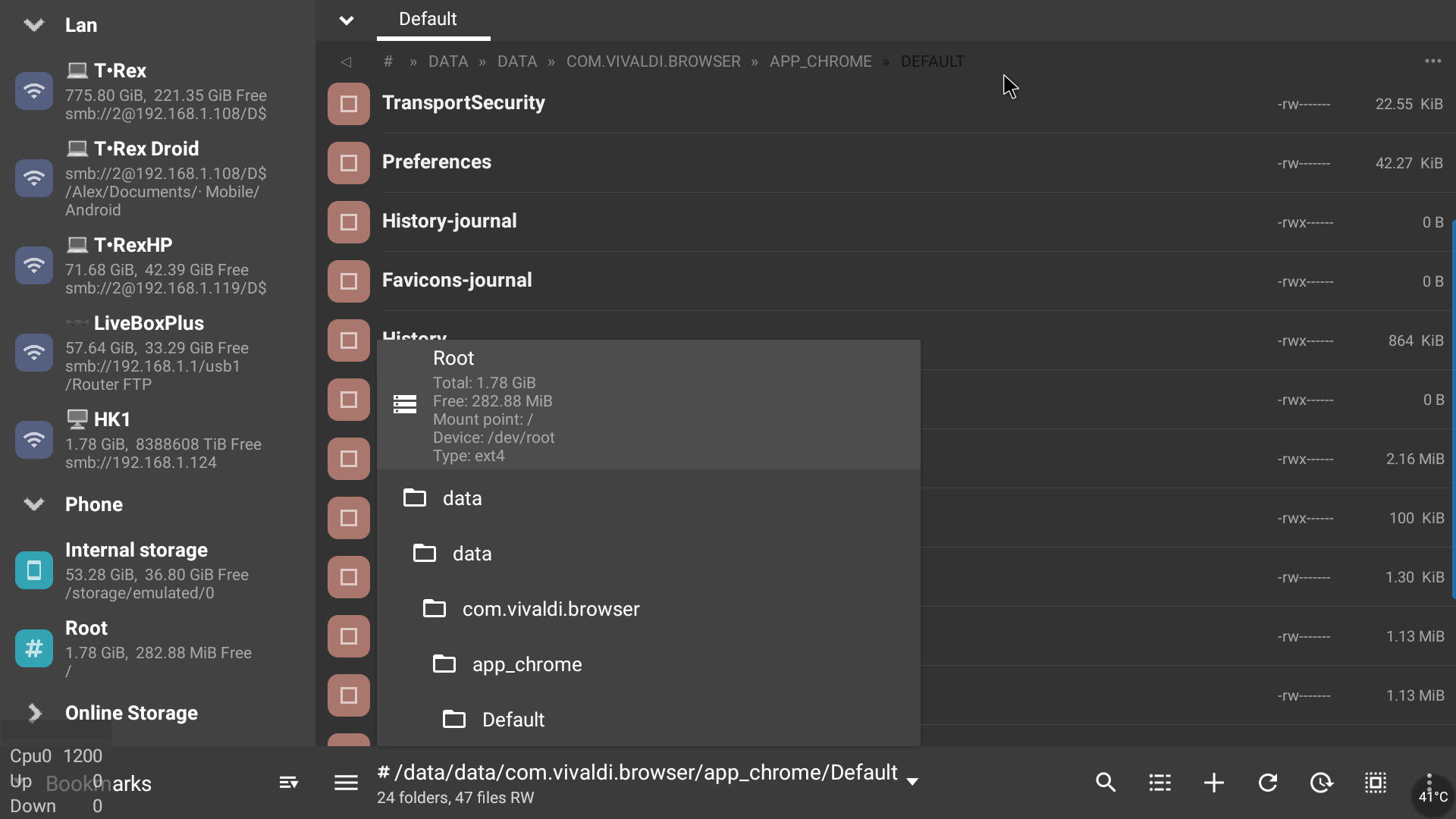
--
If necessary: Profile Directory - Chromium DB
Windows 7 (x64)
Vivaldi Backup | Reset + Extra Steps -
25.11.2020 | Guide update:
- Search Engines
- Web Panels
-
12.12.2020 | Guide update:
- Cache folders
-
12.12.2020 | Guide update:
- WebPanel FR - Thanks to @derDay for the HeadsUp
-
@Zalex108 You forgot themes, they aren’t available in sync either.
-
@luetage said in Guide | V BackUp + Extra steps:
@Zalex108 You forgot themes, they aren’t available in sync either.
I'll add them later.
Thanks
-
26.02.2021 | Guide update:
- Themes - Thanks to @luetage for the HeadsUp
-
20.03.2021 | Guide update:
- Panels (Preferences + JSONEdit)
- Android (Root)
-
04.04.2021 | Guide update:
- Bookmarks
- Passwords | Vivaldi to Keepass Guide
-
@Zalex108 -- For completeness, you could also mention This Script Copies Description, Separators, etc. from HTML to Existing Vivaldi Bookmarks. It can be used to restore bookmarks in two steps. First, run Vivaldi's Import Bookmarks HTML File to import the folders, bookmarks, URLs, and favicons. Second, run the script to copy the remaining bookmark properties to the Imported bookmark folder.
Currently neither script handles thumbnails, but I could add them without much trouble if there is any interest.
-
Good!
This information seems to be better to include it in the Top of your Mod's Topic to give a "short" description on what and how.
If you can still edit it, add it, if not we will do it.
Will be better there than here, despite I'll add some more info. -
@Zalex108 -- The information about two-step import is already mentioned in the first paragraph, and summarized further down. I can add a link from one to the other, and add a note about thumbnails.
-
@GJS
About the Thumbnails,
Can't speak. They are locally stored here, the others are from online sites that are auto rebuild.So for me isn't necessary.
-
Just seen the Export options not the Import and the 2 steps to full import, that would be the needed part.
-
18.04.2021 | Guide update:
- Feeds - Thanks to @luetage for the HeadsUp
-
08.05.2021 | Guide update:
Android Apps:
- Titanium Backup
- Shift Backup
-
System pinned this topic on
-
@zalex108 V should now support extension chrome.storage.sync API
-
-
@zalex108 Sorry, if extension settings are not syncing it is the extension’s fault. The developer has used local storage not sync storage. In that case they should have provided their own way to import and export backups. Try Trace or ScriptSafe browser extensions, the settings should sync.
-
Being possible, they should do it in all of them.

 |
|  |
|  |
|  |
|  |
|  ️ |
️ | 