We will be doing maintenance work on Vivaldi Translate on the 11th of May starting at 03:00 (UTC) (see the time in your time zone).
Some downtime and service disruptions may be experienced.
Thanks in advance for your patience.
Guide | Panels | Edit / Bckp / Reset
-
OtherGuides
Hi,
An explanation to manage Panels in 5.6 and some of its settings "in bulk".
and some of its settings "in bulk".You'll need to:
- Back up your Profile | Extra Steps
- Back up your Profile Preferences
- JSONEdit
Profile location recap
Go to
vivaldi://about
Alternatively,
Open Vivaldi menu button Vivaldi menu > Help > About
menu button Vivaldi menu > Help > About
Make a note of the directory listed under Profile Path
Open a system window (File Explorer)
Go to the User Data folder (or customised name)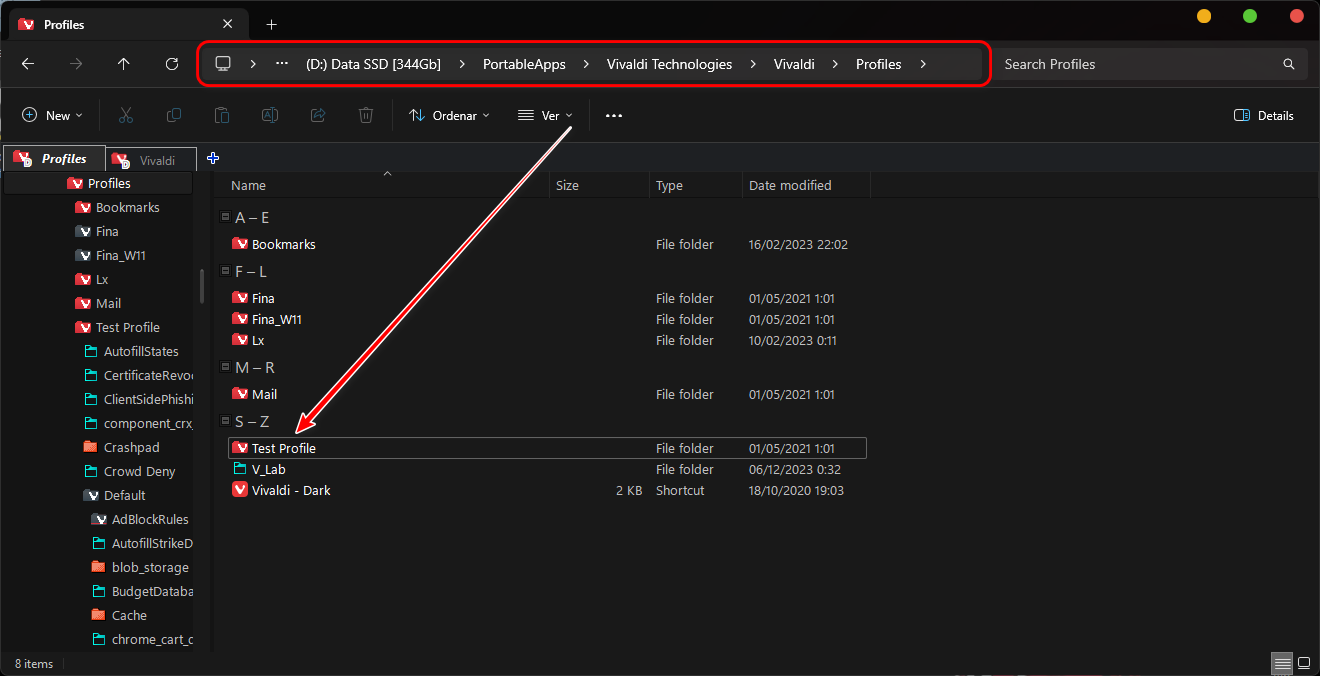
Once you’ve located the correct folder, go back to Vivaldi:
Ctrl + Shift + Supr| Mark just Cache & Clean- Close the browser
Back to the File Explorer
Back up the whole User Data folder
6.7 | BCKP / Reset Panels
There was a change on the Panels causing a Vivaldi error at Launch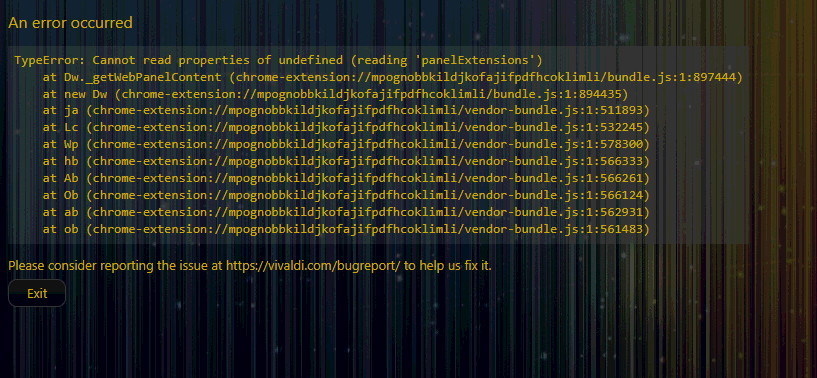
It will need to Reset / Delete the Panels and add them either manually or restoring a working back up.
--
Open Preferences file
Go to Panels Paths:
Root | Vivaldi | Panels+Root | Vivaldi | Toolbars | PanelsRoot | Vivaldi | Panels

--
Root | Vivaldi | Toolbars | Panel

Both branches has to be Backed up or Removed depending on the needings.
Previous 6.7 | BCKP Panels
Older V Versions previous to 6.7Open Preferences file
Go to Panels Path:
Root | Vivaldi | Panels | WebWeb Panels Location

Specific Panels URL

Locate each target Panel to edit by its URL
Make your modifications.
--
As an example,
Reset Zoom for all PanelsZoom + Edition

At the Zoom Attribute edit the value to Default [1] from the side.
Save settings
--
Test in a Clean Profile
Copy/Paste the working Preferences file there
Keep V closed during the modificationsOnce the Modifications are aproved, add them to the working profile
Always Back up the working file[s] before edit
Vivaldi Backup | Reset + Extra Steps
- Back up your Profile | Extra Steps
-
12.07.2024 | Guide update:
- [New] 6.7 Panels
