Solved Downloading a large file to local disk (ext4) locks up disk access
-
v6.5.3206.63 (Stable channel)
Strange new issue since about 3 weeks in Vivaldi Downloads. If I download a 1GB+ size file from Google Drive using Vivaldi, it seems to completely focus all system resources on downloading the file.
Desktop Environment (Cinnamon) locks up, nothing in syslog to suggest a disk failure or other error of any sort. I can barely use the system until the final download has completed. If I toggle the network off, the system performance returns to normal.
Besides that, the pause/resume feature in Vivaldi Downloads is flaky at best for session'd downloads like from Google Drive.
Issue does not occur when downloading the same file using the latest Chrome (122.0.6261.69).
Vivaldi Version: v6.5.3206.63 (Stable channel)
Since when happens: about 3 weeks
OS / Version / DE Linux Mint / 21.3 / Cinnamon / Linux kernel 6.5.0.21
Linux Mint / 21.3 / Cinnamon / Linux kernel 6.5.0.21 -
@shirishkamath
Hi, I cant reproduce this, DL a ~1GB Opensuse Live .iso use 15% of my i5 laptop CPU, no lag or anything except open pages slows down.
Htop shows % of your CPU, if you have a 8 threads CPU max is 800%, 130% is not really a lot.
I had not much time to test pause but I stop 3 times and resume without issues.Vivaldi 6.5.3206.63, Opensuse Tumbleweed, KDE.
Cheers, mib
-
Hi,
Try to follow a similar structure as below when adding the system info for better reading.
Add your distro too.--

- Vivaldi Version: |
- Since when happens: |
- OS / Version / DE
 |
|
--
Start with the Basic Desktop Troubleshooting Steps.
Extras
- Clean Site Data
- Clean Service Workers
vivaldi://serviceworker-internals/ - Reset Flags
vivaldi://flags[If personally enabled]
If persist in a Clean Profile, provide that file download URL if possible or another of that size for others to test.
--
Also,
Some useful links: Forums
ForumsCommunity 

Official Tutorials Official Help Forum Categories Modding Vivaldi Vivaldi Features Vivaldi Help Forum Markdown Panels •  Engines
EnginesVivaldi Tutorials Issues 
Feature Requests ¿? Menus • Guides • FAQ Vivaldi How To Bug Reports
--
Avoid Data loss
Data loss
Follow the Backup | Reset links below
Vivaldi Backup | Reset + Extra Steps
-
@Zalex108 Thanks. Updated the post.
Let me characterize the issue simply as high CPU usage (127+% in htop) during large file downloads from high bandwidth sources. Data transfer rate is about 7mbps from my Google Drive.
You may be able to reproduce this by storing a Linux ISO of your choice (https://linuxmint.com/edition.php?id=311) in your Google Drive and downloading it.
-
Ok,
First follow by yourself the Basic Steps or directly go and test on a Clean Profile. -
@shirishkamath
Hi, I cant reproduce this, DL a ~1GB Opensuse Live .iso use 15% of my i5 laptop CPU, no lag or anything except open pages slows down.
Htop shows % of your CPU, if you have a 8 threads CPU max is 800%, 130% is not really a lot.
I had not much time to test pause but I stop 3 times and resume without issues.Vivaldi 6.5.3206.63, Opensuse Tumbleweed, KDE.
Cheers, mib
-
Interesting. Maybe it's just my system then. I posted it here just in case there was a browser changelog that pointed to changes in the way Downloads work.
Anyway, if others aren't facing the issue, safe to close this.Thanks for giving it a go, @mib2berlin !
-
Just an update with apologies, it was indeed an issue with my system due to swapping.
Android Studio was consuming too much memory causing swapfile usage on my SSD and overall system sluggishness.
Thanks all.
-
Good finding
-
@shirishkamath Can you please mark your post which solved it as a Solution?
Edit the first post
Open the dropdown on the Submit button and click the radio button saying Ask As Question
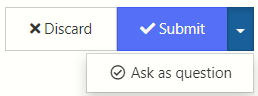
Submit the post again
Select the three dot vertical menu of the post that resolves the question
Select the checkmark saying Mark This Post As The Correct Answer
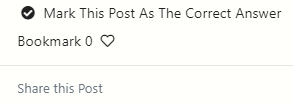
This tip was created by @Pesala -
Sshirishkamath marked this topic as a question on 28 Feb 2024, 10:59
-
Sshirishkamath has marked this topic as solved on 28 Feb 2024, 10:59
-
@shirishkamath mib2berlin has not posted a solution.
Now you marked a solution, but as i understood you, this https://forum.vivaldi.net/post/735972 was your solution!? Wrong makred?
