Option to clear cookies on exit and dedicated whitelist
-
Should clear all cookies automatically when we exit the browser, except cookies for sites we have specified in a dedicated whitelist.
Currently we can set cookie exceptions in site settings, but these only apply to the current session and not to exiting the session. Now that we can clear browsing data on exit, it would be great to get a whitelist for this feature too.
-
Absolutely!
Plus:- history
- site data
- cache
- site settings
-
This may be a duplication of this: https://forum.vivaldi.net/topic/38732/save-browsing-history
-
@Folgore101 Not really, clearing browsing data, be it history, cache, cookies, whatever doesn't care for exceptions on desktop. This request talks about the desktop equivalent of this:
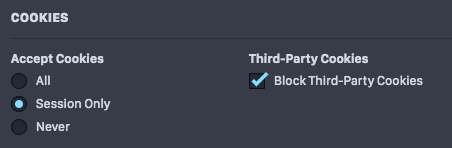
combined with the exception list in chrome settings.
-
@luetage Ok, we're keeping it.
-
That poses the question, though, how ”exiting an App“ on Android should be defined.
-
Clearing data on exit can now be tested in the Snapshot version of Vivaldi on Android. Read more on our Snapshot blog on Vivaldi.com.
-
@linhartj I guess this is a Feature Request for the desktop version:
https://forum.vivaldi.net/topic/26811/option-to-clear-everything-on-exit
no exciting tags (like in progress) so far

-
Clearing cookies and other data on exit is now available on the Stable version of Vivaldi on Android in the just released Vivaldi 3.5. See what else is new in the release blog post.
@linhartj There are session only options for storing History and Cookies available in Settings > Privacy. You can also set the browser to not open with the previously open tabs in Settings > General > Startup > Startup with by selecting a different option from 'Last Session'.
So compared to Android, this just leaves Cache, which at this stage needs to be delete manually.
You can upvote the feature request shared by @Stardust above or this one: https://forum.vivaldi.net/topic/49689/auto-clean-browser-cache-on-exit. -
@jane-n This is true, as in we can automate clearing browsing data on exit. But we aren’t able to whitelist sites, which is probably an equally important part of the request. I’d argue it isn’t done.
-
@jane-n Should I do yet another request now, or can we expect this at some point? The problem is following: while we can whitelist sites in site settings, this whitelist only applies to the general cookie settings and reverses the setting of allow, don’t allow, except third party, &c. for dedicated sites. This doesn’t influence clearing browsing data on exit.
-
I'll move this one back to In Progress, but please update the title of this feature request.
-
@jane-n Ok, thank you. Updated title and description. I hope it’s clear enough.
-
@luetage
Hi, would you accept usage of the already existing cookie whitelist?
I guess everybody blocks third party cookies have one.
I guess further it need 5 minutes to implement it so.
Cheers, mib
-
@mib2berlin As explained above, the current cookie whitelist doesn’t work for this, as it serves a different purpose. And no, I believe you can’t reuse it, but that’s not my problem, I’m not a Vivaldi dev. I doubt 5 min will be enough to handle this.
Overall data clearing, cookie management et al. need a rework anyway, even on desktop. We have mixed chromium and Vivaldi internal settings, which is simply confusing for users. Working this from patch to patch and adding to the current monster won’t better the situation overall. But this is out of the scope of this request…
-
@luetage
I am very new to Vivaldi which I like a lot except for the business of cookies.
I simply want a whitelist and all other cookies without exception deleted on exit not too difficult I would have thought unless vivaldi is part of the ccokie-conspiracy vivaldi please do not block off this possibility.What I find is that Vivaldi cookie settings just do not work. Further none of the vivaldi cookie management extensions work and all the internet advice on this subject just does not work. How can this be!!!!
I find it hard to believe this is just accidental after the years vivaldi has been around, someone tell me I am wrong.
I was a Firefox user for many years and finally uninstalled FF last week as slowly their cookie function deteriorated to the point where I would not put up with it any longer
For some site to put a cookie on my PC without my permission and for it to persist after the session is over is trespass, theft of my storage and waste of my time. So please vivaldi lead the way and get it right
However if you get to the Chrome cookie settings (not available through the vivaldi UI) then that does work mostly.
-
@derbaron607 Since you mention extensions I take it you are talking about the desktop browser. This can already be achieved in
chrome://settings/cookies, where you can set a whitelist. But the request is about the mobile browser, where this isn’t possible yet. -
@luetage I think the extensions were mentioned as it is a pain without some kind of expressions import/export from the V-desktop relying on an extension... but there is not support yet for this or that.
I only do it again on desktop as I managed "to kinda fix" CAD. No way I'll consider the sub-optimal chromium thing.
@derbaron607 Related:
https://forum.vivaldi.net/topic/31078/support-extensions/1 [Upvote]
https://bugs.chromium.org/p/chromium/issues/detail?id=1074710 [Star the issue] -
@Hadden89 It’s unlikely Vivaldi will introduce extensions, for there is no support for developing mobile extensions and releasing them on chrome web store.
-
@luetage Sadly I know that

