Videos grayed out, cannot play
-
I use Vivaldi for work, among other things, to work with my Moodle courses. These have embedded videos, and I've never had a problem...until now.
The videos should show a preview, and be playable. Instead, Vivaldi now just displays a gray rectangle with the text of the video title. I cannot interact with them at all. This has just happened between last semester and this one, so something changed in the past few weeks.
The videos display and work correctly in Chromium and Firefox.
I have tried the obvious solutions: Create a fresh profile in Vivaldi (with no extensions). Clear the browser cache. No idea what else to try...
Configuration: Xubuntu 22.04.3, Vivaldi 6.5.3206.57 (Stable channel) stable (64-bit)
-
@BradRichardsFHNW Welcome in our Vivaldi Community

Some useful links for you:
- Troubleshooting issues
- Snapshot vs Stable browser
- Vivaldi Features
- How To
- Vivaldi Tips
- Tutorials
- Vivaldi Help
- Using the Forum Search
- Local Forums in your language
- Common Security-Related Questions
- Help on Feature Requests
- Modding Vivaldi
- Help on Vivaldi Mail (mail client for use with calendars, feeds, mails)
- Help on Vivaldi Calendar (the part of Vivaldi Mail client)
- User Reputation to use Vivaldi mail account
Do not hesitate to ask, we are a community to help users.
Enjoy browsing with Vivaldi.
-
@BradRichardsFHNW
Hi, is there a test course one can test without an account/contract?
If we cant find a solution you can report this to the bug tracker, I bet the Vivaldi team has a test account.Cheers, mib
-
@BradRichardsFHNW I can not test Moodle, so i need to ask more.
Please check
- if extensions block
Especially some video extensions can cause this - if Tracker and Adblocker is active
click shield in address field), try to disable on the site
Reload - if Third Party Cookies needed
Check for forbidden icon in right fo address field - if some vivaldi://flags settings are user-enabled
- Open vivaldi://gpu in address field
and post content here - if update Vivaldi to 6.5.3206.61 with package manager helps
It make take some minutes until Vivaldi fetches its libffmpeg library for video decdoing from WWW - Start from shell
Any erro messages shown?
- if extensions block
-
Thanks for the fast replies. I've tried the following: extensions disabled, tracker/adblocker disabled, 3rd-party cookies allowed. I've just updated to 6.5.3206.61. I also updated my Nvidia drivers to v545 (from v535). None of this has helped.
I've just noticed that the page apparently never finishes loading: The "X" that would turn into the refresh icon remains an "X".
Also FWIW: YouTube works fine, so this is not a general video problem.
Starting from the shell, Vivaldi reports one error on startup, but no further errors when visiting an affected page. The startup error: "libva error: vaGetDriverNameByIndex() failed with unknown libva error, driver_name = (null)". The package manager shows that libva 2.14.0-1 is installed. I don't know enough about video drivers to understand whether this error is significant.
Vivaldi flags: That's a long list! The ones that seem like they might be relevant and are not set to default:
- Override software rendering list (Disabled)
- Accelerated 2D canvas (enabled)
- Hardware-accelerated video decode (enabled)
The output from vivaldi://gpu is pretty long, so I put it into a WeTransfer link: https://we.tl/t-8su3qwVaXo
-
@BradRichardsFHNW Apparently Moodle has a demo site:
https://school.moodledemo.net/mod/page/view.php?id=46I was able to find some videos, apparently it uses a combination of YT embeds, regular web videos etc depending on what's added.
MP4 video: https://school.moodledemo.net/mod/resource/view.php?id=949
MP4 video: https://school.moodledemo.net/course/view.php?id=59
YouTube: https://school.moodledemo.net/mod/page/view.php?id=947Do these videos work? Do you find other videos on the demo site that don't work?
Did you restart the browser after disabling the extensions?
Did you try clearing cache+cookies?
Have you tried disabling HW acceleration (Settings>Webpages) and restarting?Vivaldi flags: That's a long list! The ones that seem like they might be relevant and are not set to default:
Enabled/Disabled does not mean a flag is non-default. Changed flags are outlined and placed on top of the list. In any case do Reset All and restart the browser.
The output from vivaldi://gpu is pretty long, so I put it into a WeTransfer link: https://we.tl/t-8su3qwVaXo
I can't see anything wrong in this list.
I've just noticed that the page apparently never finishes loading: The "X" that would turn into the refresh icon remains an "X".
This sounds more like a networking/blocker issue than a video decode issue. Try Developer Tools, Network tab, reload the page with Ctrl+F5 and look for failing requests.
If you're able, inspect the page using the element selector:

Select the video elements and try to find the<source>tag. Copy the source url and try to play it directly.I would obviously help if you can provide a direct link to the videos that fail on your system.
-
All three of those demo videos work fine.
The videos I am embedding are all from a particular service (tube.switch.ch) used by schools here. You can see a sample here: https://tube.switch.ch/embed/788103e2
These videos play fine separately in Vivaldi. They play fine embedded in a Moodle page in Firefox and Chromium. Looking at the developer/network page, the videos come with a massive pile of scripts. When loading the Moodle page, all of the network requests are listed as "pending", even though they work if you go to the video directly.
I've just checked with my laptop (similar software configuration) and the same problem exists. So it isn't system-specific, and is Vivaldi-specific. Hmmm...
I disabled blocking, anyway the websites (both moodle and switch.ch) are whitelisted. Third party cookies are allowed. Caches and cookies cleared. I have restarted everything, including rebooting the system after updating the video drivers.
The courses are currently only visible within the school. I have asked for a way to invite an external person into the course, so that you can check for yourself what is happening. I'll post an update as soon as I have an answer.
Weird. Probably something stupidly simple...
-
@BradRichardsFHNW Do these videos work?
https://tube.switch.ch/channels/667e8ce5They are all embedded like this:
<video poster="/image/representations/eyJfcmFpbHMiOnsiZGF0YSI6eyJ2YXJpYW50IjoicG9zdGVyIiwicGF0aCI6ImQxZTUvNzljYi8yZTdmMDRkMjAxM2JhYjQ0MzBlYi90aHVtYm5haWwtMS5qcGciLCJleHBpcmF0aW9uIjo2MDQ4MDAsImNhY2hlYWJpbGl0eSI6InB1YmxpYyIsImNyZWF0ZWRfYXQiOjE3MDc5NTUyMDB9LCJwdXIiOiJyZXByZXNlbnRhdGlvbiJ9fQ==--88ebef8b016e65b3a7856221a4a2b7bf2f910a76" preload="metadata" controlslist="nodownload" playsinline="playsinline" x-webkit-airplay="allow" data-player-playback-target="media" data-player-analytics-target="media" data-player-rate-target="media" data-player-airplay-target="media" data-player-keyboard-target="media" data-player-text-track-target="media" data-player-autoplay-unmute-target="media" data-player-hide-target="media" data-player-volume-target="media" data-player-picture-in-picture-target="media" data-player-fullscreen-target="media" data-player-aspect-ratio-target="media"> <source type="video/mp4; codecs="avc1.640029, mp4a.40.2"" src="https://switch-video-production.os.zhdk.cloud.switch.ch/transcoding/f2/ba/d2f1f15cf96cd0b6ad5828384b12/h264-720p.mp4?X-Amz-Algorithm=AWS4-HMAC-SHA256&X-Amz-Credential=c70ce910fb73491f9933421af7a4fcee%2F20240208%2Fus-east-1%2Fs3%2Faws4_request&X-Amz-Date=20240208T143631Z&X-Amz-Expires=28800&X-Amz-SignedHeaders=host&X-Amz-Signature=fd70d1a5bd50d08f2b69ff77b978bdf0275ed2b3db310eef42076840b02c1c7a"> <source type="video/mp4; codecs="avc1.4D401F, mp4a.40.2"" src="https://switch-video-production.os.zhdk.cloud.switch.ch/transcoding/f2/ba/d2f1f15cf96cd0b6ad5828384b12/h264-540p.mp4?X-Amz-Algorithm=AWS4-HMAC-SHA256&X-Amz-Credential=c70ce910fb73491f9933421af7a4fcee%2F20240208%2Fus-east-1%2Fs3%2Faws4_request&X-Amz-Date=20240208T143631Z&X-Amz-Expires=28800&X-Amz-SignedHeaders=host&X-Amz-Signature=d9dcb6ed0c747fd9299c4b9bb690e21d3bef34ae2a0759c6433bbdb7d80dd683"> <source type="video/mp4; codecs="avc1.42E01E, mp4a.40.2"" src="https://switch-video-production.os.zhdk.cloud.switch.ch/transcoding/f2/ba/d2f1f15cf96cd0b6ad5828384b12/h264-360p.mp4?X-Amz-Algorithm=AWS4-HMAC-SHA256&X-Amz-Credential=c70ce910fb73491f9933421af7a4fcee%2F20240208%2Fus-east-1%2Fs3%2Faws4_request&X-Amz-Date=20240208T143631Z&X-Amz-Expires=28800&X-Amz-SignedHeaders=host&X-Amz-Signature=5f90ec49f34f2165faa1e9cc8461ead8a35135d3a7ce26465a691fd08ef90c7a"> </video>When loading the Moodle page, all of the network requests are listed as "pending
Give an example of such a request.
Sounds more like a network issue to me.
Any VPN/Proxy in use?Searching for the exact meaning of "pending" in devtools I find some things:
https://answers.netlify.com/t/http-requests-randomly-stuck-forever-at-pending-on-chrome-and-safari/53991
https://www.reddit.com/r/chrome/comments/f9autr/requests_to_any_site_keep_hanging_in_pending/
https://stackoverflow.com/questions/49733634/why-are-http-requests-getting-stuck-on-pending-in-chromeYou can also download and share a HAR file using this icon in Devtools:

Problem is, HAR files contain sensitive info like session cookies, so run it through this tool before sharing:
https://har-sanitizer.pages.dev
Then go through the file and check if any info like cookies/user have been properly removed. -
No VPN or proxy. I did VPN into the school, just to see if that made any difference, but no joy.
The videos are embedded like this:
<p dir="ltr" style="text-align: left;">Git Konzepte<br><iframe width="400" height="225" src="https://tube.switch.ch/embed/Udf2AvCjAb" frameborder="0" webkitallowfullscreen="" mozallowfullscreen="" allowfullscreen=""></iframe></p>
I see that Switch has updated the recommended HTML, to simplify the full-screen part. I tried with the new code as well, but it didn't change anything.
Life gets weirder. To copy that code, I had to edit an element on the page. The editor shows a preview and it...displayed correctly! When I went back to the web page, the whole page displayed correctly! This worked off-and-on, a few times, then it stopped. Now back to the previous behavior, nothing displays.
It's getting late here, I'm going to call it a day and sleep on the problem. Will have another look tomorrow.
-
@BradRichardsFHNW Does this quick mockup work?
https://codepen.io/stianlund/pen/WNmgpLa?editors=1000 -
Ah, we may be narrowing in on the problem. I also rigged up a demo page like that. The results are interesting:
-
Open Vivaldi. Then open the mockup - it works. Then open the real page with embedded videos - it also works.
-
Open Vivaldi. Then open the real page - it does not work. Then open the mockup - it also does not work.also does not work.
No cache clearing on anything, just close Vivaldi and re-open it. This behavior seems to be consistent: If the mockup is first, everything works. Otherwise, nothing works.
If it would help, I can get you an external account to access the Moodle page. I would just need to get an email address from you. By the way, many thanks for the effort you are putting into this strange problem

-
-
@BradRichardsFHNW Sure, no problem.
Again, it would help with a sanitized HAR file from you.
But you can send me credentials at myvivaldi.netaddress with username in front.I'm still guessing it's some kind of caching issue, possibly with CDN/caching proxy stuff, that might also explain why it seems "random" and also works in other browsers who don't have the same cache in storage as Vivaldi.
Also try a Standalone install of the latest Snapshot 6.6 release in case this is some issue fixed later:
https://vivaldi.com/blog/desktop/small-chromium-bump-deja-vu-vivaldi-browser-snapshot-3256-4/
Although I doubt it - Vivaldi's underlying networking code is exactly the same as in Chromium/Chrome. -
Thanks - I will ask for a temporary account for that email address.
I tried to produce a HAR file, but that process is apparently not possible with all of the content that is "suspended". When I click to save the file, in the top right of the network window (dev tools), there is a little progress bar "collecting content" that never goes anywhere. The HAR file is created, but contains zero bytes.
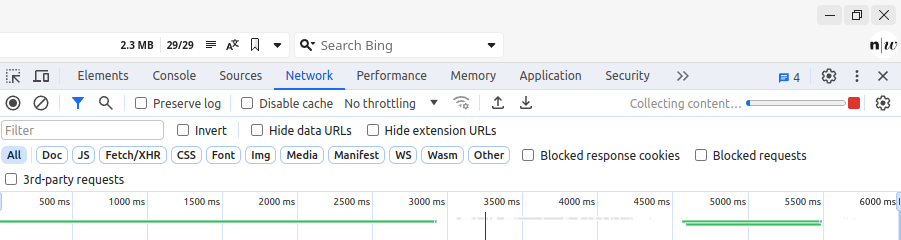
-
@BradRichardsFHNW Try clicking the X reload button to cancel loading of the page to skip the failing resources.
There is also
chrome://net-exportthat can collect network data, but it's much more technical to parse. But it also contains info on your network config, which is very useful in troubleshooting.Also check
chrome://net-internals/#proxyif a proxy is being used.
There's alsochrome://net-internals/#dnsto look up an IP.
For instance, the Switch video provider seems to be:
switch-video-production.os.zhdk.cloud.switch.ch
This resolves to an IP of86.119.32.16for me.
Might be different for you and might explain the failures on your side.Also compare this to the other Chromium-based browsers and what proxies/dns resolves to.
Also make sure to check Network Settings in Firefox to see if there are any proxies configured.
Did you test in a Standalone Snapshot?
-
Just tested the snapshot. As expected, the same behavior. I'll get to the other items you mentioned shortly.
Can you confirm that you have received mail from me? Possibly, it would be better to continue via mail, rather than in the forum, but that's up to you.
-
Try clicking the X reload button to cancel loading of the page to skip the failing resources.
Believe it or not, this does not work. Clicking the X does not seem to stop loading of the page, nor does it cause the HAR progress bar to do anything. There is a red square next to the progress bar, which presumably means "stop", but that doesn't do anything either. The HAR file still has 0 bytes.
There is also chrome://net-export that can collect network data, but it's much more technical to parse. But it also contains info on your network config, which is very useful in troubleshooting.
I started the export (with the "strip private information" option). Then I visited the page, and waited several seconds. Then stopped the export. 11MB of fun, to be found here: https://we.tl/t-zfJ2UBWesN
Also check chrome://net-internals/#proxy if a proxy is being used.
No proxy in use
There's also chrome://net-internals/#dns to look up an IP.
For instance, the Switch video provider seems to be:
switch-video-production.os.zhdk.cloud.switch.ch
This resolves to an IP of 86.119.32.16 for me.
Might be different for you and might explain the failures on your side.I get exactly the same address that you have.
Also compare this to the other Chromium-based browsers and what proxies/dns resolves to.
Checked with Chromium (version 121.0.6167.139): Proxy (none), DNS (same address). The only difference is that the embedded videos display correctly ¯_(ツ)_/¯
Also make sure to check Network Settings in Firefox to see if there are any proxies configured.
Firefox is set to use the system proxy settings; the system does not use a proxy.
-
@BradRichardsFHNW Thanks, I'll have a look once I have access. Although I do have a suspicion that all will work fine here...
One thing I've not asked is for you to provide a screenshot. Show what the page looks like in Vivaldi, and include the UI as well, might be a clue there.
Lacking the HAR logs, instead screenshot the network log in devtools. Might help a bit. Click on one of the pending/failing requests to view more details.
For me the main video download requests looks like this:
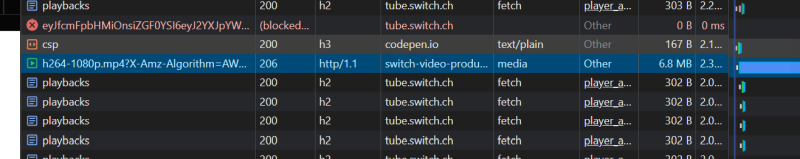
It's transferred 6.8MB of the video file.There's also a lot of these "playback" requests, I'm assuming this is some kind of viewer stats/tracking done by Switch.
I started the export (with the "strip private information" option). Then I visited the page, and waited several seconds. Then stopped the export. 11MB of fun, to be found here:
I had a look at it, but examining such logs is way over my networking level.
I notice that the socket stats for
https://switch-video-production.os.zhdk.cloud.switch.ch <https://fhnw.ch cross_site>
has 16 "Pending" but I really have no idea what it actually means, and for all I know it's perfectly normal. -
Another thing from the log:
Under Cache you have:
Cache type: Simple CacheI did a log myself, and Cache lists a lot of stats and:
Cache type: Blockfile CacheMight be a Linux thing, I'm on Windows. Some googling around for simple cache found a command line switch:
--use-simple-cache-backend
"Uses experimental simple cache backend if possible."
https://kapeli.com/cheat_sheets/Chromium_Command_Line_Switches.docset/Contents/Resources/Documents/indexBut this might be old info, and there's no mention of this switch in the docs I refer to for command line switches:
https://peter.sh/experiments/chromium-command-line-switches/Some more docs I found:
https://chromiumcodereview.appspot.com/12684010This is all old stuff and apparently this flag is not available any more, so why is it enabled for you? Could be some Linux thing.
But what you're seeing could be related to cache errors so it might be very much relevant for your case.
Or I'm overthinking things as usual
-
There is an issue with the Mesa packages in Linux that affects graphics, it may be related to this issue, if not directly causing it.
It began with Mesa 23.3 per a bug report, continues with a further upgrade to 23.3.5 and affects some, but not all GPU's. It affects my AMD Radeon HD-5450, but not the Radeon 3000 (a non-HD GPU) in my signature below.
The thread below has a sample graphic of what is displayed, along with a link to the bug report. It is affecting H.264 videos.
https://forum.vivaldi.net/topic/94736/mesa-issue-with-chromium-based-browsers
-
Sorry for the radio silence. I've been doing some investigation into this issue with Pathduck's help. I think we have narrowed down the problem. If there are some Linux experts out there, maybe you'll have some ideas. Here are the key points as I understand them:
-
The videos on embedded in the Moodle page do not load. If you look at the developer/network view, they are permanently stuck on "pending". The page loading/refresh symbol in the Vivaldi toolbar remains an X, and clicking on it does nothing - the page loading seems to be hung. However, the elements that were loaded (everything but the videos) are usable.
-
A single video, identically embedded in a simple, hand-coded HTML page, works just fine.
-
This problem seems to be specifically tied to Linux, using the proprietary Nvidia drivers. Specifically, I am on Xubuntu 22.04 with Nvidia driver version 535. The problem goes away if I switch to the Nouveau video drivers.
-
Even with the Nvidia drivers,, the problem does not occur in Firefox or Chromium. Only in Vivaldi (including the latest snapshot).
-
I have reproduced the problem on a completely new Xubuntu 22.04 installation, using the Nvidia drivers. It also occurs on my laptop (also Xubuntu 22.04 with Nvidia).
I don't think this is related to the Mesa regression that edwardp mentions. CNN works fine for me, plus I have a relatively new Nvidia card [Geforce RTX 3050]. Also, the workaround mentioned there (disable hardware acceleration) does not help.
If anyone cares to take a look at this, I am happy to provide more information as needed.
-
