Mail, Calendar, & Feeds hogging CPU
-
@palbjartan One more a re-index of mail database done? Does not help?
-
@DoctorG I gave it a shot just now. After finishing the reindexing CPU usage is at 9-11%.

-
@palbjartan Sad to read this had not really helped.
I know that 6.1 Snapshot worked better for me on Linux.
I switched to 6.1 and did not know how to get mmail settings and data to my other profile,
But i found a workaround, i guess this is not advised by Vivaldi team.Experimental!
 ️
️ NO WARRANTY FOR BROKEN MAILS AND DATA
NO WARRANTY FOR BROKEN MAILS AND DATA
I copied files and sub-folders from .config/vivaldi/ to .config/vivaldi-snapshot/ to have my mail and settings, and it worked. -
@DoctorG Thanks for the advice. I probably won't spend more effort trying to get a somewhat dysfunctional email client up and running, at the risk of corrupting my email database. This is clearly an issue that needs to be addressed from the developer. I will stick to a standalone email client for the time being. Anyway, I created a new post in the Email, Calendar and Feeds forum, as this issue apparently is not platform specific.
-
25% (1 core) CPU usage if Mail, Calendar & Feeds is enabled. It will never stop, so I had to disable it.
Vivaldi: 6.0.2979.15 (Stable channel) (64-bit)
OS: Windows 10 Version 22H2 (Build 19045.2604) -
@DoctorG that helped for me. My cpu usage went down from 15% to 1%. I will check on this regularly to be sure, though.
-
I'm on Linux but the high CPU usage with enabled email is still an issue just like with previous 6.0 release.
Current version is 6.1.3035.100 (Stable channel) stable (64-bit)
-
@timonag
Hi, did you check to rebuild the mail database, I have two instances of Vivaldi running, one with 3 (Green) and one with 1 mail account.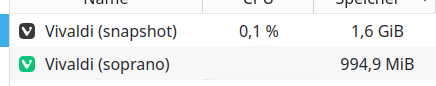
This is since the mail client was introduced with Opensuse on different hardware.
If you use IMAP you can try this:
Move the marked folder to a save place, at Vivaldi start it reindex the database and fetch all mails again.
This is on Linux but the folders on Windows are the same:
App Data\Local\Vivaldi\Default\ ...
-
@mib2berlin Thank you. Moving Storage folder fixed the issue.
Since rebuilding database does not provide with a status, I wonder if it really started. -
@timonag
What do you mean with status?
After rebuild the database it should fetch all mails from the server, then you know the account/connection is OK.
I think there in no visual sign if the client "wait" for new mails.
You can send one yourself from a web client or so.Cheers, mib
-
@mib2berlin I think he means that there is no visual feedback of the process in vivaldi. It bothers me to since I don't know if anything is being done. I do notice a core being used. Either way in one of my installations I can see easily that the process was initiated because the browser simply crashes after a while.
I even opened a thread about it but with no replies:
https://forum.vivaldi.net/topic/87509/does-rebuild-the-mail-search-database-have-any-visual-hint-on-progress -
@Durtro
Hm I test this again before I post, after removing the database folder I could see activities in the status bar, rebuild database, fetching mails.
I don´t store many mails so it need only seconds, if you have 10 thousands of mails you will notice it.Yahoo is ugly slow so I can see it connects and fetch.

To be honest I cant remember how other mail clients do this.
Cheers, mib
-
@mib2berlin 5 accounts and thousands of mails in one of them, but I'm talking about the option available at the mail status dialogue "Rebuild Mail Search Databae". Didn't remove any folder.
-
@Durtro
I read your other post, you can make a feature request but if I see the resonance on your post not many user would vote for it, I fear.
The majority of users not even know it exist, I test a lot and have used it 2-3 times in a few years.Cheers, mib
-
@mib2berlin The status bar stays silent in my case however I am observing that the app goes through each folder fetching emails in DevTools console. It takes almost 2 minutes for my account.
-
@DoctorG said in Mail, Calendar, & Feeds hogging CPU:
@palbjartan Perhaps reindexing helps you.
Without any warranty!

 https://help.vivaldi.com/mail/mail-advanced/troubleshooting-and-debugging-vivaldi-mail/#re-index-your-db
https://help.vivaldi.com/mail/mail-advanced/troubleshooting-and-debugging-vivaldi-mail/#re-index-your-dbIt seems they removed the information about re-indexing the database (which helped me to fix the issue) from the help page. At the same time we have some more threads about CPU hogging when mail is enabled also for Vivaldi 6.1:
- https://forum.vivaldi.net/topic/89338/permanent-cpu-usage-around-60-65-when-mail-calendar-feed-is-activated by @joerivlekken
- https://forum.vivaldi.net/topic/88511/again-very-high-cpu-usage-this-time-core-component by @jsark
- A new bug report VB-99127
- (added 30.08.2023) https://forum.vivaldi.net/topic/89673/crazy-resource-usage/24?_=1693363873615
-
@WildEnte said in Mail, Calendar, & Feeds hogging CPU:
- A new bug report VB-99127
FYI, I filed VB-98646 against this issue, too.
-
There are other reports for this issue but the issue is so random the reports are not confirmed.
I have several Vivaldi installs on Win/Lin with 1-5 mail accounts and it never show up.
Some user report removing the account/s and add it again "fix" it.
No idea why this happen for some users.
Cheers, mib
-
@mib2berlin Thanks. But I just removed and re-added the account (again), wiping password and cached mails on disk.
Same problem shows up immediately again.
I also removed any rules and mailing list entries before I did that, no luck either.
I might try backing up all my mails later and wiping the account clean of any mails if nothing else helps, to see if a particular email causes this.
Cheers.
(edit: typo)
-
@jsark
You can create a test profile, add your account and check.
Create a new profile, close all tabs, close your default profile window, add account.
