Mail, Calendar, & Feeds hogging CPU
-
5.7.2921.63 (Stable channel) (64-bit)
Started a few days ago when I enabled Mail, Calendar, & Feeds
Windows 10 Home 21H2Unsure if this is a Windows-specific issue but when I enable Mail, Calendar, & Feeds, I notice a significant increase in CPU usage - up to 40% in some cases.
After disabling the feature(s), my CPU usage went back down to below 5%, even with multiple 4k video streams tiled together.
The problem could be caused by my usage of said features being abnormal, but I don't think that is necessarily the case.
-
@pacew Try download installer from https://vivaldi.com/download/ and reinstall (does not remove your browser data profile).
I remember, in the past a calendar or feed could have caused this. This was fixed in a newer 5.8 Snapshot.
-
I just reinstalled Vivaldi last weekend after doing a nice and clean wipe of my setup. Now I have set everything back up as I had it before and run into the same issue as reported here: 20% CPU load with mail/calendar/feeds on; almost no CPU load (and no more fans running) when mail/calendar/feeds are off. This is with 5.8.2978.3 on Win 11.
Following @DoctorG's advice I installed the same snapshot over the existing install with no change. I also reindexed the mail database as suggested in another thread
@DoctorG said in CPU usage High:if you have not POP3 you can try to https://help.vivaldi.com/mail/mail-advanced/troubleshooting-and-debugging-vivaldi-mail/#Fix_for_a_couple_of_known_errors_re-index
EDIT: after prefetch was done, CPU load is low now. The reindexing seems to have done the trick.
During prefetch & indexing I also had high CPU load. I now assume that when I set up mail, I may have interrupted the initial prefetch or indexing somehow (browser configuration changes and/or restart) while Mail was prefetching and indexing, and that made Mail go into some state where it was never done doing its setup work.
-
This is seemingly not a platform specific issue, as I am having the same issue on Linux as well. I set up my email in Vivaldi yesterday, after the latest update (
6.0.2979.15 (Stable channel) stable (64-bit)), so I can not say whether this is a persistent problem, or an issue that came with a recent update. However, I experience the same problem:- Enable Mail, Calendar and Feeds, and the CPU usage goes up significantly.
- Disable Mail, Calendar and Feeds again, and the CPU usage drops.
OS: Arch Linux x86_64 Vivaldi: 6.0.2979.15 (Stable channel) stable (64-bit) Kernel: Linux 6.2.12-arch1-1 -
@palbjartan Yes, i had seen such issue on my Debian 11 with 6.0 Stable when Vivaldi Mail feature is enabled.
But as i often use 6.1 Snapshots and internal versions, all is good. -
@palbjartan Perhaps reindexing helps you.
Without any warranty!

 https://help.vivaldi.com/mail/mail-advanced/troubleshooting-and-debugging-vivaldi-mail/#re-index-your-db
https://help.vivaldi.com/mail/mail-advanced/troubleshooting-and-debugging-vivaldi-mail/#re-index-your-db -
@DoctorG said in Mail, Calendar, & Feeds hogging CPU:
@palbjartan Perhaps reindexing helps you.
Without any warranty!

 https://help.vivaldi.com/mail/mail-advanced/troubleshooting-and-debugging-vivaldi-mail/#re-index-your-db
https://help.vivaldi.com/mail/mail-advanced/troubleshooting-and-debugging-vivaldi-mail/#re-index-your-dbNot exactly sure what happened, but the issue sorted itself out on its own. Presumably, there may have been some processes running in the background. Currently, the CPU usage when idle seem to hover around 7% with "Mail, Calendar and Feeds" activated, as opposed to around 5% with the features deactivated. I suppose a 2% increase in CPU usage can be considered expected and acceptable.
-
@palbjartan Must have been some ghost which had fixed it ;-
Be happy, now all is ok for you -
@DoctorG Sadly, the issue seem to hav returned. Not as badly as before, the CPU usage with "Email, Calendat and Feeds" activated now hover around 10%, compared to 15% when I first posted. Still, it's enough for the fan to run continuously, and at higher speeds in intervals, which is annoying. A 5% increase in CPU usage, just for emails and calendar (I haven´t used feeds) is also unacceptable. (In comparison, my standalone third-party email client (Evolution, v. 3.48.1) increases CPU usage by 1%.)
-
@palbjartan One more a re-index of mail database done? Does not help?
-
@DoctorG I gave it a shot just now. After finishing the reindexing CPU usage is at 9-11%.

-
@palbjartan Sad to read this had not really helped.
I know that 6.1 Snapshot worked better for me on Linux.
I switched to 6.1 and did not know how to get mmail settings and data to my other profile,
But i found a workaround, i guess this is not advised by Vivaldi team.Experimental!
 ️
️ NO WARRANTY FOR BROKEN MAILS AND DATA
NO WARRANTY FOR BROKEN MAILS AND DATA
I copied files and sub-folders from .config/vivaldi/ to .config/vivaldi-snapshot/ to have my mail and settings, and it worked. -
@DoctorG Thanks for the advice. I probably won't spend more effort trying to get a somewhat dysfunctional email client up and running, at the risk of corrupting my email database. This is clearly an issue that needs to be addressed from the developer. I will stick to a standalone email client for the time being. Anyway, I created a new post in the Email, Calendar and Feeds forum, as this issue apparently is not platform specific.
-
25% (1 core) CPU usage if Mail, Calendar & Feeds is enabled. It will never stop, so I had to disable it.
Vivaldi: 6.0.2979.15 (Stable channel) (64-bit)
OS: Windows 10 Version 22H2 (Build 19045.2604) -
@DoctorG that helped for me. My cpu usage went down from 15% to 1%. I will check on this regularly to be sure, though.
-
I'm on Linux but the high CPU usage with enabled email is still an issue just like with previous 6.0 release.
Current version is 6.1.3035.100 (Stable channel) stable (64-bit)
-
@timonag
Hi, did you check to rebuild the mail database, I have two instances of Vivaldi running, one with 3 (Green) and one with 1 mail account.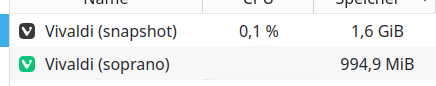
This is since the mail client was introduced with Opensuse on different hardware.
If you use IMAP you can try this:
Move the marked folder to a save place, at Vivaldi start it reindex the database and fetch all mails again.
This is on Linux but the folders on Windows are the same:
App Data\Local\Vivaldi\Default\ ...
-
@mib2berlin Thank you. Moving Storage folder fixed the issue.
Since rebuilding database does not provide with a status, I wonder if it really started. -
@timonag
What do you mean with status?
After rebuild the database it should fetch all mails from the server, then you know the account/connection is OK.
I think there in no visual sign if the client "wait" for new mails.
You can send one yourself from a web client or so.Cheers, mib
-
@mib2berlin I think he means that there is no visual feedback of the process in vivaldi. It bothers me to since I don't know if anything is being done. I do notice a core being used. Either way in one of my installations I can see easily that the process was initiated because the browser simply crashes after a while.
I even opened a thread about it but with no replies:
https://forum.vivaldi.net/topic/87509/does-rebuild-the-mail-search-database-have-any-visual-hint-on-progress
