Guide | Internal V Files
-
OtherGuides
Hi,
A Guide about some files to take in count when deploying to other Profiles and to keep smaller and detailed Backups.

Back up your Profile before edit
Profile location recap
Go to
vivaldi://about
Alternatively,
Open Vivaldi menu button Vivaldi menu > Help > About
menu button Vivaldi menu > Help > About
Make a note of the directory listed under Profile Path
Open a system window (File Explorer)
Go to the User Data folder (or customised name)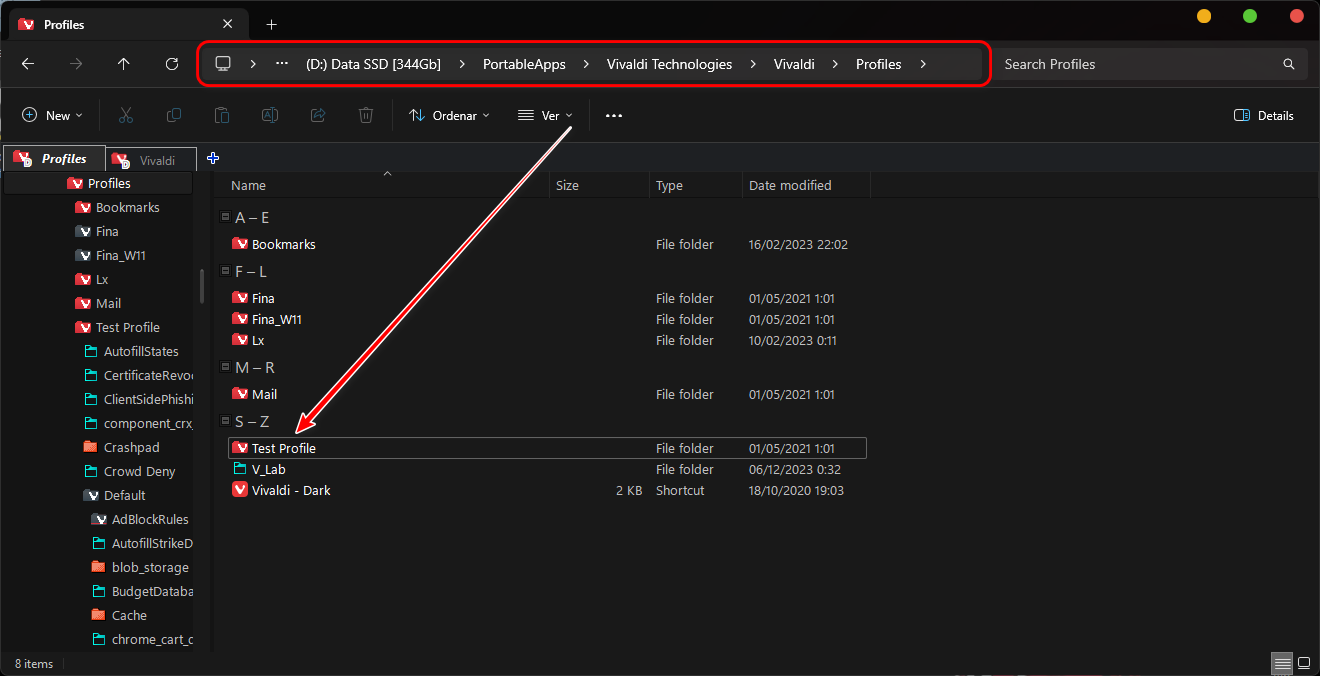
Once you’ve located the correct folder, go back to Vivaldi:
Ctrl + Shift + Supr| Mark just Cache & Clean- Close the browser
Back to the File Explorer
Back up the whole User Data folder
Clone your Profile folder to see how the Settings are applied
Disable Sync for that one before editsDefault Settings are "hidden" until they are modified
Try your tests in a Clean Profile
Backups are covered in:
--
Here will focus on
- Specific Settings files
- Type / Extension file
- Programs to Read / Modify
They are mostly
 | .JSON Files
| .JSON Files
- Windows | JSONEdit
- Linux - Mac - Windows | Geany + JSON PlugIn
- 🟠 | .SQLite Files
- Linux - Mac - Windows | SQLiteStudio
ScreenShots are from JSONEdit & SQLiteStudio on Windows
--
Those files has no Extension but show up an error if open in the wrong App


You can add the Preferred Apps to your File Explorer context menu
Posible on Linux / Mac too¿?

--
Local State | Contains
chrome://settings
Located at Container
Preferences | Contains
vivaldi://settings
Located at Profile
--
As of V 5.6 | 2023
Some settings are Shared, some just at Chrome:// and others just at Vivaldi://.A Guide with some of Chrome's.
They may change from time to time as well as Vivaldi's do, so it needs a review after every Big Upgrade version at least.--
Path to Profile
vivaldi://about
Container, one folder above.
Name may depend on the OS Version.

In this example the Profile is made with
--user-data-dirso the Profiles' Container can be Renamed:V_Lab is the Container in this example
- Default is First Profile Folder
- Profile 1, 2,... is Subsequent User / Profile Folder
Default Names:
Windows |../User Data/Default | Profile 1, 2,...
Linux |/home/.config/vivaldi or /vivaldi-snapshot¿?
Mac | ¿?
Access there with a File Explorer
 Container
ContainerV_Lab

--
 | JSON Red Dots
| JSON Red Dots
🟠 | SQLite Orange Dots
Here mostly
Local State | Containschrome://settings
Check the other files as well,
May contain useful Settings for you.Local State overview

--
 Profile
ProfileDefault
Here
Preferences | Containsvivaldi://settings
And Many others, mostly, all marked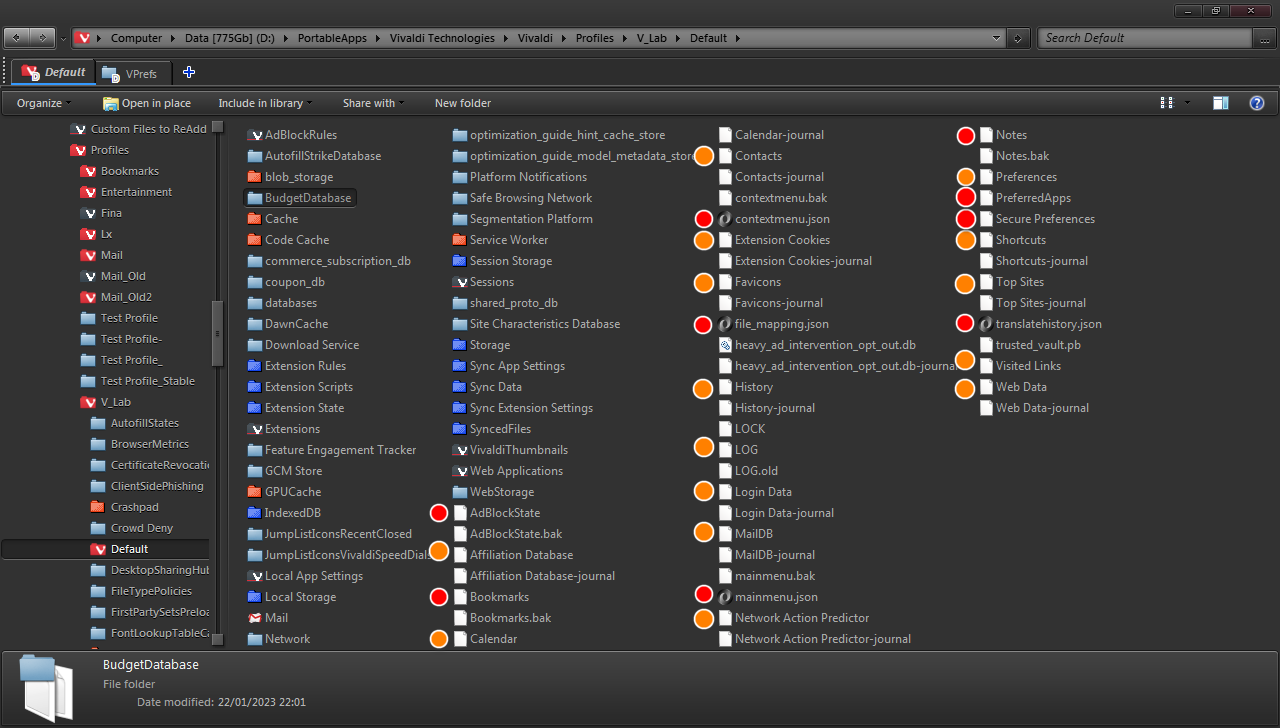
Preferences overview

Mostly
Vivaldibranch
Although look at the whole Settings
Some Vivaldi Settings
Workspaces


Tied tabs, at Sessions folder
KeyBoard Shortcuts
Actions
Themes
Settings except associated Local Backgrounds + Icons
--
File_Mapping.JSON
Contains Custom SpeedDial thumbnails paths.
Maybe more settings depending on the Version and user's usage.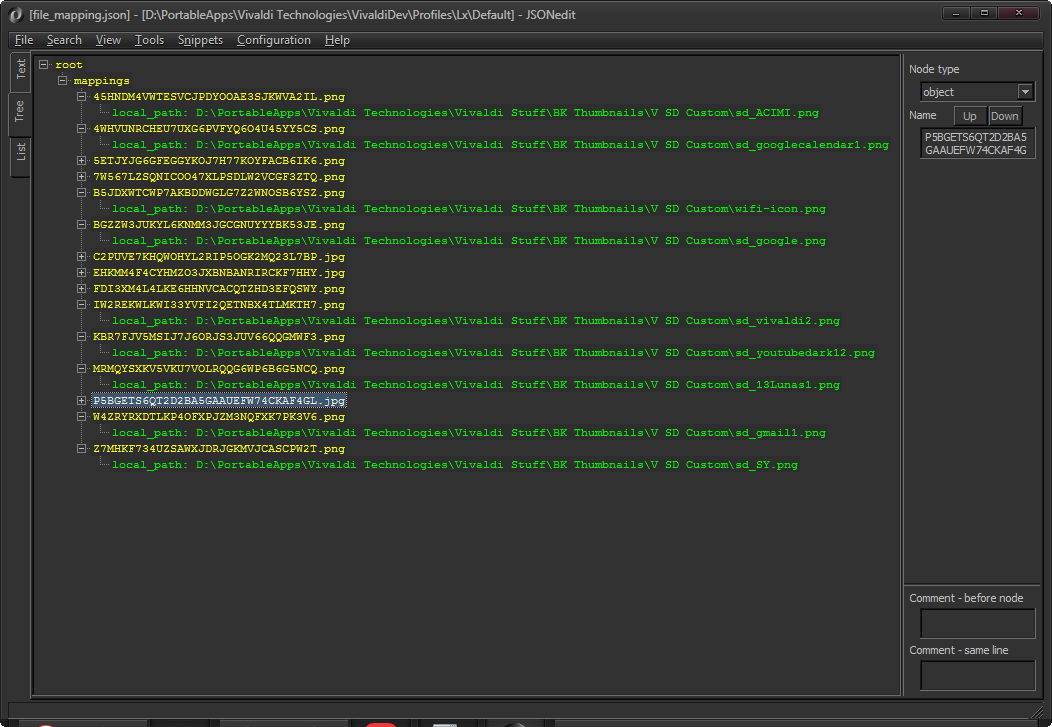
--
JSONEdit
Context Menu
Copy / Paste / Delete Nodes (Branches) to Save, Export, Duplicate (for Custom Menu)
SQLiteStudio
Manage DataBases like Search Engines | AutoFill | Calendar | HistoryCalendar

History

Thanks to:
- @mib2berlin | Linux Paths
- @s0hughes | Geany + Hidden Default Settings 'til changed
Vivaldi Backup | Reset + Extra Steps
