Vivaldi takes tabs to the next level, literally
-
Neat feature, since reorganizing tabs in a stack was nearly impossible before without simply just unstacking them, then restacking them in the new order.
Some suggestions for new options tho:
-When scrolling through the tabs in the lower level (ie. the tabs in a stack) with the mouse wheel, it would be neat to have the option to set it so that instead of going to the next stack when reaching the end of the stack, it would jump to the first tab of the same stack. If you want to scroll to the next stack, you'd just move the mouse up, to the top level where the stacks are and scroll there.
-Hovering over an active stack would still display the previews. -
Still not fixed
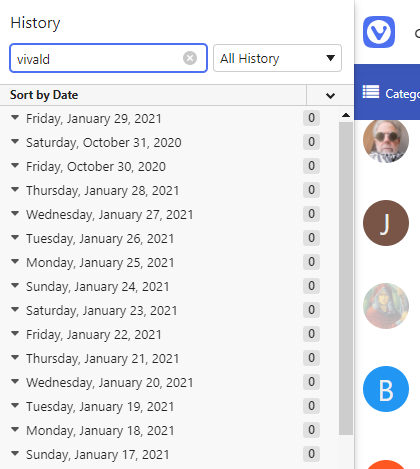
-
@serpher: I'm sorry, I'm still a little confused. If you set it to “New Tab Position -> As Last Tab”, is that not what you are looking for?
-
Home step closer to the ultimate in tab management: nested tab stacks.
-
 The Winaero blog reports positively about Vivaldi 3.6:
The Winaero blog reports positively about Vivaldi 3.6:https://winaero.com/vivaldi-3-6-is-out-with-two-level-tab-stack/
-
I apologize if I didn't notice again that this is already there.
I would very much like to see for these:
- The ability to choose a color for the "Group Tabs" folder (as in Google Chrome)
- The ability to put your own icon for "Group Tabs" (or at least remove the display of the current one, because it's a little confusing)
-
@quhno: , I guess the point is that if you can normally fit in 30 tabs comfortably, you could have as many as 900 using the 2 tab structure. To get the most out of it, you would have to place the tabs more evenly.
We will continue to improve on our tabs implementation. The last word is not said.

-
@xyzzy: I have problem with constant freezing on twitter, whenever I scroll on tweet with video. Maybe this is also Chromium 88 problem. I didn't have this problem on Vivaldi 3.5. And I have same problem on Edge 88, I suppose it's also on Chromium 88. Or is something with twitter?
I never have problems loading videos on twitter before. Now as soon as video shows it start circling then whole browser freeze. -
@matsbtegner: , sorry to hear that. That being said, your problem is likely not related to the number of mails. I have a lot more than that. Would be interesting to know what triggers that crash.
-
@jon I have just added back my Gmail account in the Mail Client on Vivaldi-stable 3.6.2165.34 I have created an application-specific password for Vivaldi Mail. I will see if I can reproduce the crash.
Edit:
I am not able to reproduce the crash in the Mail client. -
@pesala: Oh I didn't know, thanks for clarifying that.
-
@atlemo Yes, you're right. The issue for me is that I can either use New Tab Position -> As Last Tab OR As a Tab Stack. New tabs with that are automatically created in a group are placed at the beginning of the tab bar (3.6) instead of at the end (3.5),
-
-
Great addition. Thanks.
However, firing up the new version, with no changes in Settings, I find a regression issue with existing Tab Stacks containing a large number of Tabs (e.g. more than 10-15).
In the previous version, hovering on the Tab Stack "root" in the list of Tabs in the Tab bar would display previews of all Tabs in the Stack to the right of the Tab bar (I have it on the left side) so that the bar itself was not occluded. Now, a stack with a small number of Tabs does not occlude, but a larger number of Tabs in the stack does occlude.
Grateful for a bug fix to prevent occlusion in all cases. Thanks!
-
@jeronymite Unable to reproduce here with 14 tabs in a stack. The previews show in two columns of seven. I suggest starting a new troubleshooting thread for your OS and giving your Vivaldi version
-
Thanks for testing, @Pesala
Further testing shows that a stack with 33 tabs will sometimes manifest it, sometimes not. It seems dependent on window size. I also note that I have the Window pane on the left open.
Latest version of Vivaldi, latest version of Windows 10 Pro.
Example screenshot:
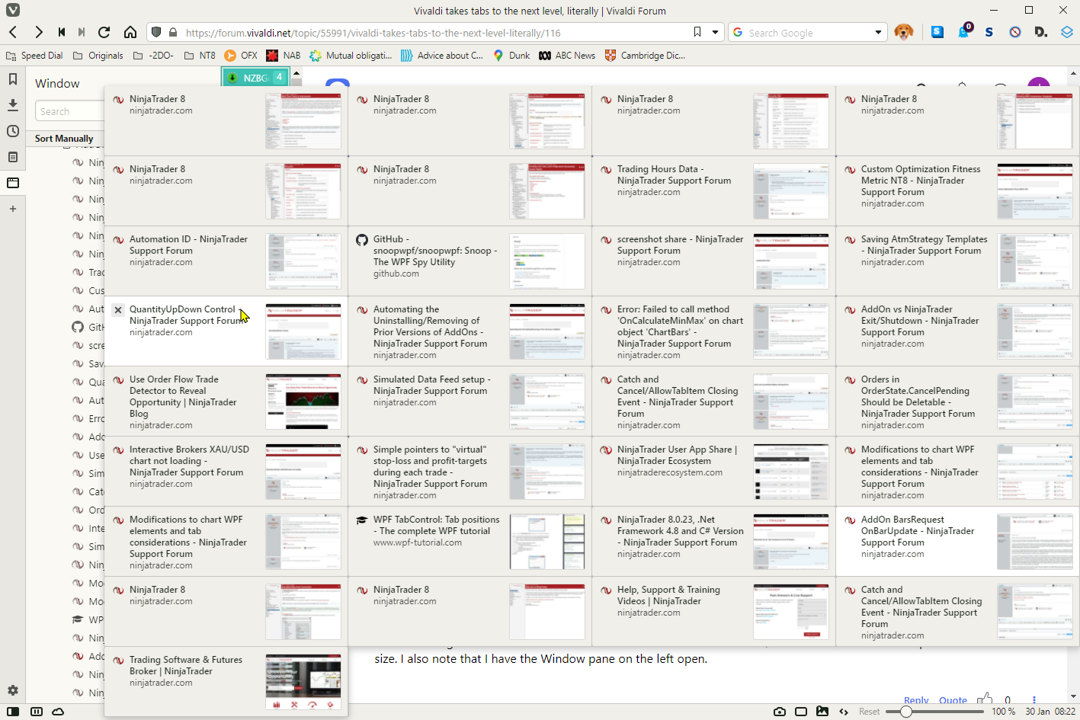
-
Definitely affected by window size.
Another screenshot:
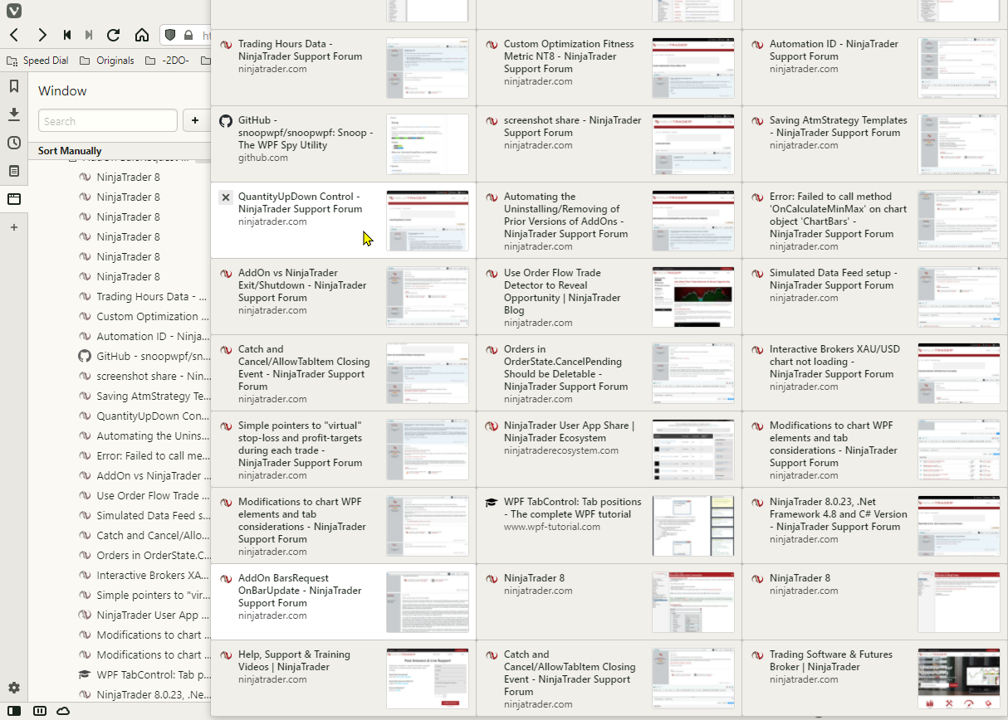
-
@senja I haven't noticed anything like that specifically. When that happens, is it possible to wake the browser up again, perhaps by minimizing the Vivaldi window and then reopening it again?
-
@xyzzy: No. It freezes completely. It returns after few minutes.
I turned off autoplay for videos and gifs and it seems that that it solved problem for now. But never happen before in past versions, with autoplay on. It seems that it have problem with loading videos. If I'm not been clear, the loading screen shows on video, with spinning circle, then it freezes. In past versions I rarely saw loading screen. It starts right away. -
It's a pity that no one supported the idea of adding colors for "Group Tabs", but I still hope for implementation in the future

