Vivaldi takes tabs to the next level, literally
-
@pesala: Oh I didn't know, thanks for clarifying that.
-
@atlemo Yes, you're right. The issue for me is that I can either use New Tab Position -> As Last Tab OR As a Tab Stack. New tabs with that are automatically created in a group are placed at the beginning of the tab bar (3.6) instead of at the end (3.5),
-
-
Great addition. Thanks.
However, firing up the new version, with no changes in Settings, I find a regression issue with existing Tab Stacks containing a large number of Tabs (e.g. more than 10-15).
In the previous version, hovering on the Tab Stack "root" in the list of Tabs in the Tab bar would display previews of all Tabs in the Stack to the right of the Tab bar (I have it on the left side) so that the bar itself was not occluded. Now, a stack with a small number of Tabs does not occlude, but a larger number of Tabs in the stack does occlude.
Grateful for a bug fix to prevent occlusion in all cases. Thanks!
-
@jeronymite Unable to reproduce here with 14 tabs in a stack. The previews show in two columns of seven. I suggest starting a new troubleshooting thread for your OS and giving your Vivaldi version
-
Thanks for testing, @Pesala
Further testing shows that a stack with 33 tabs will sometimes manifest it, sometimes not. It seems dependent on window size. I also note that I have the Window pane on the left open.
Latest version of Vivaldi, latest version of Windows 10 Pro.
Example screenshot:
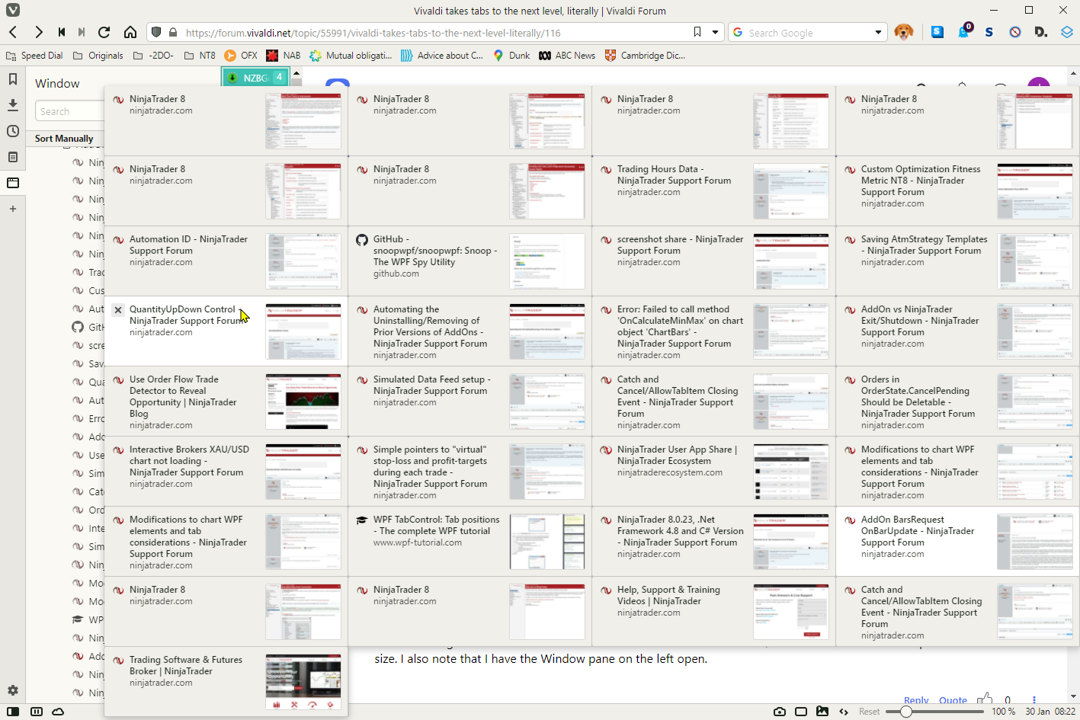
-
Definitely affected by window size.
Another screenshot:
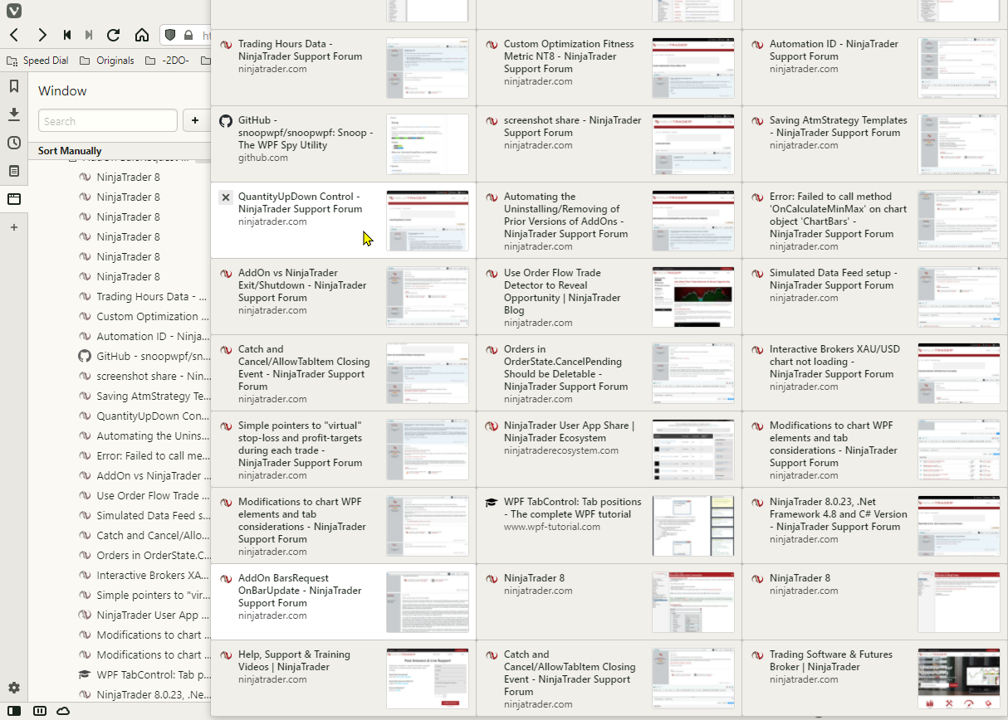
-
@senja I haven't noticed anything like that specifically. When that happens, is it possible to wake the browser up again, perhaps by minimizing the Vivaldi window and then reopening it again?
-
@xyzzy: No. It freezes completely. It returns after few minutes.
I turned off autoplay for videos and gifs and it seems that that it solved problem for now. But never happen before in past versions, with autoplay on. It seems that it have problem with loading videos. If I'm not been clear, the loading screen shows on video, with spinning circle, then it freezes. In past versions I rarely saw loading screen. It starts right away. -
It's a pity that no one supported the idea of adding colors for "Group Tabs", but I still hope for implementation in the future

-
Hello Vivaldi Team!
I'd like to request the addition of an option to mirror / flip pictures within "page actions" menu. Please!
Many Thanks
-
Good day and thank you! What about stacking tabs automatically by the domain?
Like this: when I open new tab from rss extension page I want my tabs grouped by domain, but not with RSS page (this behaviour I see now, when automatic grouping is enabled). Maybe some extensions? -
@Fliderisand If you want it, vote for it:
Vote for the first post in each feature request if you haven't already done so. (Voting again will remove your vote).
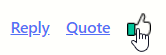
-
@xcell_miguel said:
tabs : A B B1 B2
navigating order : A B B1 B2
Now I open one tab from A, it creates a stack and I have :
tabs : A A1 B B1 B2
but the order when using "next tab" is wrong : A B B1 B2 A1
Thus it jumps from stack to stack in the order you opened tabs which is confusing a lot.I agree same problem on my side.
I very like the two rows but, cycling through them is annoying when it jumps out of current stackedit: I got just some workourund, move stack to end: A A1 B B1 B2 -> B B1 B2 A A1
Tehn cycle order is set to correct B B1 B2 A A1 -
-
This is the first feature I disable instantly. For me, the Compact Tab Stacking View is much better. But it's nice to see more features added as we all need and prefer different things to be efficient. Congrats!
-
@npro: Works like a charm! Thanks and have a nice day!
-
@barbadelluvia No that's not what I meant by "default tab widths". Imagine that you open a few tabs, typically, 1-5 tabs per window so that these tabs don't shrink. These tabs have a specific width. I want to expand these.

In Vivaldi Settings > Tabs of Vivaldi 3.6 for Windows, I can only see Active Tab Minimum Width with a gauge. I am requesting Default Tab Width that defines a tab width in the original state.
-
I really like the second row for tab groups. They are a good way to get rid of my window mess if it would be possible to create tab groups with just a single tab. At the moment I use a new window for each web search I'm doing. With tab groups it could be a very neat workflow:
- Open your favorite search engine
- Create a tab group using a defined shortcut
- All search links will be opened in the tab group
It would also be nice to get rid of the border around the tab group, but still preserve the counter next to it.
Edit: And the possibility to close all tabs of a group at once would also be nice. -
@guigirl Thanks, I didn't even know VivaldiHooks. Is there any way to directly edit tab-size.js?

PS > Get-Childitem -Path C:\Users\culip\AppData\Local\Vivaldi\ -Include tab-size.js -Recurse PS >^^ I couldn't find "tab-size.js" under AppData\Local\Vivaldi.



 *
*