Vivaldi takes tabs to the next level, literally
-
Good day and thank you! What about stacking tabs automatically by the domain?
Like this: when I open new tab from rss extension page I want my tabs grouped by domain, but not with RSS page (this behaviour I see now, when automatic grouping is enabled). Maybe some extensions? -
@Fliderisand If you want it, vote for it:
Vote for the first post in each feature request if you haven't already done so. (Voting again will remove your vote).
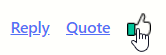
-
@xcell_miguel said:
tabs : A B B1 B2
navigating order : A B B1 B2
Now I open one tab from A, it creates a stack and I have :
tabs : A A1 B B1 B2
but the order when using "next tab" is wrong : A B B1 B2 A1
Thus it jumps from stack to stack in the order you opened tabs which is confusing a lot.I agree same problem on my side.
I very like the two rows but, cycling through them is annoying when it jumps out of current stackedit: I got just some workourund, move stack to end: A A1 B B1 B2 -> B B1 B2 A A1
Tehn cycle order is set to correct B B1 B2 A A1 -
-
This is the first feature I disable instantly. For me, the Compact Tab Stacking View is much better. But it's nice to see more features added as we all need and prefer different things to be efficient. Congrats!
-
@npro: Works like a charm! Thanks and have a nice day!
-
@barbadelluvia No that's not what I meant by "default tab widths". Imagine that you open a few tabs, typically, 1-5 tabs per window so that these tabs don't shrink. These tabs have a specific width. I want to expand these.

In Vivaldi Settings > Tabs of Vivaldi 3.6 for Windows, I can only see Active Tab Minimum Width with a gauge. I am requesting Default Tab Width that defines a tab width in the original state.
-
I really like the second row for tab groups. They are a good way to get rid of my window mess if it would be possible to create tab groups with just a single tab. At the moment I use a new window for each web search I'm doing. With tab groups it could be a very neat workflow:
- Open your favorite search engine
- Create a tab group using a defined shortcut
- All search links will be opened in the tab group
It would also be nice to get rid of the border around the tab group, but still preserve the counter next to it.
Edit: And the possibility to close all tabs of a group at once would also be nice. -
@guigirl Thanks, I didn't even know VivaldiHooks. Is there any way to directly edit tab-size.js?

PS > Get-Childitem -Path C:\Users\culip\AppData\Local\Vivaldi\ -Include tab-size.js -Recurse PS >^^ I couldn't find "tab-size.js" under AppData\Local\Vivaldi.
-
close all tabs of a group at once would also be nice.
I agree, that will be great if users can middle-click a stacked tab, a confirmation dialog with a list of child tabs pops up, and close them at once.
Or, maybe the list in the dialog can have a checkbox for each page item so that users can alter the state: keep, hibernate, or close.
-
@Culip There is no need for a confirmation dialog. A tab stack could be restored the same way as a closed window. In this case it's no drama if you accidentally close a tab stack. And for closing I would add a context menu entry and something like ctrl + middle click which preserves the current behavior.
Edit: There is actually a way to close all tabs of a group at once. Holding shift and clicking on a group will select all tabs in it. Then simply ctrl + w.
-
it was great reading this, but, a real eye-opener was that Vivaldi is six years old! well done team

-
@varsha Bravo!! This is the best change in browser UI technology for me in a very long time. Very much appreciated.
I know this is crazy, and sort of "looking the gift-horse in the mouth", but since you can do two-level, when will unlimited levels, sub-tabs have sub-tabs, become a thing?
-
I like the two level tab-stacking, although; not quite like how you can show the tabs as favorite icons to the side as in Microsoft Edge browser but still excellent.
Except for one thing, in full screen mode; both tabs and stack-tabs are not visible.
-
@Sparrows The meaning of full screen is no tabs, panels or bars. Just the page content, nothing else. Full screen = no tabs by definition. Tabs and tab stacks access = not full screen.
-
"The first browser to introduce a second level in the tab bar for managing tab groups: Two-Level Tab Stacks."
Actually no (but thanks much for this here!).
As explained and shown here (https://forum.vivaldi.net/post/436503) legacy Firefox ESR 59.9 with Tab Mix Plus enabled all the tab rows/levels you wanted. Plus many other options, and along with Colorful Tabs enabled this: https://live.staticflickr.com/65535/32916376838_4aae60d303_c.jpg
-
@dude99: I hear you. I am not sure if Chrome even enables Ctrl+Tab toggle btwn most recently opened tabs yet. As if no one opens more than 2 or 3 tabs.
-
A well-come long-sought option! I have about 8 browsers (besides profiles) installed and have so far found Vivaldi to be the best among actively supported browsers offering functionality. but I am one who still uses the legacy Firefox 52.9 as a "utility truck." I thank God for you who provide this.
-
@guigirl: I see, no, not native capability (though Presto-based Opera did) but FF allowed for it, as does Quantum with a hack, while thru the years Chrome users seeking this option (as I did) were told it could not be done. This is definitively a major reason to prefer Vivaldi over Chrome! Glad to see it.
-
Is there an option to choose how many tabs will show on the top level before spilling over to the 2nd one?



 *
*