Vivaldi takes tabs to the next level, literally
-
@Fliderisand said in Vivaldi takes tabs to the next level, literally:
Is it possible to add sites from different domains to "Stack Tabs"
Just drag one tab, wait a second, and drop it onto another. Or, select multiple-tabs, right-click and stack them.
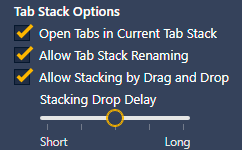
-
Thank you, now this is one of my favorite features!
-
@xyzzy OK, so I tried that with the last Dev release, which is essentially the same as this one and about which several reported the problem. The window was active but not full screen.
The only difference from what you said: I waited about an hour, but I can't imagine that would matter.
After waking the screen, scrolling was normal. I'm on Win10 (21301).
BTW, what if you have Vivaldi minimized? Do you have the problem then? I didn't but am wondering if that's a workaround.
-
@rseiler No, I can still reproduce the "freeze" with that build. Hopefully we will get a fix for this soon.
Speaking of Edge, they just put out minor update 88.0.705.56 today. Maybe it helps?
-
These new two-level tab stacks are a brilliant idea, I've instantly fallen in love with them!

But please, add a keyboard shortcut for opening link as a tab in the current stack (the same way CTRL+Click opens a new tab) - it would instantly make this feature 10x more useful!I know there is a possibility to set ALL the links to be opened in stacks. However, it would be much, much more convenient and efficient if one could stick with the default behaviour (of opening links in a new, independent tab) but with an option of designating f.ex ALT-Click to open them in the current stack instead.
I really hope the developers give this proposal some serious consideration. Still, I think this is the most exciting new feature ever - Good Job!
-
Hi, great tab feature!
One question/issue:
I enabled option "Open Tabs in current Tab Stack" but unfortunately links opened by middle click still open in new "main tab" instead of current Tab Stack. Any config available to provide desired behavior? -
What a destroying update (x32). I lost all my passwords, mail accounts and mails (RSS still alive) on Windows 10 (x64). Fortunately only on a test installation.
-
Love the updates! Very happy to see two-level tab stacks. Just when you think Vivaldi can't get more awesome, they keep surprising you with great usability features. Thanks, team!
-
Thanks a lot. Every new version gives us something useful.
-
-
Hey great job

-
crashing over crashing(
-
@QuHno I'm guessing it means that as your first tab line is crowded and tabs too small, you can alleviate that by stacking the tabs, and they would be full-size, because you would not have a fuckton of tabs in the same line anymore.
You just still have too many tabs, man.

-
Ok. The feature is awesome. I love it.
But for some reason, on Linux at least, I can not stack tabs when the tabs are on left side.I can stack when they are on top, by dragging a tab down out of the line, and putting it in a certain position on top of another tab. But I can't find a way to create a stack on left side. I like the tabs on left more, so this is a problem for me now.
I like the tabs on left more, so this is a problem for me now.Figured it out. I have to drag a tab slowly on top of another, praying that it does not move, and instead lets me stack. Need to hold it on top of the other for a while until it turns dark.
-
@Kaukamieli See Settings, Tabs, Tab Stacking, Stacking Drop Delay.
-
News Article at Fast Company related to 2Row Tab Stack.
-
@serpher: Can you elaborate? There should not have been anything removed from 3.5 to 3.6 in this regard.
-
@Zalex108 Interesting article and it clearly demonstrates the value of closed sourcing the gui.
Can you imagine what would happen if the entire browser were open sourced.?
Food for thought for those questioning why the interface is closed source.
-
@atlemo In 3.5 all new tabs were opening at the end of tabs bar and in 3.6 everything is at the beginning of tabs bar (left). My settings for new tabs are as a group. Ideal checkbox options would be "where to put new tabs" and "group them and similar".
Here's my settings' screenshot from 3.5. I did not change anything after upgrading to 3.6.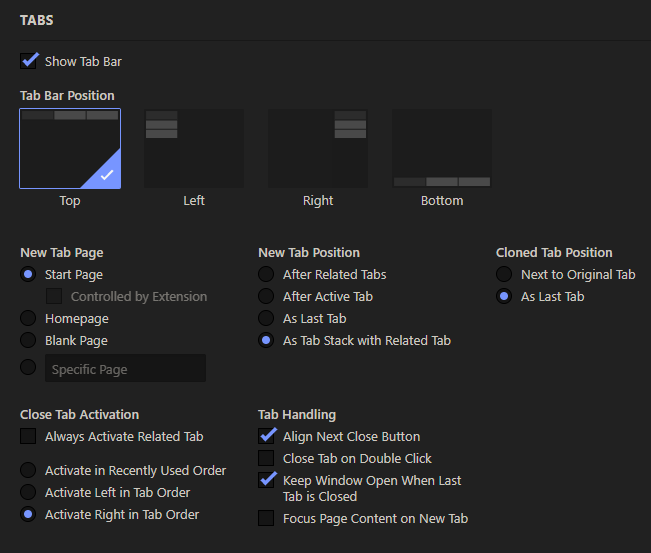
-
Neat feature, since reorganizing tabs in a stack was nearly impossible before without simply just unstacking them, then restacking them in the new order.
Some suggestions for new options tho:
-When scrolling through the tabs in the lower level (ie. the tabs in a stack) with the mouse wheel, it would be neat to have the option to set it so that instead of going to the next stack when reaching the end of the stack, it would jump to the first tab of the same stack. If you want to scroll to the next stack, you'd just move the mouse up, to the top level where the stacks are and scroll there.
-Hovering over an active stack would still display the previews.
