Vivaldi takes tabs to the next level, literally
-
What a destroying update (x32). I lost all my passwords, mail accounts and mails (RSS still alive) on Windows 10 (x64). Fortunately only on a test installation.
-
Love the updates! Very happy to see two-level tab stacks. Just when you think Vivaldi can't get more awesome, they keep surprising you with great usability features. Thanks, team!
-
Thanks a lot. Every new version gives us something useful.
-
-
Hey great job

-
crashing over crashing(
-
@QuHno I'm guessing it means that as your first tab line is crowded and tabs too small, you can alleviate that by stacking the tabs, and they would be full-size, because you would not have a fuckton of tabs in the same line anymore.
You just still have too many tabs, man.

-
Ok. The feature is awesome. I love it.
But for some reason, on Linux at least, I can not stack tabs when the tabs are on left side.I can stack when they are on top, by dragging a tab down out of the line, and putting it in a certain position on top of another tab. But I can't find a way to create a stack on left side. I like the tabs on left more, so this is a problem for me now.
I like the tabs on left more, so this is a problem for me now.Figured it out. I have to drag a tab slowly on top of another, praying that it does not move, and instead lets me stack. Need to hold it on top of the other for a while until it turns dark.
-
@Kaukamieli See Settings, Tabs, Tab Stacking, Stacking Drop Delay.
-
News Article at Fast Company related to 2Row Tab Stack.
-
@serpher: Can you elaborate? There should not have been anything removed from 3.5 to 3.6 in this regard.
-
@Zalex108 Interesting article and it clearly demonstrates the value of closed sourcing the gui.
Can you imagine what would happen if the entire browser were open sourced.?
Food for thought for those questioning why the interface is closed source.
-
@atlemo In 3.5 all new tabs were opening at the end of tabs bar and in 3.6 everything is at the beginning of tabs bar (left). My settings for new tabs are as a group. Ideal checkbox options would be "where to put new tabs" and "group them and similar".
Here's my settings' screenshot from 3.5. I did not change anything after upgrading to 3.6.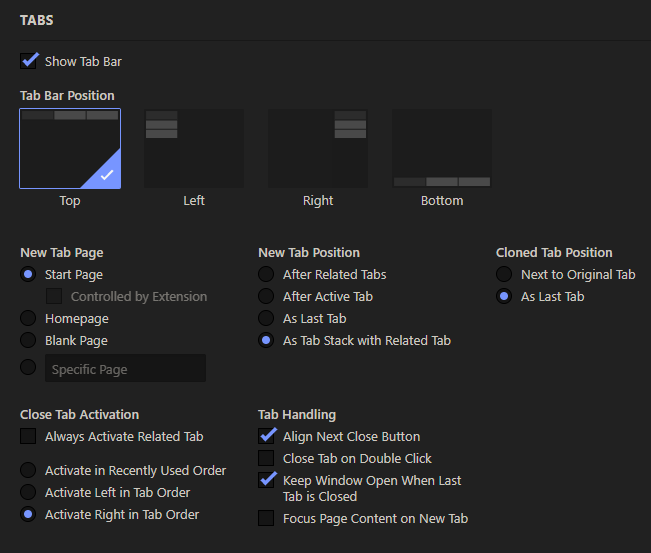
-
Neat feature, since reorganizing tabs in a stack was nearly impossible before without simply just unstacking them, then restacking them in the new order.
Some suggestions for new options tho:
-When scrolling through the tabs in the lower level (ie. the tabs in a stack) with the mouse wheel, it would be neat to have the option to set it so that instead of going to the next stack when reaching the end of the stack, it would jump to the first tab of the same stack. If you want to scroll to the next stack, you'd just move the mouse up, to the top level where the stacks are and scroll there.
-Hovering over an active stack would still display the previews. -
Still not fixed
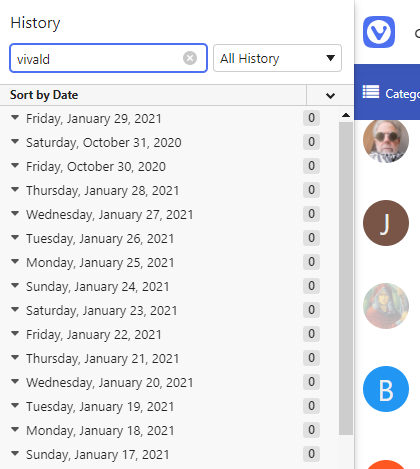
-
@serpher: I'm sorry, I'm still a little confused. If you set it to “New Tab Position -> As Last Tab”, is that not what you are looking for?
-
Home step closer to the ultimate in tab management: nested tab stacks.
-
 The Winaero blog reports positively about Vivaldi 3.6:
The Winaero blog reports positively about Vivaldi 3.6:https://winaero.com/vivaldi-3-6-is-out-with-two-level-tab-stack/
-
I apologize if I didn't notice again that this is already there.
I would very much like to see for these:
- The ability to choose a color for the "Group Tabs" folder (as in Google Chrome)
- The ability to put your own icon for "Group Tabs" (or at least remove the display of the current one, because it's a little confusing)
-
@quhno: , I guess the point is that if you can normally fit in 30 tabs comfortably, you could have as many as 900 using the 2 tab structure. To get the most out of it, you would have to place the tabs more evenly.
We will continue to improve on our tabs implementation. The last word is not said.

