Change Vivaldi icon in the task bar
-
Hello,
I found a few topics but they are old and the solutions no longer work.
The black background of the snapshot edition is not handy with a dark task bar. (I use the standalone version of Vivaldi Snapshot on Windows 10 Pro).
So, is there a new solution to change it?
Thank you. -

-
@Primokorn Haven’t searched the Vivaldi forum for a solution yet, but this should be Vivaldi independent. I did a search for the problem and immediately came up with this: https://www.makeuseof.com/tag/change-taskbar-icons-programs-windows-10/. I’m getting dozens of results, so something should work. Can’t test because I’m not on Windows, but I don’t see how Vivaldi is different from any other app in this regard.
-
This is my very first self made gif


-
@stardepp Gifs linking/upload is allowed. Apng and gifv/mp4 aren't

-
@Hadden89 How did you manage to insert my gif?
-
@stardepp Like the external emojis

- Right click on imgur picture > copy image address
- Posted above with

-
I don't want to pin Vivaldi in the task bar but I tried your idea. It doesn't work even after restarting Windows Explorer:
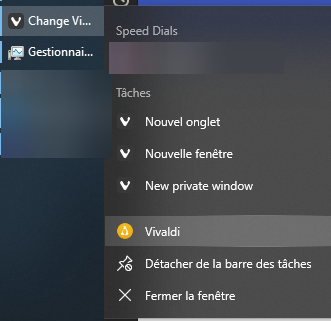
-
-
@stardepp No, it doesn't work either. Are you using the standalone version of Vivaldi Snapshot?
I'm on Windows 10 Pro. -
@Primokorn I also use Windows 10 Pro...see my signature. The new image must have the format .ico, but you can see that in my gif.
-
@stardepp Of course the new logo is a .ico file.
Are you using the standalone version of Vivaldi Snapshot? -
@Primokorn You can change the icon of the shortcut used either on the taskbar or desktop/start-menu, but this won't change the icon in the executable, which is what decides what is used to show the running program icon in Windows. That's just how Windows does things.
AFAIK the only way to change the icon for a running program is to change the icon in the executable itself, this can be done but has to be done on every update...
There's probably a ton of third-party taskbar managers out there you can use for this purpose.
-
@Pathduck Is it hard to change the icon for the executable file?
I have no admin rights on my Windows Pro desktop so I'll give a try to portable task managers, thank you.EDIT: actually it's a windows manager that I need and I've never found a good alternative.
-
@Primokorn said in Change Vivaldi icon in the task bar:
Is it hard to change the icon for the executable file?
Well, that depends on your level of technical skill. You could use a tool like Resource Hacker and change the icon used for the icon group:
http://www.angusj.com/resourcehacker/However, I don't think it will work for Vivaldi as it uses some other code to show its icon.
So yeah, I think a window manager/launcher that allows you to set custom icons would be the solution. But TBH, I use a dark task bar as well as start menu and I've never had an issue with the dark icon. I certainly wouldn't go through all that trouble just to have a "prettier" icon show...
-
I just had a major breakthrough on this topic!
So, a few months ago, I discovered how to add websites as a sort of mini application (on Brave browser). I wanted to do the same on Vivaldi, so I looked up how to do as such.
Here's how to add a website to your desktop for Vivaldi:
- Create a bookmark for the desired site
- Open vivaldi://apps
- Drag the bookmark into the apps page
- Right-click on the icon
- Select 'Create Shortcuts'
- Choose either 'Desktop' or 'Start Menu'
After succeeding in adding a site to my desktop, I wondered if I could have Vivaldi launch in this way. Turns out, you can.
Here's how to change the icon for Vivaldi
- Open vivaldi://apps
- Right-click on the Vivaldi icon
- Select 'Create Shortcuts'
- Choose 'Desktop'
- Right-click on the shortcut
- Click 'Properties'
- Click 'Change Icon'
- Choose your custom .ico file
- Click 'OK'
- Click 'Apply'
- Watch as the (stubborn) taskbar icon you currently have for Vivaldi instantly change.
Kind of annoyed that this took so long to figure out and changing the app icon doesn't work like every other app, but hey, I finally did it.
-
@stall0evan Thank you for this very valuable tip




Welcome to the Vivaldi Forum. You may find the following links interesting:

Vivaldi Help (F1) https://help.vivaldi.com/
Vivaldi Tools https://vivaldi.com/features/tools/
Local Vivaldi Forum https://forum.vivaldi.net/category/38/local-forum
Vivaldi Code Of Conduct https://vivaldi.com/privacy/code-of-conduct/
Vivaldi Company https://vivaldi.com/en/company/
Vivaldi Business Model https://vivaldi.com/en/blog/vivaldi-business-model/
Vivaldi Bug Report https://vivaldi.com/en/bugreport/
Vivaldi Ad blocker https://vivaldi.com/features/ad-blocker/
Vivaldi Email Client https://forum.vivaldi.net/category/191/vivaldi-mail
Vivaldi Privacy https://vivaldi.com/privacy/browser/
Vivaldi No Tracking https://vivaldi.com/zero00tracking/
Modding Vivaldi https://forum.vivaldi.net/topic/10549/modding-vivaldi
Show Me Your Web Panels https://forum.vivaldi.net/topic/11564/show-me-your-web-panels
Vivaldi Color Schemes https://forum.vivaldi.net/topic/20106/post-your-color-scheme-at-vivaldi
Vivaldi Favorite Extension https://forum.vivaldi.net/topic/12540/vote-for-your-favorite-extension
Vivaldi For Android https://forum.vivaldi.net/category/147/vivaldi-browser-for-android
Vivaldi Comparison Snapshot Vs. Stable Vivaldi https://vivaldi.com/en/blog/snapshot-vs-stable/
Vivaldi Status https://vivaldistatus.com
Vivaldi Download https://vivaldi.com/download/
 Vivaldi search engine collection
Vivaldi search engine collection 
https://forum.vivaldi.net/topic/46609/guide-vivaldi-search-engines-collection
Support or donate to Vivaldi https://vivaldi.com/contribute/

-
@stall0evan Feel free to post this in the Vivaldi Forum under Tips and Tricks:
https://forum.vivaldi.net/category/144/tips-tricksIf you don't want to do that, I'd be happy to publish your post in Tips and Tricks.
-
@stall0evan This worked perfectly, what a strange solution. Thanks!
-
@demonnoises Hello and Welcome to the Vivaldi Community


You can do this directly in Vivaldi now.
https://help.vivaldi.com/desktop/miscellaneous/progressive-web-apps/

