How to view multiple web pages side by side – no extensions
-
View multiple web pages at once, save time and stay organized with Tab Tiling in Vivaldi browser. No extensions needed.
Click here to see the full blog post
-
@varsha It can be useful to split a tab so that one can view a table of contents at the top of the page, while scrolling down the page in the lower half. I use a portrait monitor as my primary. By assigning easy to remember shortcuts to Clone Tab, and Tile Horizontally, I can get the desired layout with Alt+C, Shift+T.
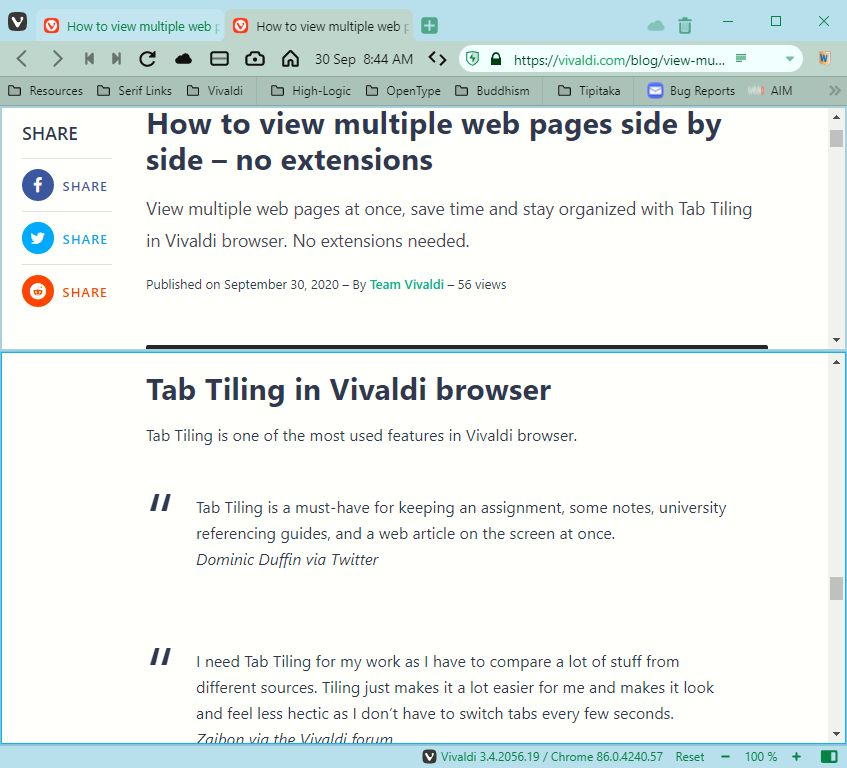
-
@Pesala In addition to custom keyboard shortcuts, I also assign my desired mouse gestures to various actions related to creating, (un)stacking, selecting, moving, closing, restoring, and of course (un)tiling tabs. Whatever mode of working I am using in the moment, I have easy access to the functionality Vivaldi provides.
-
This ability of Vivaldi to show several windows in a mosaic has also served me to convince a student to help in his studies and exams telematics, at the same time having the professor in videoconference and having Wikipedia and his study material at the same time. Sight, naturally not to cheat

-
The tab tiling is the one feature alone among others which made me switch to vivaldi,Sometimes i like to have a youtube video playing while another site is open,With firefox i would have to open 2 separate windows and then resize..As much as i love firefox i will be saying bye to the old fox as there are memory issues on fb etc which i do not experience with vivaldi,
I only have a 2gb laptop and i must choose a more efficient and more memory friendly browser.
-
@Priest72 said in How to view multiple web pages side by side – no extensions:
the one feature alone among others

-
Two Tabs in one Window? Ok; who need it...
Me would drive that crazy. Two tabs in one window?
For what have I tabs? And why should I buy a 17" monitor and then cut it in half? -
@pesala: You do make the most of the features

-
@catweazle: That's cool. Next time ask that student of yours how much time did he save if compared with another browser. Another blog idea and help many to save time without cheating

-
@priest72: I can only say, good choice.
-
Also useful when looking up an item you want to buy as you can compare multiple places in one window with Tab Tiling.
-
@chas4: yeah, very good for online shopping and travel bookings. ( well, the latter is something that has dropped drastically. What a year it has been!!)
-
Tab tiling is a great feature. I do like the recently added feature to automatically tile the current tab with the previous tab. I've found I've been using it a lot more since that addition.
One feature that I think could enhance tab tiling might be to make a shortcut for 'toggling tiled tabs'. We have a shortcut for tiling tabs. And we have a separate shortcut for untiling tabs. It would be nice if we could use the same shortcut for both. Particularly so the shortcut could be tied to one mouse gesture.
-
Thats Why I Love Vivaldi
-
What a nice feature, thanks.
A great bonus would be the ability to synchronise scrolling between multiple side-by-side tabs. So turning the mousewheel might scrool both websites.
Is this planned?
-
@Jaws Not yet:
Vote for Scroll Sync for Tiles.
-
@Pesala I appreciate you providing links to the relevant feature requests when things like this come up. Every so often there are requests that I have missed but then add my vote.
-
@BoneTone There are currently 5,296 feature requests. Create a web panel from this link to make it easier to search.
Summary of Feature Requests
Category Threads Android 693 Desktop 4,078 Mail, Calendar, and Feeds 525 Automotive 0 Total 5,296 Done 582 -
Woooow super!!! Thank you!!!



-
@Pesala While waiting for them to implement this feature, you can duplicate the card and place them side by side horizontally, so you have about the effect you need.
This is one of those functions that i couldn't do without.
