Multi-Account Containers
-
This is a web-extension by Mozilla for Firefox. This extension allows the user to create containers where the cookies are kept separated from other containers or the main session.
FireFox Multi Account Container page.
https://addons.mozilla.org/en-US/firefox/addon/multi-account-containers/- The extension is useful for users who have more than one accounts on one website.
- One can create containers for Work, Research, Personal, Social Media, Banking, etc, thus literally keeping each separated from each other. 1 window, same web browser.
- This is yet another great way to handle cookies & trackers across the internet. Keep each to its own.
- Tabs still work the same. Can open as many tabs per container as you want.
- Containers are color coded on tabs & also reflected on the navigation bar.
Edit: added image to the main post.
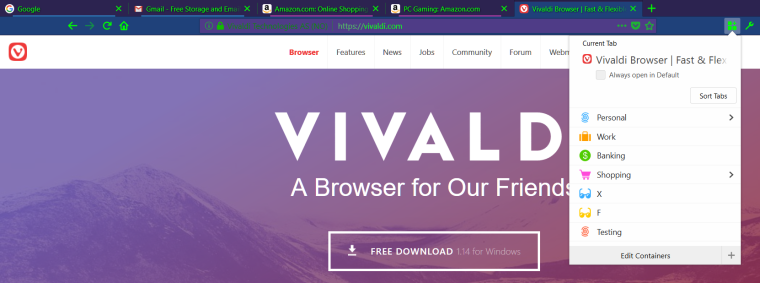
//MODEDIT: similar request: Private Tabs
-
@venix This looks similar to Profile Manager.
-
Hello Pesala,
Profiles allow you to have different overall settings, extension, etc for the same browser. Cookies are open and visible to all tabs. For example, if you want to log into you business gmail account & your personal gmail account: 1) you will have to log out of one account to log into the other 2) open a new incognito/private window 3) Open a different web browser.
Containers deals with cookies. Only tabs created in the same container will share/see each-others cookies. This mean that under the same session, you can have your regular session, & multiple containers (work, research, banking, you name it) keeping each separate. For example, you can log into 2 different twitter accounts (one under each container) keep each & their opened links etc too their respective container.
*Perhaps A better explanation is found at the extension's page.
Here is a view of Multi-Account Containers on Firefox:
Tabs of the same containers are marked with a colored line at the bottom of the tab. Only tabs in the same container see each other. On this example I've two different containers open & the vivaldi.com open in a regular tab. Same profile, one session, one browser, many containers all keeping their cookies, trackers, etc to themselves.
-
@venix @Pesala It's really useful and I don't know why Vivaldi doesn't have this.
There's a browser called Ghost Browser that does it a bit different. They have "containers", they call it Sessions and they have Tasks. Tasks work like Sessions with sub-sessions or something like this.
It's a paid browser with too limited options in the free version.There's a plugin called SessionBox, but it doesn't work well in Vivaldi.
So, nowadays there's no good option to use an extension in Vivaldi and it could be so good for Vivaldi users. As an extension or as a native tool.
If you make a search in the forum, there are more people asking for this tool in Vivaldi a couple of years.
Best Regards
-
@andersoncosta I totally agree with you and I'm part of the people asking for this feature too. I use two web browsers because its not available in Vivaldi yet.
-
@venix
A web browser should keep the data in each tab separate from other tabs in general - like a sandbox. And only allow communication between tabs on request and with the users permission.Or is that the case already (in Vivaldi/Chrome)? How many information can a website sniff out form another website in a different tab in that same browser?
-
@martin-storch the relevant isolation is done on a site (origin) base.
The server/site is responsible for telling the browser which foreign access to e.g. cookies is allowed.Users are not in a position (or capable) to decide which resources must be shared for same site access from different tabs (login info).
User-controlled sandboxing is done (at the moment) via private windows (with a single tab each). You can try this to roughly simulate why resource isolation (by default) on a tab basis will kill productivity.
-
@martin-storch sorry, private windows (still) have a shared session context, so this would not be an applicable simulation…
-
Any news about this feature?
-
@ttuygun Nope.
-
This is the one feature that makes Firefox worth considering over Vivaldi for me. Well, also tree style tabs.
-
-
I use SessionBox, a Chrome (so, also Vivaldi) extension.
I think it has similar functionality.
-
@metafaniel If I were to want to synch my sessions across devices, specially with multi-account counters, I rather do it with vivaldi native sync.
-
@venix Yup, of course! I just wanted to notice what I use at the moment to accomplish this behavior, but yes: It would be much better if Vivaldi supports this out-of-the-box (out-of-the-installer that is hehe)
-
The multi-account containers is the most advanced privacy feature available for Firefox. I would love to see Vivaldi make it built-in. If you really care about user privacy I don't understand why you are not working on it.
-
@desprez even if Vivaldi developers actually managed to fundamentally redesign the Chromium context and storage management engine for this by themselves, it is still not likely that Google will accept it in upstream.
Not deviating from Chromium to only use the Blink renderer and rebuild main browser components (or cooperate with other projects who attempt this) is still the main visible development path.
-
I would to add to this with addition that these multi-account containers create isolation even for form completion information (perhaps even on a per domain basis) and other browser behaviours like tab position and bookmarks.
That way, you could have:
- A business E-mail and workflow session.
- A Distractions Session, like the news and social media.
- Personal Amazon, Ikea home-life session.
- A Session for technical reading.
- A Private-Tabs Session for your nefarious plans for world domination.
These would then be able to sync independently from browser to browser or not to sync as in the plans for world domination.
-
Perhaps this request could be generalised to:
Implement the contextualIdentities Extension API
This way, the existing firefox addon could be easily ported.
-
As a side note, domain specific preferences also sort of fits into this sort of concept.
