Goto bookmark disable
-
How to turn off "go to" bookmark suggestions when right clicking a selected set of words?
If I right click a word and there's some kind of match (not just to anything in the url) in my bookmarks then the right click menu gets populated with an option to Go To url for the bookmark.
I want to disable this from happening. It's extremely distracting, and unnecessary and unintuitive. If I want to go to a bookmark I'd rather either use the F2 menu or search in the bookmarks, not have the most hit or miss auto-suggestion of something potentially adjacent to the topic.
I can't find an option to disable it, I've searched the forums, searched google, searched with perplexity. At best I get results for disabling bookmark suggestions in address bars and quick command menus, but not the right click menu for selected words.
My browser info: 7.0.3495.6 (Stable channel) (64-bit)
an example of it happening using the word computer:

-
@SumOfAllN00bs I'm also losing internet access in 5 days, so will drop off face of the planet then and if I don't respond after that point that's why.
-
Hi,
Welcome to Vivaldi's Forum
--
Please,
On each report add:
- Vivaldi Version: |
- Since when happens: |
- OS / Version / DE
 |
|
--
I'm not sure what RC Bookmark entry do you mean,
Just disable all Extensions for a while and check.
Otherwise, follow below.Start with the Basic Desktop Troubleshooting Steps.
Extras
- Clean Site Data
- Clean Service Workers
vivaldi://serviceworker-internals/ - Reset Flags
vivaldi://flags[If personally enabled] - Disable
CSS / JS Mods
Regarding Bug Hunting
Regarding Downgrades--
Also,
Some useful links: Forums
ForumsCommunity 

Official Tutorials Official Help Forum Categories Modding Vivaldi Vivaldi Features Vivaldi Help Forum Markdown Panels •  Engines
EnginesVivaldi Tutorials Issues 
Feature Requests ¿? Menus • Guides • FAQ Vivaldi How To Bug Reports
--
Avoid Data loss
Data loss
Follow the Backup | Reset links below
Vivaldi Backup | Reset + Extra Steps
-
I don't remember when it started happening, there was definitely an update recently
(anytime in the last couple months) and I noticed it after the updatebrowser version info above
OS: Windows 10 19045.5011I'm not sure what RC Bookmark entry do you mean
In the image there is a "Go to" it points to a bookmark entry
Persists after disabling all extensions, restarting vivaldi, and cleaning cache.
-
@SumOfAllN00bs Please read:
https://help.vivaldi.com/desktop/appearance-customization/customize-application-and-context-menus/Basically, remove the Go To entry fromt the context menu for Selection.
Might have to remove it from Text Field as well depending on your needs.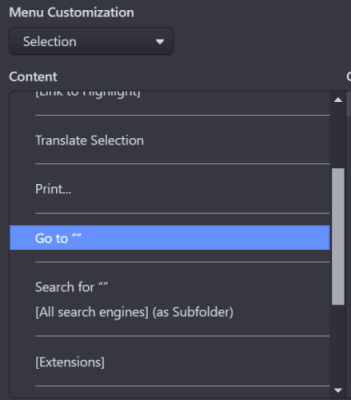
-
I might of done something wrong but I don't know what. I've edited the menu, restarted vivaldi, "go to" option persists. And more importantly the bookmark suggestion problem persists. (I'd rather stop the bookmarks being suggested as I actually often use the go to option when selecting text containing a url)
Current state of selection settings:

Many restarts haven't changed "Go To" at all. -
OK I didn't see you suggest Text Field as well. Doing that fixed the test case of "Go to" option appearing when text selected from inside a search (didn't realize selection customization isn't for customizing all selection). Would definitely rather the "Go To" option just remain so I could use it's url functionality, and the useless bookmark functionality was removable.
-
@SumOfAllN00bs Try to do a Restore Default Menu.
You've probably changed this menu in the past so the "Look Up" menu is the same and it's not been overwritten by updates.
Would definitely rather the "Go To" option just remain so I could use it's url functionality, and the useless bookmark functionality was removable.
You just specified you wanted it gone.
It's either or I'm afraid. -
Yes I suggested the useless problem of random bookmark suggestions gone. No I did not suggest Go To option itself should go. This current solution is essentially replacing one problem with another.
-
@SumOfAllN00bs I think it's a pretty nifty feature

-
I honestly can't see how. The only way to know what you're going to get is to memorize words that associate with specific bookmarks. And unless you know the internals of how the suggestions are sorted if you add another bookmark I assume you'd invalidate all that knowledge anyways. It's essentially random.
-
The Go To is good on URL Text, there you can select and open the URL.
You can just drag it to the Address bar as well. -
@Zalex108 Exactly. That's what it should be for. That's how I use it.
-
Not sure whether you fixed it.
I've the entry at Selection and TextDefault is
Go To ''
MineGo To...
That one does not shows up any selection, so just goes, and also, doesn't modify the Menu size.
