Can't see settings button on Google Search pages in Vivaldi
-
The settings "gear" on the Google Search pages is missing in Vivaldi and in its place is something called Search Labs.
Chrome:
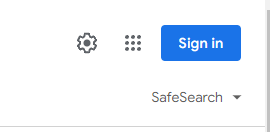
Vivaldi:
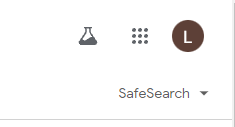
This leaves no way to access the settings for Google Search while using Vivaldi, which is my default browser. I think this changed fairly recently as I had not noticed it in the past.
-
Hi,
Welcome to Vivaldi's Forum
--
Please,
On each report add:
- Vivaldi Version: |
- Since when happens: |
- OS / Version / DE
 |
|
--
Start with the Basic Desktop Troubleshooting Steps.
Extras
- Clean Site Data
- Clean Service Workers
vivaldi://serviceworker-internals/ - Reset Flags
vivaldi://flags[If personally enabled]
--
Also,
Some useful links: Forums
ForumsCommunity 

Official Tutorials Official Help Forum Categories Modding Vivaldi Vivaldi Features Vivaldi Help Forum Markdown Panels •  Engines
EnginesVivaldi Tutorials Issues 
Feature Requests ¿? Menus • Guides • FAQ Vivaldi How To Bug Reports
--
Avoid Data loss
Data loss
Follow the Backup | Reset links below
Vivaldi Backup | Reset + Extra Steps
-
@brob The Google home page changes depending on a lot of things, depending on whether you are signed in and what services you have. It has no relation to what browser you're using.
Read:
https://support.google.com/websearch/answer/
"Experiments may change how Google Search appears. For example, you might get an AI-powered overview at the top of search results. Also, you might get different design layouts than you’re used to."For me when signed in, the Settings are at the lower right.
I can't remember the last time I saw the Settings icon in that position.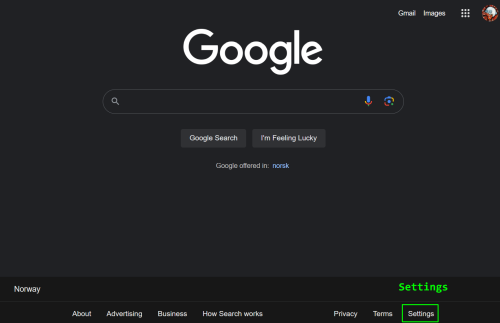
-
@brob This is because you're logged in to your Google account in Vivaldi.
-
Works nice in 6.7.3329.24 Win 11
I guess for some users Google tests new and experimental features.
