Vivaldi Not Playing Videos
-
VIVALDI NOT PLAYING VIDEOS
Hey i have been using vivaldi for sometime now but i have a problem that was here since the first time i installed it, Some videos on some websites don't play for example: instagram, twitter videos and most streaming websites like this vide: https://v5.voiranime.com/anime/one-piece/one-piece-1088-vostfr/
(I tested that link on another browser: chrome, edge and firefox and it worked just fine) And the weird thing is that youtube videos work perfectly.
I have already tried following Troubelshouting steps but problem still here.
Please help me--
Vivaldi Version: 6.5.3206.50
Since when happens: Since i installed vivaldi
OS / Version: Window 11
Device Model: Laptop Lenovo Idea-Pad 4--
ModEdit: Proper case Title -
@raideno
Hi, plays fine here:
Did you test this in a clean profile?
You make a quick check in the Guest View:https://help.vivaldi.com/article/guest-view/
Cheers, mib
-
@mib2berlin Sadly i already tried and it don't work either, the spinner just keep spinning (and it's not my internet connection, in other browsers it starts playing instant) and i don't even have any extensions installed, Thanks for trying.
-
Hi,
Welcome to Vivaldi's Forums
--
Please,
On each report add:
- Vivaldi Version: |
- Since when happens |
- OS / Version: |
- Device Model: |
--
Have you tried on a Clean Profile or a Guest one?
Only a Clean Profile is totally reliable (just except if you've modified Flags).--
Also,
Some useful links: Forums
ForumsCommunity 

Official Tutorials Official Help Forum Categories Modding Vivaldi Vivaldi Features Vivaldi Help Forum Markdown Panels •  Engines
EnginesVivaldi Tutorials Issues 
Feature Requests ¿? Menus • Guides • FAQ Vivaldi How To Bug Reports
--
Avoid Data loss
Data loss
Follow the Backup | Reset links below
Vivaldi Backup | Reset + Extra Steps
-
@Zalex108 Hey so i just tried on a clean profile now and didn't worked either, There is even some videos in some websites that play but don't have sound And i tried uninstalling vivaldi and then installing it again and the issue was still here.
-
@raideno
Hm, do you maybe use a Windows N or KN version?
Other browser use it's own video codecs but Vivaldi use the system codecs. If one is missing some videos cant play.
Can you play all videos on this page: -
@mib2berlin So all videos in the website play but there is some that don't have sound but i guess it's on purpuse ?
Videos that don't have sound on:- (1) HTML5 MPEG Video Test
- (4) HTML5 Video Test with Preload of None
- (5) HTML5 Video Resize Test
- (6) HTML5 Video with Poster Image
- (7) HTML5 Video with Initial Sound Off
- (8) A Video Tag with Multiple Attributes Test
And i tried the videos on chrome all of them play and have sound on.
And yes there is a N in my windows version name:Windows 11 Pro N
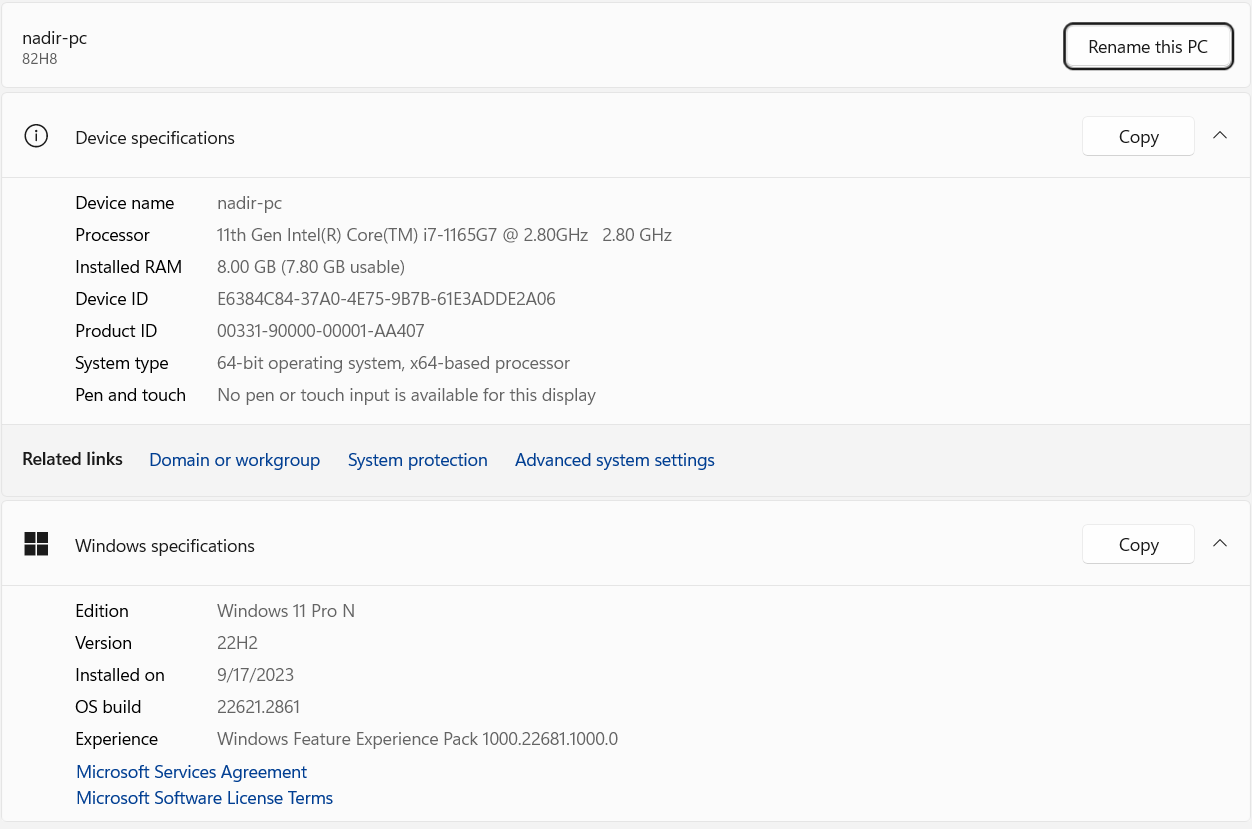
-
@raideno
Aha, you can search a bit about the N versions but this is the Microsoft page about.Windows update does not update the media packages, the user have to do this.
-
@mib2berlin Ah okey i didn't knew about that, I'll try installing / updating them and let you know if it works. Thanks a lot for your help.
-
@raideno said in Vivaldi Not Playing Videos:
I'll try installing / updating them
You need to update the Windows Media Feature Pack regularly by hand if video fails again, Windows N does not do this update itself.
