Bookmark all Tabs
-
@spaztastical said in Bookmark all Tabs:
@Zalex108 Umm, the purpose of syncing to my laptop was so I could sort, close, or read the tabs on a better form factor. I don't know how many I have because it stopped counting after 99 over a year ago. Going through and reloading them all is not much improved over having to share or retype the url for all of them. That is not a solution. An alternative solution would be a way to book mark all tabs on mobile and then sync that bookmark folder, but I have not found that option.
Do you have a link or can you tell me more about Groups from Flags?
Sure,
Just noticed that few time ago.
For Flags:
- Go to
Vivaldi://FlagsIt works on Desktop and Mobile
Then search for Group - Just works on Mobile
Enable those 3

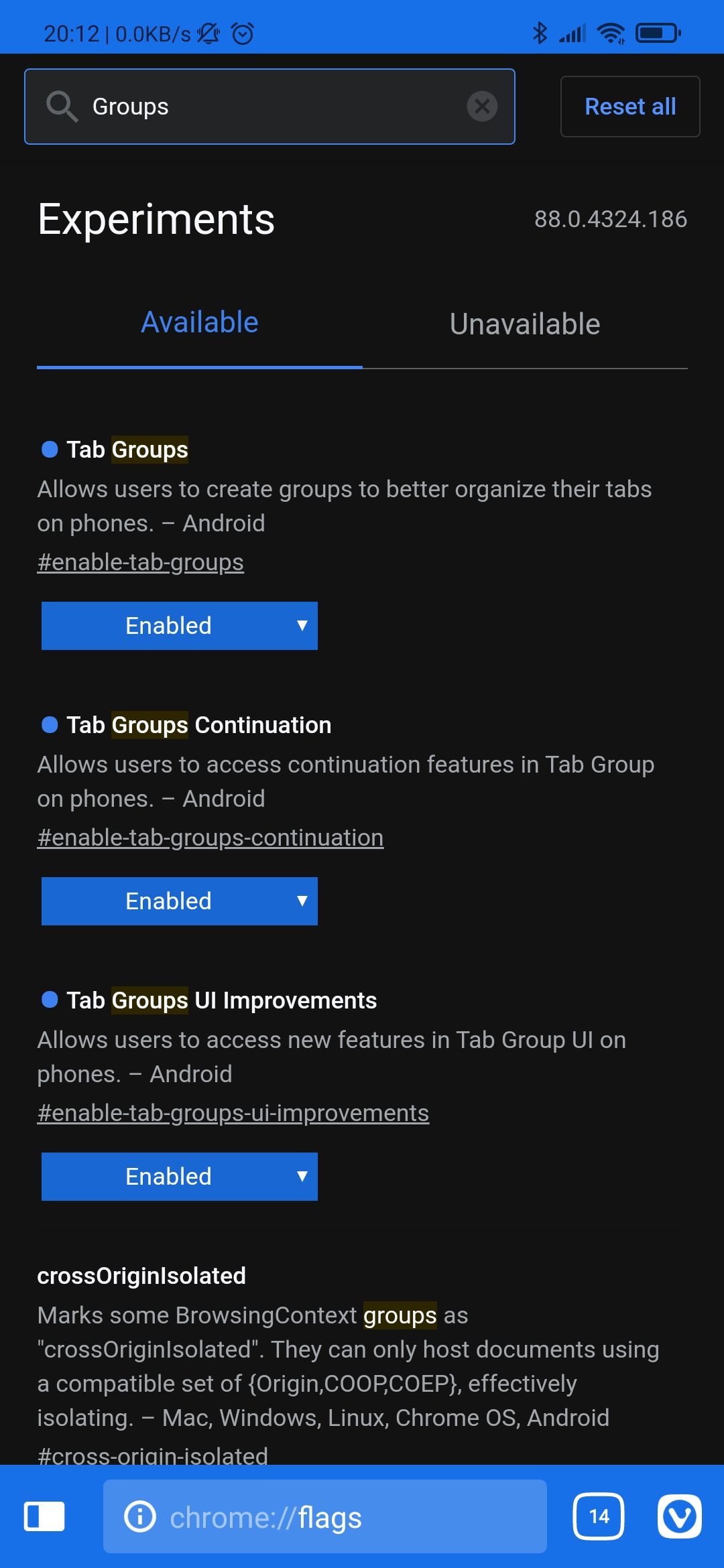
--
You would also check:
Vivaldi://Vivaldi-Urls/ - Go to
-
@Zalex108 I enabled groups on vivaldi mobile and restarted it twice but nothing changed? I do not see any "group all tabs" button or anything about groups. What are these supposed to do? I don't see any info pages about these features.
EDIT: Helps to let the second restart finish. For future people: from the tile tabs view, tap the 3 vertical dots and it will let you select tabs. I don't see a select all, and there is no hold to select many, but it does look like a quick tab per which is at least faster than copy and pasting urls or open, load, next to get them all to recognise in the sync "tabs in other browsers". It is a work-around. I wouldn't call it a fix though as this is 100s of clicks vs 2 clicks (menu, bookmark all tabs) or the sync just working correctly in the first place.
-
Yes,
It needs a Manual Restart, forgot it to mention.Checked today and all tabs appeared on the Sync Tabs, without reload them.
Maybe needs some more time, to sync them .You can Drag 'n Drop also.
Click above

-
@Zalex108 Video! So I was using the top right->group option to single tap select. It has a counter and it turns out I had over 2k tabs. It was unable to group them all. I am trying to do batches now but so far I don't see how to find the groups on desktop. Do I have to hit share on each group?
Is there a way to report bugs? I noticed during normal browsing the black bar at the bottom would grow with each tab opened such that after 3 it would cover the page an need an app restart.
-
@spaztastical said in Bookmark all Tabs:
@Zalex108 Video! So I was using the top right->group option to single tap select. It has a counter and it turns out I had over 2k tabs. It was unable to group them all. I am trying to do batches now but so far I don't see how to find the groups on desktop.
@Zalex108 said in Bookmark all Tabs:
Then search for Group - Just works on Mobile
Groups are just available on Mobile.
VDesktop uses its own TabStacks.If you are referring to view them on
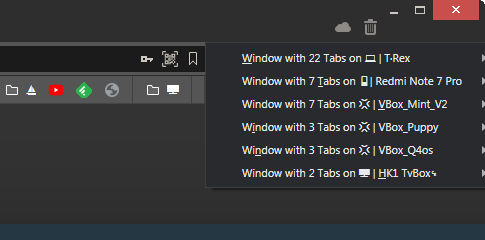
there, are not shown as grouped in case they are, just appears as Tabs.
Is there a way to report bugs? I noticed during normal browsing the black bar at the bottom would grow with each tab opened such that after 3 it would cover the page an need an app restart.
I don't understand that.
Open a new Topic, upload a Screenshot, then can be checked by others, then open the Bug Report if necessary. -
@Zalex108 I don't see any of my grouped tabs added to my desktop vivaldi. Mine just says "44 tabs on phone", the 44 I loaded since syncing, not my old ones. I have groups with 320+ tabs, 500+ tabs, 380, 290, and 442. Way more than the 44 being found. I tried sharing a group, but sharing to desktop is not an option, only to other apps.
It does not look like it is storing the groups as tap stack either, because with that there should be less than 20.
-
Yes,
They just appear as Single Tabs.You can consider:
- Trigger Updates at
Vivaldi://Sync-Internals/
OR - Reset Sync Server Data and Start Over - The Encryption Password will be reset and you will need a new one with 12 characters
After few days, all tabs from Mobile were available on Top Cloud, first day, just recently used.
- Trigger Updates at
-
@Zalex108 But they are NOT appearing as single tabs. I made groups of 200+, 300+, and 500+ tabs and yet Vivaldi desktop is only finding less than 100 from my phone. It has been several days too.
I don't want to redo sync and go back to even less syncing correctly. Tried sync-internals "trigger getupdates" and this did not add tabs either.
-
Do you run VMobile every day?
+/- 20 Tabs took some days to be synced here.
If not fixed in few more days, you would need LogOut/LogIn again on Mobile or Reset Sync.
If still fails, then open a Bug Report. -
@spaztastical
Hi, I read your other post and I guess no developer could imagine a user open more then a handful tabs on mobile. 15% of Vivaldi user open more than 100 tabs on desktop.
Tabs are not a bookmark replacement but I know some user use this workflow.
I would report this as a bug, if there is a limit of synced tabs every user should know about.
The developer know for sure.Cheers, mib
-
@Zalex108 Still not syncing and thanks to groups the mobile browser is nearly unusable. The black bar the the bottom creeps up every 2 or 3 opened tabs and requires going to the main screen and reopening that tab.
Please do not recommend groups as a fix to anyone else. This wasted days, did not help, and actually made the browser unsuable and messed up my tabs order.
-
@mib2berlin said in Bookmark all Tabs:
Sure.
Could you explain to me HOW I could fix this? There isn't even a 'bookmark all tabs' feature so I can switch to using bookmarks instead of tabs.
-
@spaztastical said in Bookmark all Tabs:
@Zalex108 Still not syncing and thanks to groups the mobile browser is nearly unusable. The black bar the the bottom creeps up every 2 or 3 opened tabs and requires going to the main screen and reopening that tab.
Please do not recommend groups as a fix to anyone else. This wasted days, did not help, and actually made the browser unsuable and messed up my tabs order.
You can just disable the Group Flags.
All Tabs will be released, just as before.Just said I use Tab Groups:
@Zalex108 said in Bookmark all Tabs:
Hi,
Here I've reset the Sync and since some of the Tabs are not accessed for long, they seems Hibernated and do not appear.
Once you access again they appear.
Also, I use Groups from Flags, not tested but, that would be related too.
-
@Zalex108 except in the new order. So now I need to get a new everyday mobile browser while I sort through the tabs and send the ones to keep individually to bookmarks. It would have been less messy and faster to just painstakingly load each tab individually, but in order such that they would sync.
-
@juanvase How do I save all tabs to bookmarks in mobile, though, so that I can open all in desktop?
-
@spaztastical
Hi, you cant, but if you have sync enabled you can open all tabs from mobile anyway with the cloud icon right top next trash can.Cheers, mib
-
@mib2berlin No, it does not.
It shows less than a 10th of my tabs.
That is why I wanted bookmark all tabs because bookmarks sync correctly.
-
@spaztastical
Ah sorry, you are the one with 1000 tabs open on mobile?
I can only say if I open 25 tabs on mobile they are synced to my desktop, if I open another 23 tabs they are sycned to 48, too. It need several minutes to sync them.
I will upvote the request.Cheers, mib
EDIT: Just for fun I open 250+ tabs and they are sycned to desktop.
I hit apply changes in sync settings on mobile to update, you can see this from sync time.
Sometimes it help if you restart the mobile device to refresh the sync status.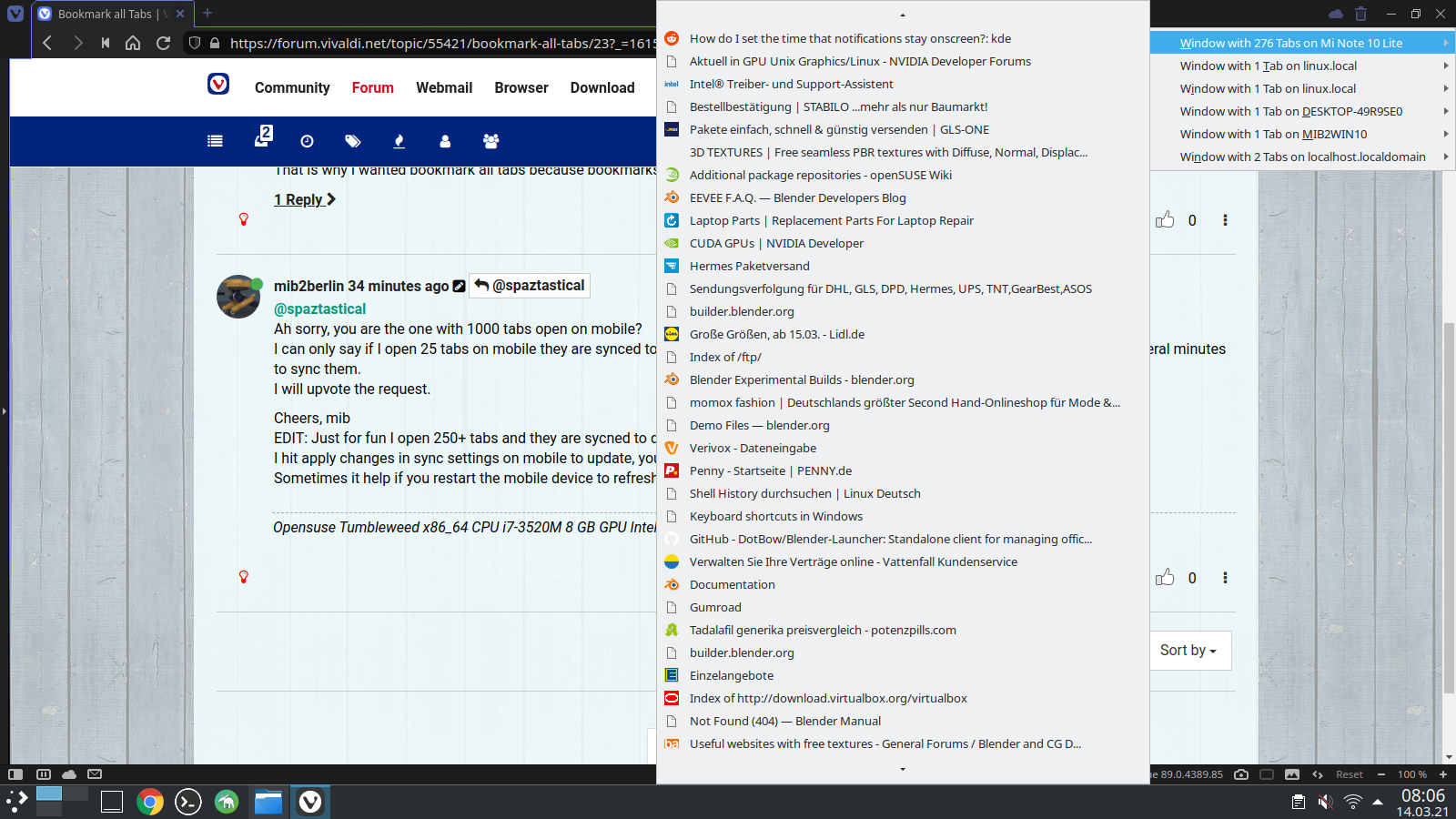
The tab counter shows ":D", hehe.

-
Save some/all tabs to bookmarks
-
something like Firefox

