"Save image" instead of "Save image as"
-
I don't understand why this was considered as expected behavior, but checked "Save files to default location without asking", the Right click still showing "Save image as...", which contradicts the first directive: "I don't want you to f**ng ask for the destination".
It would be nice (if this was anyways the intended behavior), to have another option in the right click menu like "Save image", and saving it straightforward.
Simple and powerful.
For those like me who work with content and need to seach/save a lot of images without the popup asking (&annoys) for destination each time (which is the same every single time, because for that reason I set "Save files to default location without asking"), this is a very useful nice-to-have.

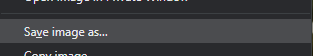
-
@brbergami It is the intended behaviour for Save Image As...
It is the same in Firefox. There is no item on the image context menu for download image or save image.
The current system suits my workflow. I don't want to save images in Downloads, I prefer to save them in My Pictures. The Downloads folder is for installers and zip files.
Any Documents I would save in My Documents, and PDF files that I want to save would go in a subfolder, not in downloads.
-
Hi there,
I'm sorry and I don't want to sound rude, but this is not about what "fits my/your usage". This is about a common and generic UI behavior.
I'm a software developer and I know this kind of stuff is considered confusing for users, but when this stuff stays for too long, ppl get used to it but don't understand why.To clarify my point: If you click in a file linked as the image below, "Save link as..." is shown in the right click menu. The triple dot is obviously about the download location popup..

Understand my point now? This is not about just images. This is about a directive that must override this cases. The directive is "Do not ask for location when I'm downloading" (and use the given location). Otherwise the option should clarify the exceptions.
Maybe giving my personal usage confuses the point. But as a user, I expect a option to do what it said it does.
Cheers,
-
@brbergami You can be rude if you must, but it does not help when trying to debug or clarify issues.
The option in Settings, Downloads is for what happens when a user left-clicks on a link to a download.
- When disabled the download dialog appears
- When enabled the download dialog does not appear
- Right-click, Save Link as... always opens the dialog, as expected.
If you want some other behaviour it would need another item on the context menu: Save to default download location.
Can you name another browser that has an item Save link as.. that does not ask where to save it?
I just tested in Edge, and that still asks me where to save content when I right-click and select Save Target As, which is exactly what I would expect.

-
I said I dind't want to sound rude because is not my intention, but you're replying in a rude manner for no reason.
This is feature request, never said that this is the behavior present on another browser to compare and point a bug
(also, almost every modern browser migrated to chromium project, even Edge, so it's pointless to justify a software behavior based on forked projects).I know what the option actually does, I said is not the behavior it shoud have bases on what it states. and there's where the feature request comes.
-
@brbergami: Right from the start you posted this as if it was a bug.
I don't understand why this was considered as expected behavior,
You did not post in the Feature Request forum. It reads like a rude complaint using foul language.
-
@brbergami said in "Save image instead" of "Save image as":
It would be nice (if this was anyways the intended behavior), to have another option in the right click menu like "Save image", and saving it straightforward.
I think you should read better my request instead of sticking with my initial thoughts.
"Foul language"? I'm not the one foreign who uses more foreign terms.. "behaviour". Lulz, watch yourself.
-
@brbergami said in "Save image instead" of "Save image as":
"Foul language"? I'm not the one foreign who uses more foreign terms.. "behaviour". Lulz, watch yourself.
Uhmm... after all, the English invented that language, and "behaviour" is perfectly acceptable spelling in the UK where I believe @Pesala resides. It's we colonists (I include myself) who have a penchant for shortening word spellings. "Foreign" is in the eye of the beholder... and "foul" is not "foreign".
-
@Blackbird Of course @Pesala is British and lives in the UK - where they are all about words like colour, behaviour, authorise, windscreen, bonnet, boot, tyre, wing and petrol.
-
@brbergami said in "Save image instead" of "Save image as":
I don't understand why this was considered as expected behavior, but checked "Save files to default location without asking", the Right click still showing "Save image as...", which contradicts the first directive:
Isn't "Save image as ..." usually used to rename the destination file and then select the destination?
If you don't get the popup, how do you rename it? -
Old question but still no solution? I want the same option. I use FF with Extensions to save Images in Folders without "save as" box.
Maybe its a Problem with the Extensions, but no Extension works in Vivaldi (always "save as" box pops up). In FF it works great.
I have already tried following Extensions
Just Save
Save to folder
Save In...'Just Save' would be the solution, but it doesn't work. Always "Save As" box.
Why it works in FF and not in Vivaldi. -
@Bernhard65 Vote for one or more of the various feature requests about this, e.g. Ctrl+Click on Images to Save Them.
Welcome to the Community. Here are a few links for your bookmarks that you may find useful:
-
@Bernhard65 I use the "Download Image from Context Menu" extension in Vivaldi and Firefox.
-
@lkhrs
Thanks, but "Download Image from Context Menu" doesn't work for me either.
A "Save as" Box still appears when saving an image.
What am I doing wrong? -
@Bernhard65 hmm that's weird. Is there a folder set for downloads in Vivaldi's settings? What happens if you follow through with the Save As dialog, save the file to disk, and then try again?
And which OS are you using?
-
Thank you lkhrs for trying to help me.
The download folder is set to "C:\Download".
My OS is still Windows 7 Pro SP1.
The "Save As" box is always there no matter how many times I use it.Options in Vivaldi:

All other Extensions are disabled, only "Download Image from Context Menu" is active.Vivaldi About:

-
I was able to fix the problem.
It was the Sync. I sync four devices, two PCs, a tablet and a cell phone. If I sync All Data it doesn't work. I have to exclude the Vivaldi Settings when syncing.

The "Ask where to save files" option is active on the tablet and mobile phone. I don't know how the synchronization works exactly, but somehow the Download Setting on the PC is always ignored. ???
-
use this
1-
mouse hover on image -> ctrl + shift + s
https://chromewebstore.google.com/detail/image-handling-shortcuts/dhnacegooljnejkdlpepjgklfmphpikgor
2-
click on image + {your shortcut}
https://chromewebstore.google.com/detail/easy-to-save-image-as-名前を/opjhacmpfbfcjjpleemaelinjikggjff
