Chromium update and status bar clock – Vivaldi Browser snapshot 1843.5
-
Twitter.com and Twitch.tv gets errors, page is broken.
OS: Windows 10 x64 1909 -
@Gwen-Dragon Windows-tray displays "18:46" and Vivaldi status-bar shows "6:46 PM"

-
@Gwen-Dragon
yes, that's it. thanks for your efforts.
I hope Vivaldi will be able to display 24 hours time in my preferable English (US) in future. -
@gwen-dragon: I confirm the twitter problem.
On this link, among many others
https://twitter.com/ThePharmacistt/status/1235921071012024327I got this error:
https://imgur.com/0trgPrSOther browsers work fine.
-
@gwen-dragon: I would hope the current settings should work. The aim is to follow the OS by default. I would recommend you choose that setting in the settings window as this works fine for me with that setting, with a US language version of Vivaldi with OS defaults to 24h clock.
-
@gwen-dragon: I can confirm that in Guest windows works fine.
But I still get the error with uBlock Origin extension disabled and also in the Private window, where there aren't any extensions.
Error first showed on today's snapshot. -
@gwen-dragon: Thank you for confirming.
Reported as bug VB-64275. -
@veljanovski: Thanks guys.
-
I don't see any clock on my status bar. Do I have to toggle on something ?
-
@Gwen-Dragon That sucks, it really makes me want to revert to previous snapshot now.

-
Nice clock and, please, make zoom control movable

-
@Gwen-Dragon I was watching a video on twitch.tv before updating, and now the same link shows an error "Sorry. Unless you’ve got a time machine, that content is unavailable." while on Firefox it works. This is enough, reverting to previous snapshot, hoping for the best.
-
@gwen-dragon: uBlock Origin works fine at my place. I don't use Privacy Badger.
-
damn, it doesn't let me downgrade without uninstalling first, this is tedious! uff!
-
Instead of a clock a timer should be implemented first from the suggestion list.
https://forum.vivaldi.net/topic/34899/show-timer-inside-address-bar-to-show-waiting-for-response
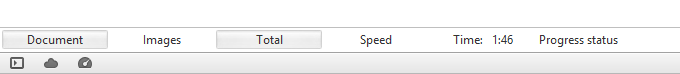
-
Now this is interesting. I have created a 2nd profile, configured it (almost) like the 1st existing profile, installed uBO also in it, and I can log in in both twitch.tv and twitter. Watching my video from the point where I left it minutes ago, reading the twitter posts I'm subscribed and everything ok.
It seems a problem only in the existing profile.
Maybe a full reset of the profile could help? -
@Gwen-Dragon said in Chromium update and status bar clock – Vivaldi Browser snapshot 1843.5:
@iAN-CooG said in Chromium update and status bar clock – Vivaldi Browser snapshot 1843.5:
Maybe a full reset of the profile could help?
Give it a try, you should backup your old profile for a restore if a reset fails.
Yeah, too bad I'm used to it, some months ago I had to fully reset the profile almost all days.
Good luck.

I'll try later and report
-
@iAN-CooG I hope this won't happen in the stabilization frame (pre-RC/RC).
I hate refreshing profiles, and my V-installations only have the default one :3 -
Can confirm the twitch/twitter issues on vivaldi test install.
No video playback, even on private window (no extensions).
I guess chr81 will wait a bit before to have my main vivaldi :3 -
@jon: In my case I have OS with en-US as regional setting but customized date/time format (HH : mm : ss), V with en-US as language and clock is shown with 12H format (HH:mm tt in Windows notation), which is base for en-US, but not what I expect. So it seems current implementation ignores OS settings, and uses only OS predefined profile.
