Chromium update and status bar clock – Vivaldi Browser snapshot 1843.5
-
@gwen-dragon: I can confirm that in Guest windows works fine.
But I still get the error with uBlock Origin extension disabled and also in the Private window, where there aren't any extensions.
Error first showed on today's snapshot. -
@gwen-dragon: Thank you for confirming.
Reported as bug VB-64275. -
@veljanovski: Thanks guys.
-
I don't see any clock on my status bar. Do I have to toggle on something ?
-
@Gwen-Dragon That sucks, it really makes me want to revert to previous snapshot now.

-
Nice clock and, please, make zoom control movable

-
@Gwen-Dragon I was watching a video on twitch.tv before updating, and now the same link shows an error "Sorry. Unless you’ve got a time machine, that content is unavailable." while on Firefox it works. This is enough, reverting to previous snapshot, hoping for the best.
-
@gwen-dragon: uBlock Origin works fine at my place. I don't use Privacy Badger.
-
damn, it doesn't let me downgrade without uninstalling first, this is tedious! uff!
-
Instead of a clock a timer should be implemented first from the suggestion list.
https://forum.vivaldi.net/topic/34899/show-timer-inside-address-bar-to-show-waiting-for-response
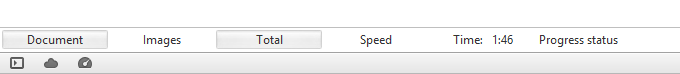
-
Now this is interesting. I have created a 2nd profile, configured it (almost) like the 1st existing profile, installed uBO also in it, and I can log in in both twitch.tv and twitter. Watching my video from the point where I left it minutes ago, reading the twitter posts I'm subscribed and everything ok.
It seems a problem only in the existing profile.
Maybe a full reset of the profile could help? -
@Gwen-Dragon said in Chromium update and status bar clock – Vivaldi Browser snapshot 1843.5:
@iAN-CooG said in Chromium update and status bar clock – Vivaldi Browser snapshot 1843.5:
Maybe a full reset of the profile could help?
Give it a try, you should backup your old profile for a restore if a reset fails.
Yeah, too bad I'm used to it, some months ago I had to fully reset the profile almost all days.
Good luck.

I'll try later and report
-
@iAN-CooG I hope this won't happen in the stabilization frame (pre-RC/RC).
I hate refreshing profiles, and my V-installations only have the default one :3 -
Can confirm the twitch/twitter issues on vivaldi test install.
No video playback, even on private window (no extensions).
I guess chr81 will wait a bit before to have my main vivaldi :3 -
@jon: In my case I have OS with en-US as regional setting but customized date/time format (HH : mm : ss), V with en-US as language and clock is shown with 12H format (HH:mm tt in Windows notation), which is base for en-US, but not what I expect. So it seems current implementation ignores OS settings, and uses only OS predefined profile.
-
@Gwen-Dragon Yep, twitch and twitter work with --disable-extensions
-
The best thing for me in this snapshot is that the dial is selected on the first start and you can use arrows keys for navigation

And Spatial Navigation is working again!

I don't care about clock, i have it in the tray

-
@Gwen-Dragon bummer, I won't even try then, This is a serious issue, not like the stupid whining about the PiP button. Must be solved asap
-
@Hadden89 said in Chromium update and status bar clock – Vivaldi Browser snapshot 1843.5:
--disable-extensions
Not viable for me especially on twitch, ads are a plague there. In a 2nd profile I have uBO installed, updated the lists with the same settings as my 1st profile, and I'm watching videos without ads and problems there.
-
Here is the annoying thing i have noticed right now. Favicon on the tab is reloading when you scroll the page.
