TrackPad/TouchPad Gestures for History Navigation
-
For benefit of anyone else finding this thread; if you're on MacOS and having this problem, try turning OFF 'mouse gestures' in the Vivaldi settings. Boom, normal trackpad forward/backward gestures work fine.
-
I have found a fix for this.
You can use a program called GestureSign.
Then edit the Internet gestures by adding "vivaldi" to the "Match String" field. Also toggle only back and forward. Then edit these gestures from "Browser Back" and "Browser Forward" to just Alt+Left and Alt+Right.
You can add your own gestures too

-
With all the stupid changes Microsoft is doing to Edge, I want to move to Vivaldi full-time. On my desktop PC, I love it. But on my laptop, the biggest thing holding me back is not having touchpad gestures to go back/forward. I'm not aware of any other modern browser that doesn't offer this ability. I know part of it stems from Vivaldi's custom UI and all the work they've done to it, but I really hope this gets set to a higher priority.
I get that to some this isn't a big deal, but you don't know how convenient it is until you've used it and it's no longer available to use.
-
@edmooredop Baaam! Thanks! I so love Vivaldi and was used to the right-click gestures already in Opera. I became used to the Chromium (2-finger left/right) gestures across the System on the Mac and in Safari, too. Your tip helped me already, although now I miss the window closing gesture (down-left) which I still use in Vivaldi. So I reactivated gestures again.
As a workaround I configured BetterTouchTool with a specific gesture set for Vivaldi to make this happen on Mac:
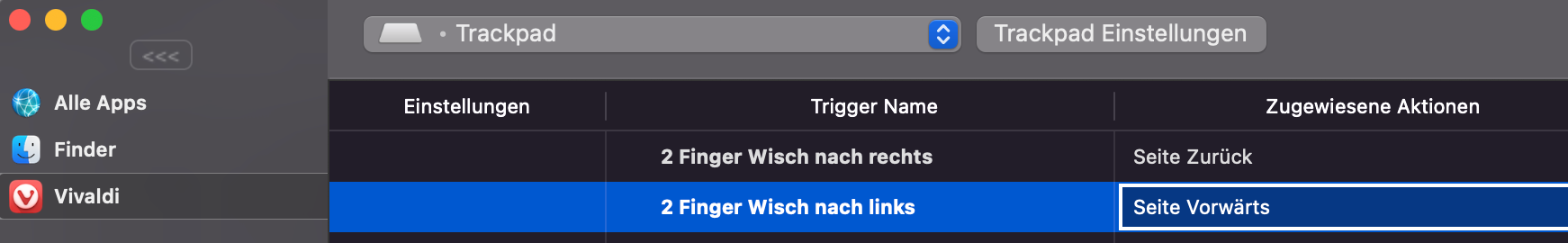
-> this works for me, although it's not as smooth as in Safari or Chrome. -
+1, its pain in the ass to deal with tab switching on small laptops
-
+1 I only used the touchpad on mac devices before, so I never noticed that this does not work on PC
This should be an essential function like mouse support -
+1, I've just found out vivaldi and i really like the idea of making a complete browser, but the lack o basic feature like trackpad gestures and a smooth pinch zoom makes me really difficult to switch from brave, I don't think the solution should be using other apps, but is what I'll try to do in the mindtime I guess, like with win11 and the drag & drop in the taskbar...
EDIT: i found another thread for the zoom issue and basically disabling the ctrl option for the zoom it works fine with the trackpad but od course not with the mouse, an ok comprimise for me at the moment
-
Navigation with touchpad-gestures has been fixed two or three versions ago. Thanks.
-
Where can I go to access these changes? I currently see no settings for "touchpad" or "trackpad" gestures when in the settings outside of the pre-existing "Perform Gestures with Alt Key" setting which as many already have mentioned, is not what we're looking for.
-
@gianniskarmas Can this be applied in vivaldi by modding
-
@midoni Are you on a Mac?
For me, I still have this annoying behavior that when scrolling a browser window horizontally with the default MacOS 2-Finger Scrolling, I can accidentally navigate back and forth. This also happens on the Tab bar if I have lots of tabs open and try to get from one end to the other with touch pad scrolling.
I'd love if someone from the vivaldi team with a mac would look into this. -
@jackiewastaken I actually don't understand what that feature "Perform Gestures with Alt Key" does for the trackpad. I've been using Chrome on my laptop just for this reason but I wanna come back to Vivaldi.
-
Just started using Vivaldi as my main browser on laptop, desktop and Android phone. Noticed two swipes left and right for back/forward doesn't work. Really weird. This is basic navigation on a laptop that works with all other browsers.
II really hope the devs understand how important and basic this feature is and implement it asap.
-
@jbcrib
Hi, it is absolute irrelevant for me, for example.
On touch pads this work with the Alt key but not on tablets, mobiles.
I poke the developers about why this is still not working.
The bug report about is VB-46256.Cheers, mib
-
@jbcrib If you have a Windows Precision Touchpad, then you can fairly easily work around this. (In my case, my touchpad originally used ELAN drivers, but I replaced them with the Windows driver.)
In
Touchpadsettings under theDevicessection of Windows settings, You can find an option calledAdvanced gesture configurationin the column to the right.You can then set either a 3 finger or 4 finger swipe to do forward/backward navigation. I set it to up and down swipes to preserve the original program switching of left/right.
Image showing my settings

While it isn't the 2 finger swipe to the side that you are used to, it is fairly easy to adjust to. As an added benefit, you can navigate forward/back while pinch zoomed in.
-
How many people should ask the developers to add two-finger touchpad gesture control (swipe two fingers to the right for "back", swipe two fingers to the left for "forward"). The first topic with this request was in 2018. <- topic
-
@Sloppypoppy Pleased don't post duplicates. It just makes unnecessary work for the volunteers, and makes not the slightest difference to when/if a feature gets implemented.
-
@Sloppypoppy Welcome to the Community. Here are a few links for your bookmarks that you may find useful:
-
I second this. Would be great with two-finger swipe to navigate history.
-
Please
implement this two fingers swipe. I though I had seen a mod that performed this, but not able to find where,
