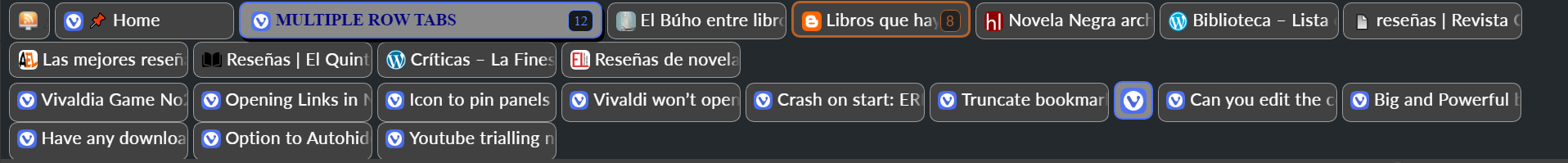Multiple Row Tabs
-
@JumpingLawnChair and apart from what @barbudo2005 said starting with the latest snapshot you can also use workspaces without having to turn on experimental features. Yey!
https://vivaldi.com/blog/desktop/workspaces-vivaldi-browser-snapshot-2970-3/
-
Even better. Get into the habit that every time you name a tab stack you add a New tab, so that you are sure the name will stick.
You can write a Command Chain to do that automatically.
-
@barbudo2005
Yes, that is what I am doing now. I want to not need the extra tab open as I have a lot of tabs open already.@WildEnte
Thanks! I just saw that new experimental feature, and even thought of mentioning it here. Yes, that will have huge implications for us tab organizers. I have not looked at it yet. It sounds exciting! Looking forward to it coming out of beta. -
Waiting for multi-rows...
-
@TheAMan006 don't hold your breath
-
Nobody uses Multiple Row Tabs? Does it work fine on the current version of Vivaldi? Is there a new version somewhere?
-
-
UPDATE: New version is here: https://forum.vivaldi.net/topic/101084/css-mod-multi-row-tabs-and-more
Here is the version I use, width of the tabs at the top and inside the stack can be configured separately.
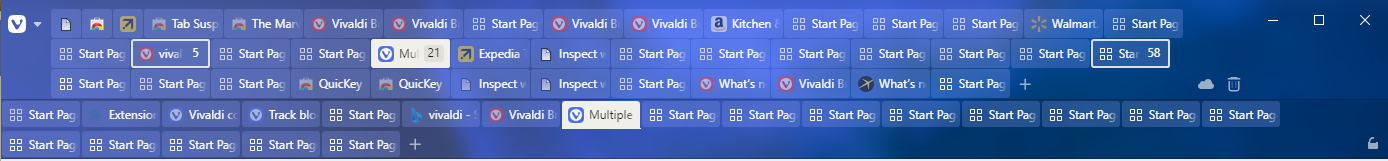
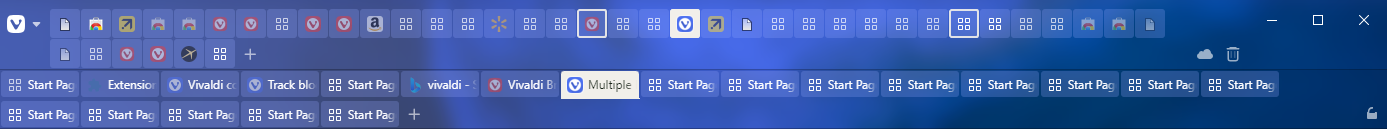
Update 2024-03-09: Updated for Vivaldi 6.6
Update 2024-08-28: Updated for Vivaldi 6.9.3447.34 (Snapshot)/* Multiple Row Tabs - Created by @hababr. Version 2024.09.05. Base on work of and inspired by @nomadic, @fpdragon, @potmeklecbohdan, @alexander.gorbovets, @barbudo2005. */ /* Configuration */ :root { /* That will be the minimum width of a tab. You can adjust the number as you like. */ --mrt-min-width: 82px; } #tabs-subcontainer { --mrt-min-width: 102px; } .tab-strip.horizontal-scrolling { /* That will be the tab width is case Horizontal Scrolling is enabled. */ --mrt-hs-width: 50px; } /* Changes to allow multi row tab bar */ #browser:is(.tabs-top, .tabs-bottom) #tabs-tabbar-container { height: auto !important; } /* Fix overflow issue on secondary bar */ #browser:is(.tabs-top, .tabs-bottom) #tabs-subcontainer { flex-basis: unset !important; } #browser:is(.tabs-top, .tabs-bottom) .tab-strip { display: flex; flex-wrap: wrap; row-gap: 1px; column-gap: 1px; } #browser:is(.tabs-top, .tabs-bottom) .tab-strip > span, #browser:is(.tabs-top, .tabs-bottom) .tab-strip > .tab-position { /*display: inline-block;*/ display: flex; position: relative; height: 30px; --PositionX: 0px !important; } #browser:is(.tabs-top, .tabs-bottom) .tab-position.tab-yield-space { --PositionX: 0px !important; height: 30px !important; } #browser:is(.tabs-top, .tabs-bottom) .tab-strip > span > .tab-position { --PositionX: 0px !important; height: 30px !important; } /*#browser:is(.tabs-top, .tabs-bottom) .tab-strip > span > .tab-position:is([style*="--Height: 150px;"]),*/ #browser:is(.tabs-top, .tabs-bottom) .tab-position.tab-yield-space:not(.is-pinned), #browser:is(.tabs-top, .tabs-bottom) #tabs-subcontainer .tab-strip > span > .tab-position, #browser:is(.tabs-top, .tabs-bottom) #tabs-container .tab-strip > span > .tab-position:not(.is-pinned) { --Width2: var(--mrt-hs-width, var(--Width)); min-width: min(var(--mrt-min-width), var(--Width2)*99999) !important; width: var(--Width2); } #browser:is(.tabs-top, .tabs-bottom) .tab-strip > span > .tab-position, .toolbar-tabbar > .newtab { position: static !important; } /* Keep title visible on tabs */ #browser:is(.tabs-top, .tabs-bottom) .tab.tab-small .tab-header .title { display: flex !important; } /* Keep tab stack counter visible */ #browser:is(.tabs-top, .tabs-bottom) .tab-position .tab.tab-small .stack-counter { display: block !important; } /* Keep tab header style */ #browser:is(.tabs-top, .tabs-bottom) .tab.tab-small.tab-mini .tab-header, #browser:is(.tabs-top, .tabs-bottom) .tab.pinned.tab-mini .tab-header { padding-left: 6px !important; border: none !important; justify-content: normal !important; } /* Fix width for tab stack border when selected */ #browser:is(.tabs-top, .tabs-bottom) .tab-strip > span > .tab-position:not([style*="--Width: 0px"]) .tab { --Width2: max(100%, var(--mrt-min-width)); max-width: var(--Width2); max-height: calc(100% + 1px); } /*#browser:is(.tabs-top, .tabs-bottom) .tab-position:not(.is-substack) .svg-tab-stack, .tabs-top .svg-tab-selection {*/ #browser:is(.tabs-top, .tabs-bottom) .tab-position:not(.is-pinned) .svg-tab-stack, #browser:is(.tabs-top, .tabs-bottom) .tab-position:not(.is-pinned) .tab-header, .tabs-top .svg-tab-selection { width: calc(var(--Width2) + 0px) !important; max-width: var(--Width2) !important; } #browser:not(.alt-tabs, .tabs-left, .tabs-right) .tab-position .tab:hover.tab-small.active .favicon { flex-shrink: 0 !important; } /* When tab scrolling is enabled */ .horizontal-scroll-arrow { padding: 0 !important; } #tabs-container .resize > .toolbar.toolbar-tabbar, #tabs-subcontainer > .toolbar.toolbar-tabbar { flex-shrink: 0; } /* Fix tabs popup closes when mouse is over empty area */ #browser:is(.tabs-top, .tabs-bottom) .tab-strip > .toolbar { flex-grow: 1; } /* Hide the icon of pinned tab stacks */ .is-substack.is-pinned span.favicon, .is-substack.is-pinned .stack-counter { display: none !important; } .is-substack.is-pinned .tab-header { padding-left: 2px; } -
@barbudo2005
Please tell me which version are you using? And how did you make some tab stacks of different colors?@Hababr said in Multiple Row Tabs:
Here is the version I use, width of the tabs at the top and inside the stack can be configured separately.
Thank you. I was only able to check it now. But for some reason this doesn’t work for me on version Vivaldi 6.4. To make this work, do I need to change any settings other than enabling css?
-
I use this code:
/* MULTILINE TABS Gorsash https://gist.github.com/gorsash/0d4de703a84c620c7280830aba582758*/ #tabs-tabbar-container {height: auto !important; margin-top: 1px !important; margin-bottom: 1px !important;} .resize {display: block !important;} .tab-strip {display: block;} .tab-strip > span {display: inline-block;} .tab-strip > span > .tab-position {left: 0px !important; position: relative; height: 32px !important; width: auto !important;} .tab-strip > span > .tab-position > .tab:not(.pinned) {width: 149px !important; margin-right: 2px !important; margin-left: 2px !important;} .tab-strip > span > .tab-position > .tab.pinned {width: 149px !important; margin-right: 2px !important; margin-left: 2px !important;} .tab-strip > .newtab {left: 1px !important; margin-right: 1px !important; margin-left: 1px !important; top: 0px !important; position: relative !important; display: inline-block; padding: 0; vertical-align: top;} .tab-header > .favicon > svg {height: 17px; padding-left: 2px;} .tab-header .tab.uifocusstop.insubstrip {padding-left: 2px !important; padding-right: 2px !important;} .tab-strip > .toolbar.toolbar-tabbar {display: inline-flex;} /*SECOND LEVEL STACK*/ .tab-position {--PositionX: 0px !important;} .tab-position.tab-yield-space {--PositionX: 0px !important; margin-bottom: 2px !important; } /* MULTILINE SECOND LEVEL */ #tabs-subcontainer.top.visible {flex-basis: unset !important; min-height: 34px !important; margin-left: 5px !important;} .tab-position [id*= "tab"].tab.insubstrip {height: 32px !important; margin-top: 2px !important; margin-bottom: 2px !important;}For color the tab stack look this post:
-
@BloodyElf said in Multiple Row Tabs:
Thank you. I was only able to check it now. But for some reason this doesn’t work for me on version Vivaldi 6.4. To make this work, do I need to change any settings other than enabling css?
What exactly does not work? You don't see changes at all? I use the latest stable version, tabs should be at the top/bottom, other settings do not affect anything.
-
@barbudo2005
Thank you!@Hababr said in Multiple Row Tabs:
What exactly does not work? You don't see changes at all?
I'm sorry. That's my fault. I used a space in the css file name.
Now it works, thanks! -
Somebody directed me to this page because I want multiple tab rows in Vivaldi (I have version 6.5.3206.59). However, I'm technically challenged, and I can't figure out where to insert that code to get the rows. Some configuration file, I assume? Thanks.
-
@Hababr said in Multiple Row Tabs:
Here is the version I use, width of the tabs at the top and inside the stack can be configured separately.
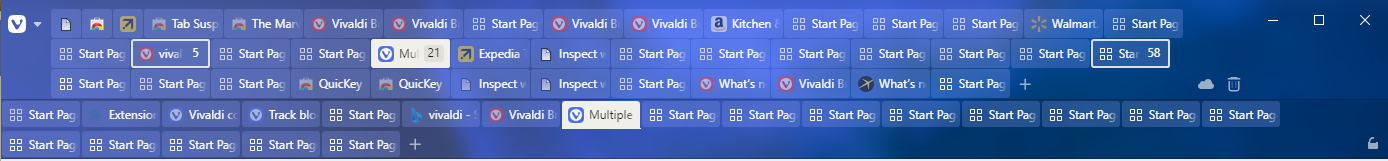
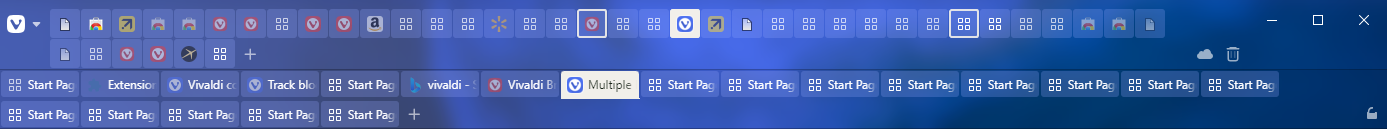
/* Multiple Row Tabs - Created by @hababr. Version 2023.10.31. Base on work of and inspired by @nomadic, @fpdragon, @potmeklecbohdan, @alexander.gorbovets, @barbudo2005. */ /* Configuration */ :root { /* That will be the minimum width of a tab. You can adjust the number as you like. */ --mrt-min-width: 82px; } #tabs-subcontainer { --mrt-min-width: 102px; } .tab-strip.horizontal-scrolling { /* That will be the tab width is case Horizontal Scrolling is enabled. */ --mrt-hs-width: 50px; } /* Changes to allow multi row tab bar */ #browser:is(.tabs-top, .tabs-bottom) #tabs-tabbar-container { height: auto !important; } /* Fix overflow issue on secondary bar */ #browser:is(.tabs-top, .tabs-bottom) #tabs-subcontainer { flex-basis: unset !important; } #browser:is(.tabs-top, .tabs-bottom) .tab-strip { display: flex; flex-wrap: wrap; } #browser:is(.tabs-top, .tabs-bottom) .tab-strip > span, #browser:is(.tabs-top, .tabs-bottom) .tab-strip > .tab-position { /*display: inline-block;*/ display: flex; position: relative; height: 30px; --PositionX: 0px !important; } #browser:is(.tabs-top, .tabs-bottom) .tab-position.tab-yield-space { --PositionX: 0px !important; height: 30px !important; } #browser:is(.tabs-top, .tabs-bottom) .tab-strip > span > .tab-position { --PositionX: 0px !important; height: 30px !important; } /*#browser:is(.tabs-top, .tabs-bottom) .tab-strip > span > .tab-position:is([style*="--Height: 150px;"]),*/ #browser:is(.tabs-top, .tabs-bottom) .tab-position.tab-yield-space:is(:not([style*="--Width: 31px;"]), :not([style*="--ZIndex: 2;"])), #browser:is(.tabs-top, .tabs-bottom) .tab-strip > span > .tab-position:is(:not([style*="--Width: 31px;"]), :not([style*="--ZIndex: 2;"])) { --Width2: var(--mrt-hs-width, var(--Width)); min-width: min(var(--mrt-min-width), var(--Width2)*99999) !important; width: var(--Width2); } #browser:is(.tabs-top, .tabs-bottom) .tab-strip > span > .tab-position, .toolbar-tabbar > .newtab { position: static !important; } /* Keep title visible on tabs */ #browser:is(.tabs-top, .tabs-bottom) .tab.tab-small .tab-header .title { display: flex !important; } /* Keep tab stack counter visible */ #browser:is(.tabs-top, .tabs-bottom) .tab-position .tab.tab-small .stack-counter { display: block !important; } /* Keep tab header style */ #browser:is(.tabs-top, .tabs-bottom) .tab.tab-small.tab-mini .tab-header, #browser:is(.tabs-top, .tabs-bottom) .tab.pinned.tab-mini .tab-header { padding-left: 6px !important; border: none !important; justify-content: normal !important; } /* Fix width for tab stack border when selected */ #browser:is(.tabs-top, .tabs-bottom) .tab-strip > span > .tab-position:not([style*="--Width: 0px"]) .tab { --Width2: max(100%, var(--mrt-min-width)); } /*#browser:is(.tabs-top, .tabs-bottom) .tab-position:not(.is-substack) .svg-tab-stack, .tabs-top .svg-tab-selection {*/ #browser:is(.tabs-top, .tabs-bottom) .svg-tab-stack, .tabs-top .svg-tab-selection { width: calc(var(--Width2) + 0px) !important; } #browser:not(.alt-tabs, .tabs-left, .tabs-right) .tab-position .tab:hover.tab-small.active .favicon { flex-shrink: 0 !important; } /* When tab scrolling is enabled */ .horizontal-scroll-arrow { padding: 0 !important; } #tabs-container .resize > .toolbar.toolbar-tabbar, #tabs-subcontainer > .toolbar.toolbar-tabbar { flex-shrink: 0; }This code affected the pinned tab when it was inactive. How can this code not affect the pinned tab when it was inactive? Thanks.
-
@quivenda said in Multiple Row Tabs:
This code affected the pinned tab when it was inactive. How can this code not affect the pinned tab when it was inactive? Thanks.
I use newer version of the styles. I updated the code in my post.
-
@Hababr said in Multiple Row Tabs:
I use newer version of the styles. I updated the code in my post.
Thanks! it's perfect now.
-
@Hababr
Hello, could you provide a link to this file of yours for Vivaldi and please write for which version it works and where to insert it, I don’t understand anything about it.
Thank you in advance! -
@lkarabasl Save the css code from my post into a file. And follow instructions under 'Adding Style (CSS)' from here.
-
With the last update 6.8.3381.44 the tab bar looks like this:

It appears that this code is the cause of the increased height:
#tabs-tabbar-container {height: auto !important; margin-top: 1px !important; margin-bottom: 1px !important;}Is anyone having the same problem?
-
@barbudo2005 Yes. I hope someone has knowledge to fix it.