Expand/Collapse tab stacks
-
@QuHno said in Open/Close tab stacking:
@Guilimote said in Open/Close tab stacking:
It could be a choice between "expand stack double click / close tab middle click" and vice-versa.
Good idea but needs some additional way to achieve the same result, because e.g. in my hardware setup there is no middle mouse button and no scrollwheel because I use a 4 button trackball - and then there are users who don't use or even can't use use mice at all.
You may put the function "middle mousebutton" one the left most switch of a track ball, on a foot pedal, or -which should be much much much more common- on a two finger trackpad tab, but this won't change the function of the browser. Only issue would be persons who do not have this function at all (why ever - it is so often used in software that hardly anything could be more important as soon as you have more than three triggers overall). But if you can only do left and right clicks, Guilimotes request would still be beneficial as you could chosse what to do with a double click. And you could never ever do both anyway, because you simply lack buttons.
-
@opera6rules said in Open/Close tab stacking:
Guilimotes request would still be beneficial
Nothing said against it - see my first sentence - I only mentioned it so that it is documented here and doesn't get forgotten - because after implementation it is often to late to add such stuff or nobody cares about it anymore, so it is better to get it right the first time instead of fix it later

-
@pepkin88 My concern with this is the collapsing part of the equation. If they automatically expand, then they have to automatically contract as well, or it all becomes a very unbalanced experience.
If the stacks collapse automatically, then a lot of your tabs will suddenly require an extra click to access each time you change stacks, not to mention the excessive animations when going from one stack to another, then back. There needs to be some ability to keep multiple stacks expanded at once, or we're not much better off than we are right now (I'm drawing a rough parallel between click-to-exand and the hover-then-click functionality we have with the thumbnails). -
@LordOfTheNet said in Expand/Collapse tab stacks:
@Stardust said in Expand/Collapse tab stacks:
I am waiting for Opera 11/12 Tab Stacking comeback!
Stick with Vivaldi. Opera isn't even as good as Brave with all Brave's issues.
I am

Opera 11/12 = Opera Presto = Opera Classic. -
Tab Stacking is the main selling point for me to use Vivaldi but without the expand/collapse function the feature is almost useless to me.
I recently reinstalled 12.18 to check some things and it is amazing how good it still feels. And it really made me miss this sub-feature of the Tab Stacks. The workflow is blazing fast to switch between topics/stacks.
I don't see an issue with just duplicating the feature 1:1 from 12.18. Let the people figure out how they want to change their hotkeys. Double-clicking the tab should be expand/collapse by default.
-
@BubiBalboa Well, "just duplicating the feature 1:1" would be a bit fraught, since a "tab" in a Chromium-based browser is not a "tab" in Presto. Neither is a stack, nor are tiled tabs. These are different animals dressed up to look the same. So to replicate Opera 12.18 features, pretty much everything still has to be built from the ground up, and might not necessarily work just the same, as the building blocks are not similar. That said, developers are aware that expandable/collapsible tab stacks are wanted, and would be great to have.
-
@BubiBalboa said in Expand/Collapse tab stacks:
Tab Stacking is the main selling point for me to use Vivaldi but without the expand/collapse function the feature is almost useless to me.
Yeah, I don't use Vivaldi tab stacking at all.
-
I found that one can use shortcuts to ungroup and restack tab-stacks. I assigned shortcut "u" to unstack, and "Ctrl+Shift+T" to "Create Tab Stack."
- Shortcut U then expands the current stack by ungrouping it
- Shortcut Ctrl+Shift+T then restacks it.
There is no need for any tiny icon to try to hit, just use the shortcuts. YMMV.
Try it for a while and see how it works for multiple large tab-stacks. Here, it seems to work fine, but I don't have time to test it thoroughly. I usually stack tabs by domain.
Specs: AMD A10-6800K, 8 Gb on Win 10 64-bit 1809 build 17763.437 • Snapshot 2.5.1525.4 (64-bit)
-
@Pesala This is a decent method (I've had it bound to a mouse gesture for a while), but it can make it a bit tricky to manage when you have multiple stacks you want to switch between.
-
@Pesala said in Expand/Collapse tab stacks:
I found that one can use shortcuts to ungroup and restack tab-stacks.
I don't understand. After unstacking one stack there is IMO no way of restacking this exact number of tabs without manually selecting these very tabs. Or am I missing something?
Basically what's still missing is that the unstacked tabs somehow are keeping their relation with each other. I hope the devs are looking into this and will find a similar pleasing way to do it as O12 has managed to do.
-
@goedl This method requires that everything be already included in a stack. This way, when you un-stack, all of the unstacked tabs are ones that would belong in a stack. Then you can use the "create stack" command to put them all together again.
But yes, this isn't great, as you can't have multiple stacks expanded at once like in classic opera.
-
A light version of this expanding would be useful for the active stack. This avoid losing you when you add a new subtab into the stack.

-
@goedl What you can do is to have multiple stacks, and unstack/restack each one with the shortcuts, but you can only do this for one tab stack at a time.
If you unstack two stacks at once, the Create Tab Stack command will then stack all of the tabs from both stacks in one stack.
-
@Pesala said in Expand/Collapse tab stacks:
@goedl What you can do is to have multiple stacks, and unstack/restack each one with the shortcuts, but you can only do this for one tab stack at a time.
OK I think I see now how this can work. But not beeing able to have a mixture of single tabs and tab stacks renders this procedure quite useless for me. But maybe that works for others.
Additionally the result of restacking is still highly dependend on what tabs are present and which of those is the active one.When I have 5 tabs and 3 of them have the same base URL and one of those is the active one "Create Tab Stack" only stacks this 3 tabs and leaves the other 2 unstacked.
Only if one of the 2 "unique" tabs is the active one "CTS" is stacking all 5I don't think this behavior depends on something I have an option in settings. Maybe it has something to do with the infamous "related" issue which I still struggle to fully understand.
-
@Seasonly said in Expand/Collapse tab stacks:
A light version of this expanding would be useful for the active stack. This avoid losing you when you add a new subtab into the stack.

Another way to develop stack, specialy the active one, is using gaps into the tab chain the right and the left of the stack tab listed :

and some graphical black lines for divising stack:

This solution is quite good for small stack, probably less than 5 elements. For longer list, a scrollable interface should appear...
Theses both solutions try to make a second graphical dimension into the one dimension tab chain : the active stack developed is though as it's pulling out screen (or the tab chain).
-
It's probably a compromise indeed. From tree tab suggestion thread which is finaly so linked to this one, porting bookmark bar style menu to tab would be interesting :
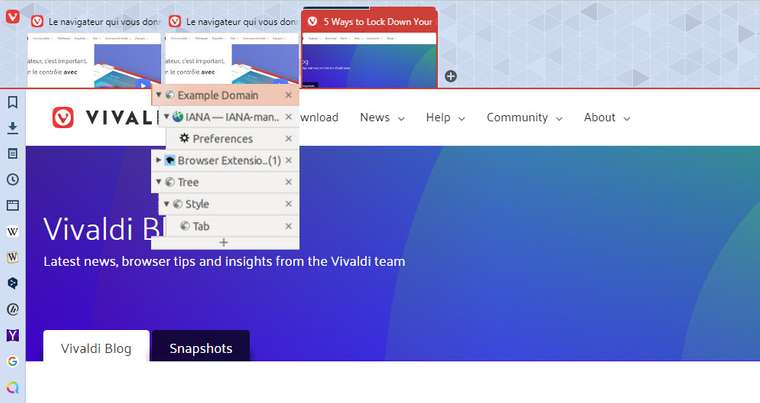
But
I strongly believe that the active stack should be developped, at least enough to avoid that stacking is a regressive browsering way. Today, the automatic stacking loses you more than if you no use it. Whereas the tab should be an interface to quick get in our mind which tabs are opened, the stack reduces this to only a little and common colored bar. When you add a new tab, like particularly background new tab, you don't see really changes and wonder if you have really clicked. If the current focused stack isn't developped, you lose the way to know which was the last tab that you opened or the next that you have already opened : the tab order into stack is an important information that helps you ! that's why this should be always visible since thanks to that you decide to click to another link or not, to stay into this stack or not.I think that the current stacking should seem to the user as a independant tab chain implemented into an another tab chain.
-
-
Looks like that tab stacking feature will be available in (!) Chrome 85

And its very close to the classic opera tab stacking!
Check this out: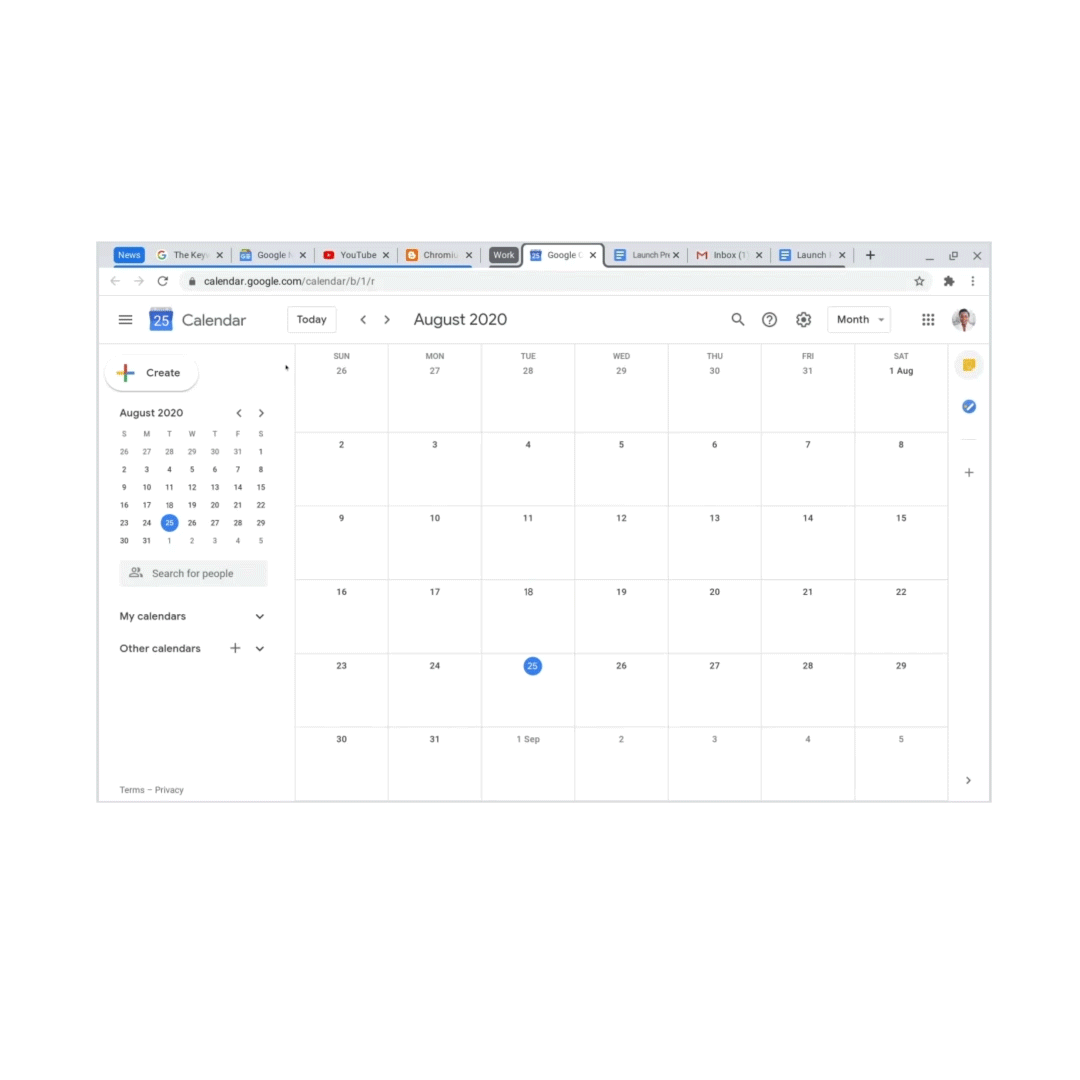
-
@Stardust said in Expand/Collapse tab stacks:
that tab stacking feature will be available in (!) Chrome 85
And indeed it now is.
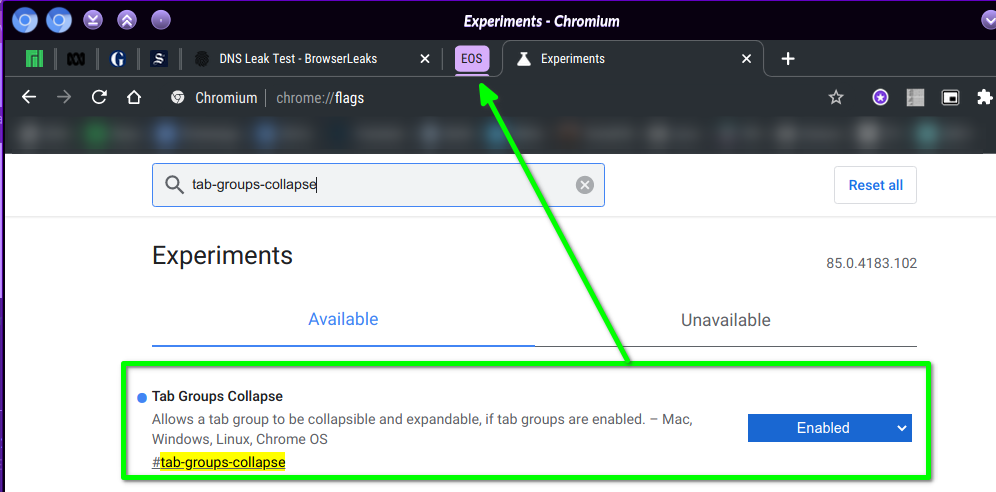
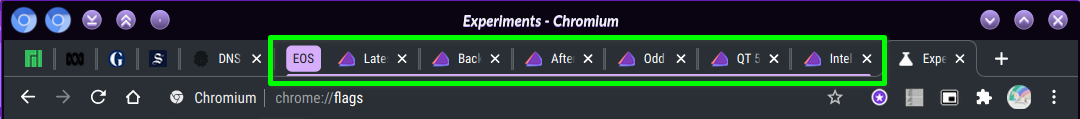
Given that Chromium gained, several months ago, quite good tab thumbnails on hover, it's really coming along rather nicely now.
-
@Stardust said in Expand/Collapse tab stacks:
Looks like that tab stacking feature will be available in (!) Chrome 85
And its very close to the classic opera tab stacking!Well that hurts

Hopefully this will get now some priority in Vivaldi as apparently it had no during the last years.
