Feature requests for Vivaldi 1.14
-
All modes in history (side panel) are really Period + Single Days + Something.
Needed: View by Site without differentiation at single days, and sites must have their folders (as in firefox).Opera 12 History View by Site:
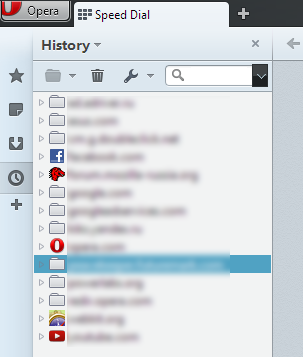
-
An option to put a link on hold, as this extension does for example : Open link in new discarded tab ( This extension does not work with Vivaldi ).
-
Context menu option for opening of the folder(s) of selected found bookmark(s) (panel or bookmarks tab).
-
Improvements to chromium's developer tools.
-
Searching bookmark in side panel will show (NOT hide) folders (same as in bookmarks tab).
PS: thanks to Pesala, hidden option "right-click, Settings, Tree search" actually is for that already available feature. -
Option for opening of tabs from UI buttons (and lists) in front or in background.
-
Middle click in history list (of <- & -> buttons) and Ctrl+click must open new tab.
-
Vivaldi already has "alt + click close button" for close ALL other tabs.
So, alt + middle mouse button for closing all other tabs also will be good. -
Undo (action) and Restore for deleted bookmark.
-
Tile current and next tab with one click/shortcut without need for tabs selection.
And Tiles must have ability to resize with mouse.Firefox's 56 (and older) Tile Tabs extension (it has both features):
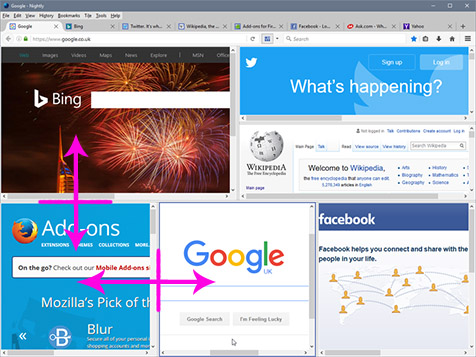
-
Go button in address bar.
As an additional ability, it can disappear when not in focus (mouse or addressfield):
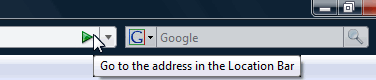
So it will not take up additional space.Also, MMB on Go button can be Paste and Go. Useful.
Or this: MMB - Paste and Go in new tab, right click - Paste and Go in current tab. -
Bookmarks window (vivaldi://bookmarks/) with thumbnails mode like in Speed Dial.
Bookmarks already have downloaded thumbnails, so thumbnails mode would be perfect addition. -
Option to move panel toggle to address bar. Make it an actual toggle with 2 different states (on/off).
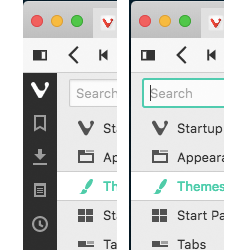
-
customizable right-click menu
-
only show pinned tab in window panel when there are pinned tab

-
The ability to search History/Quick Commands either by page names containing my words OR by Regex.
Right now I can only search History/Quick Commands properly ONLY IF I know the right sequence of words, for example searching for this page is supposed to be like 'feature requests for 1.14' and I can't search for pages in history like 'feature 1.14' or 'requests 1.14' and expect Vivaldi to find "Feature Requests for 1.14".
Most of the time we only have a vague memory of the page names we visited before and this feature helps really well in finding those hard to find pages...
-
Page Loading animated favicon. Currently the only way to identify that a page is loading is checking the 'reload' icon (it changes to an 'X').
An animated favicon is really needed as sometimes I don't even notice that the page is still loading (there is no favicon indicator like in Opera).
-
a new shortcut request => Paste and Go in a New Tab
This way when having a URL in clipboard you don't have to open a new tab and then use "Ctrl + Shift + V"... you could just hit this shortcut wherever you are in Vivaldi and it would open a new tab and paste and go!
-
Open Image in New Tab => "Shift + Left Click" or any other shortcut.
Open Image in Background Tab => "Ctrl + Shift + Left Click" or any other shortcut.
Open Image in Background Tab Gesture => Required
Save Image to Downloads Folder WITHOUT OPENING THE SAVE DIALOG => "Ctrl + Alt + Left Click" or any other shortcut.
Save Image to Downloads Folder Gesture => Required
-
Sort search engines by name and/or manually (when right clicking on a text and selecting "Search With") so that we can find them fast when crawling through a couple dozen of them...
