Color a Single Tab (or Tab Group)
-
One thing I consistently wish Vivaldi had is a way to right-click on a tab or tab group and give it a specific colour.
I usually have dozens of tabs open from the same site and would really a way to visually distinguish them.
It would so useful to me, to be able to just right-click and assign a colour of my choice. -
+100. For the users who have 30-100 (or even more) tabs open at the same time it could be a priceless feature.
Personally I just found that I have several copies of some pages open at the same time just because I didn't find first tabs where that pages were already open. With colorful tabs I could mark that tabs with colors and find them -
-
@pesala said in Color a Single Tab (or Tab Group):
Voted for that feature too. But I think that exclamation mark will be not much distinguashable visually. Also you may end up by having a lot of tabs with exclamation marks. With colorization you may set different color to every important tab so you will quickly find the required tab.
-
This solution is also related with this one which plays with the tab width to mark them.
-
I was hoping this feature would already be in Vivaldi.
This feature would really be appreciated.
-
@debrevan I think it's just not really simple to make this look good with all the different themes. Moreover it would be another item in the menu. There's much to consider.
-
I like this idea. Giving each tab a color would make it much easier to find any given tab within a tab stack.
Found this topic after seeing https://forum.vivaldi.net/topic/31716/customize-tab-color-for-selected-tabs -
@para-noid The topic you linked is posted later than this.
-
Perhaps the "loading indicator" could be leveraged:
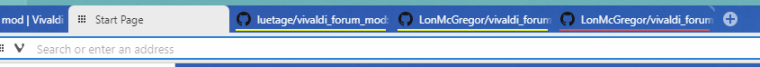
It's not visible when the tab is active, but then you probably don't need to be searching for a particular colour.
-
@lonm One of options. But it's as difficult (or easy?) as coloring the full tab.
-
@lonm said in Color a Single Tab (or Tab Group):
but then you probably don't need to be searching for a particular colour.
On my internet connection loading most of the pages is taking less then a second. So I don't even notice these progress bars most of the time. And what's the point to search for pages which didn't load yeat? In most cases I'm searching for pages which are already loaded
-
@alexander-gorbovets My idea was that the progress bar would be coloured, and would stay once the page has loaded.
-
@alexander-gorbovets It isn't very difficult to show it when loading ends. There is only this line of code that hides it:
.tab-position .tab .progress-indicator.progress-done { opacity: 0; }so you can search for loaded tabs with help from loading bar.
-
Maybe it would also be cool if tabs inside a tab stack would automatically get different colors. They would always be in the same order, so after some time you will intuitively know the color by the order you clicked the links.

-
@raystanz
I have already thought about coloring subtabs into stack since the autostacking option exists in the last version. But I assume if the color accent is activated then subtabs have their own color. This own accent color should also color the little bar remembering the subtabs. The idea is to help to quickly locate the good subtab :

And this could be got to foreground into preview :

However, I may think this special colorizing should be only for the activated tab stack. Notice that, as it is frequent into stacking, the pages with the same accent color can't be distinguished. In this case, a special color distorsion, for example forcing saturation of the accent color could still show different pages with the basic same accent color. Look this example :
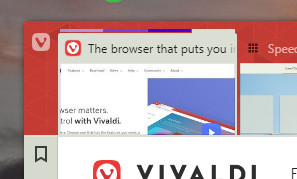
-
Vivaldi! Please prioritize this feature! I have more than hundred tabs and sometimes finding some tabs is realy hard. And favicons and page titles are not enough in this case. Only F2 helps. But it's still too long to type what I need. Please, please, please, implement it.
As a programmer I think implementation of this feature will not take much time.
And it will be really killer feature. I think it can bring lots of users if properly advertised.
I can even code some part of this feature if somebody will give me source code. -
I totally agree. And as a useful addition I would also like to propose rules for automatically assigning colors (like: site:confluence.mycompany.com).
In a way this would similar to how I organise my mail: apply filters when it comes in, i.e. colors assigned by project (recognised by keywords from the respective message), and when the filters don't recognise something I can still assign a color by hand.
What do you guys think?
-
That feature would be really useful for me as well.
-
Use this CSS code for the tabs you want to highlight and use every day:
.tab[title="Start Page"] {color:red !important;} .tab[title="Feedbro"] {color:green !important;}
