Feature requests for 1.9 / 1.10
-
Opera 12-like session restore on startup.
It would be great if Vivaldi could ask how to start every time you launch it. One way Opera 12's behaviour could be improved is, if restoring the previous session, to ask which windows to restore if there are multiple.
-
@RammsteinAM Yes, It would be perfect. Wish in next updates....
-
@Phosphorus said in Feature requests for 1.9 / 1.10:
@julioc1984 wtf the icon of musicbee what's that?
Its the musicbee plugin "now playing to text file". I made a local html file with the output text.
But the icon webpanel of vivaldi in local pages doesn't work correctly.
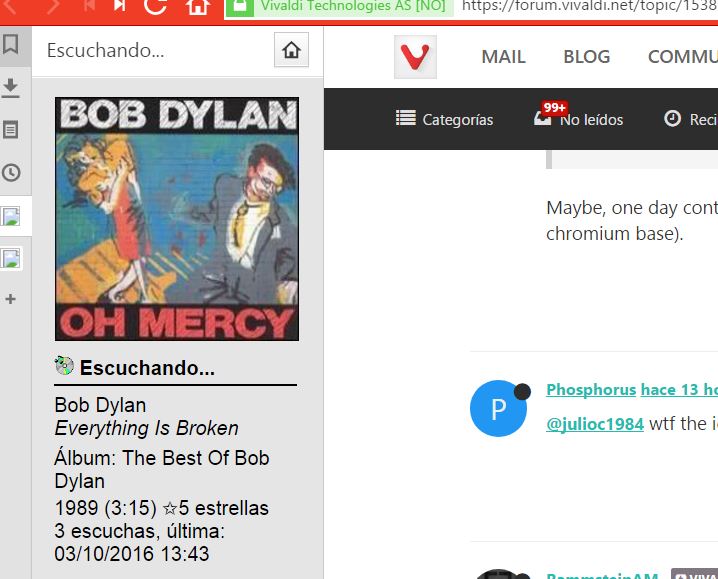
-
Lock and unlock tab with PIN code.
You can lock any tab. When tab is locked then content is unreadable - is blurred. If tab is locked you must input PIN code for unlock. When you input correct PIN code, content is unlocked and readable.
For me it's very useful when you browse webpages in your work or home and you want to block access to opened cards for your familly or friends when they want to use your browser at once.
-
This post is deleted! -
Put new bookmarks in the most recently used folder
Basically automatically select the most recently used bookmark folder when making a new bookmark.
Or make an option for it in the Bookmarks Settings. -
It's impossible to read through all this. My suggestion is to either set up a poll, or to limit it to one feature request per user.
Anyway, happy feature requesting!
-
Keep the tab history when opening "Previous/Next page" in a new tab
When clicking "Go to previous/next page" with middle mouse button the newly opened tab should also have the option to go forward/backward once again
-
@SIndberg You can add spell-check dictionaries, and choose one or more to use for checking typed text.
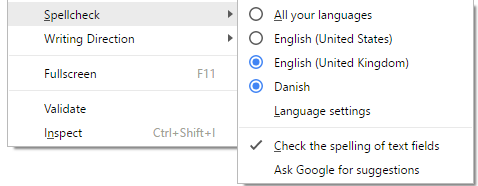
-
Implement site specific possibility to set JavaScript options (override website's settings like in Opera 12).
-
Prevent autoplay should be implemented with the option to either
-
prevent autoload - for those usually not interested in videos and/or with restricted monthly download volume, or
-
enable preload - for flatrate users without patience and/or users with low bandwidth (e.g. to load the video in a background tab, thus preventing stuttering when playing it),
-
-
@pafflick It IS already portable. Just install it to a folder as standalone...

-
@adityaxbiswas It's already here.
@pafflick said in Feature requests for 1.9 / 1.10:
Ability to use the "back button" on vivaldi://startpage (after entering a folder).
-
@pycur That won't make the cut (at least not for the passwords and extensions). Check this tutorial on how to transfer your User Data to another device. It's not that straightforward as one could expect...
-
The option for an Auto-hiding bookmark bar.
There is a hack to do this via custom CSS, but it triggers anytime your mouse gets above the page that you're on.
This feature should have some flexibility, such as whether it triggers when the mouse is over the address bar but not when it's over the navigation buttons, or vice-versa. Also, perhaps some timings (how quickly the bar displays, and how long you have to hover for it to appear).
-
@Saimondo are you sure there's no such option already?
http://ft.trillian.im/73c62d82741357a98b439b9910f46caaec0b03c1/6PnJqmIOXzb8HVKEADcy3v2T68MFD.jpg -
@pycur There is not when adding a bookmark from the address bar icon.
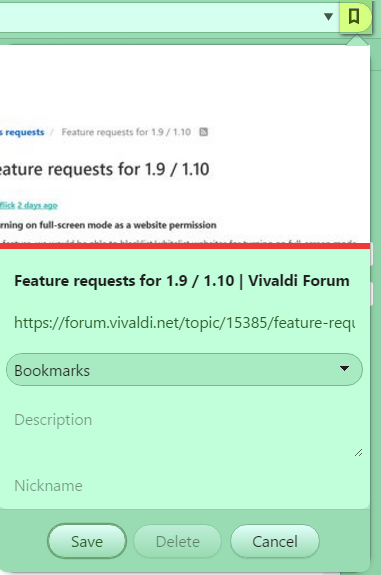
-
@Boombastic
It's an interesting way. I'm using currently a more compact solution with only icons. Definition of them appears only in tooltiptext when mouse si hovering one of them.
example :
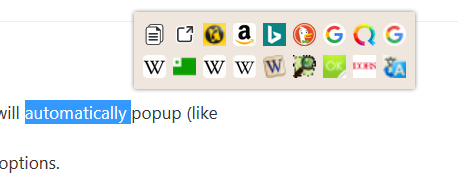
-
Adding Mouse Button combinations also customables like mouse gesture and keys shortcuts
-That means you can have combinations of mouse button and a key : for instance, ctrl+mousewheel would select the next or the tab before this which is currently visible and active
-Combination of two mouse buttons : for instance, maintain right button and click with the left then you jump to the next tab (which has been opened in background before) or also double the left click and you go to the tab before
This suggestions may get more comfortable a mouse navigation throught tabs
-
Tabs on bottom option
