Feature requests for 1.9 / 1.10
-
Keep the tab history when opening "Previous/Next page" in a new tab
When clicking "Go to previous/next page" with middle mouse button the newly opened tab should also have the option to go forward/backward once again
-
@SIndberg You can add spell-check dictionaries, and choose one or more to use for checking typed text.
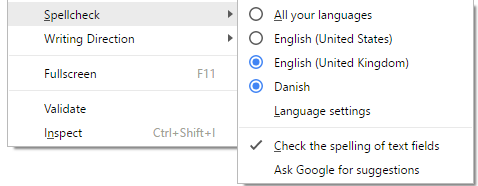
-
Implement site specific possibility to set JavaScript options (override website's settings like in Opera 12).
-
Prevent autoplay should be implemented with the option to either
-
prevent autoload - for those usually not interested in videos and/or with restricted monthly download volume, or
-
enable preload - for flatrate users without patience and/or users with low bandwidth (e.g. to load the video in a background tab, thus preventing stuttering when playing it),
-
-
@pafflick It IS already portable. Just install it to a folder as standalone...

-
@adityaxbiswas It's already here.
@pafflick said in Feature requests for 1.9 / 1.10:
Ability to use the "back button" on vivaldi://startpage (after entering a folder).
-
@pycur That won't make the cut (at least not for the passwords and extensions). Check this tutorial on how to transfer your User Data to another device. It's not that straightforward as one could expect...
-
The option for an Auto-hiding bookmark bar.
There is a hack to do this via custom CSS, but it triggers anytime your mouse gets above the page that you're on.
This feature should have some flexibility, such as whether it triggers when the mouse is over the address bar but not when it's over the navigation buttons, or vice-versa. Also, perhaps some timings (how quickly the bar displays, and how long you have to hover for it to appear).
-
@Saimondo are you sure there's no such option already?
http://ft.trillian.im/73c62d82741357a98b439b9910f46caaec0b03c1/6PnJqmIOXzb8HVKEADcy3v2T68MFD.jpg -
@pycur There is not when adding a bookmark from the address bar icon.
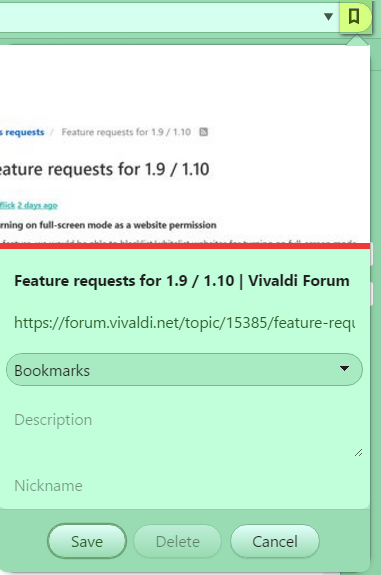
-
@Boombastic
It's an interesting way. I'm using currently a more compact solution with only icons. Definition of them appears only in tooltiptext when mouse si hovering one of them.
example :
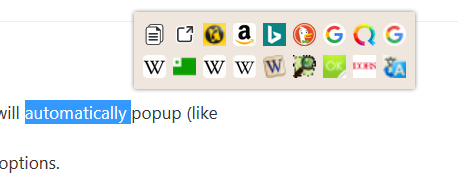
-
Adding Mouse Button combinations also customables like mouse gesture and keys shortcuts
-That means you can have combinations of mouse button and a key : for instance, ctrl+mousewheel would select the next or the tab before this which is currently visible and active
-Combination of two mouse buttons : for instance, maintain right button and click with the left then you jump to the next tab (which has been opened in background before) or also double the left click and you go to the tab before
This suggestions may get more comfortable a mouse navigation throught tabs
-
Tabs on bottom option
-
One-line UI option
-
@qubit_1 - Option exists. (tabs on bottom)
-
@Ayespy I think they've meant tabs below the navigation/URL bar (+ possibly the bookmarks bar, hence on the "bottom"), but who knows. People make their posts so ambiguous sometimes...

-
Show download speed when downloading.
-
A lot of pages these days seem to detect when their tab isn't in the foreground, and they won't let you browse some other page while waiting for their ad to finish playing, etc. So perhaps there should be an option to make the page think it is in the foreground?
This page says they check the "document.hidden" property: https://superuser.com/questions/492335/how-can-i-make-a-tab-in-firefox-falsely-believe-that-it-still-has-the-focus
-
@pafflick said in Feature requests for 1.9 / 1.10:
Make the "Close Tab" button always visible (as an option)
On a touch screen, the
:hoverevents don't work (for obvious reasons), so closing a tab using an invisible button is quite difficult sometimes...And/or make it always visible for current tab only.
-
Edit: apologies, did not read OP before posting this and posted more than one request in this reply. I do not seem to have permission to delete my own post, so please delete or ignore this.
