Disable the mouse long left click translation into right click?
-
Hi,
Loving Vivaldi so far, though one weird behavior that I haven't been able to find out how to disable is the long-click/long-hold left mouse click that is automatically translated to a right click.
That sort of approach makes sense on a touch device with touch input (it's how you "right click" with only a single mouse button) but it doesn't make sense on Windows with proper two-button mice.
Further on, it also prevents me from not activating/engaging in UI icons. For example, I might start holding down a click on an icon (e.g. Refresh) while contemplating things, and then ultimately decide to cancel the click by moving the cursor outside from the icon and letting go of the mouse button.
This kind of use case have been an inherent part of Windows' UX design for decades now, but is incapable of being used in Vivaldi because doing that punishes the user by randomly opening the right click menu instead, disrupting the user's workflow and requiring additional interaction to dismiss.
So, is there any way I can disable this specific behavior and restore normal mouse input for the icons/UI elements in Vivaldi? I've looked through the browser settings but can't find it in there at all...
Br,
Aemony -
@Aemony Go to Settings, Appearance, Menu Customisation.
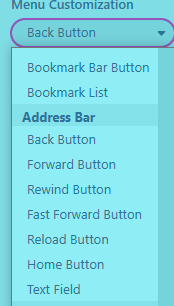
-
@Pesala , I'm not sure I follow? What should I change in there?
I don't want to disable the right click menu. I want to disable the activation of the right click/context menu when doing a 1 second long left click on the icons.
-
@Aemony You can disable the long-click and right-click menus on the reload, back/forward buttons, but it will still be available on other buttons for customising the menu.
Vivaldi is highly customisable. Move the buttons that you use to wherever they work best for you (I put most on the Address Bar, leaving less-used items like extensions, users styles, and show/hide images on the Status Bar).
The default centring of the URL field can be fixed by removing the flexible spaces.
I doubt if the long-click behaviour will ever be removed. You can make a feature request for an option to disable it.
Welcome to the Community. Here are a few links for your bookmarks that you may find useful:
-
@Aemony
AutoHotKey.
https://www.autohotkey.com -
@Aemony The big question is - does it happen in other browsers? Specifically, other Chromium browsers, i.e. Chrome/Opera/Brave etc?
There's no setting to disable things like this.
I'm guessing here you're on a laptop with a touchpad.
Possibly this is some laptop driver setting, laptops often have specific drivers for their touchpad devices, there may or may not be a setting to control it there.It certainly is nothing that is default when running the browser on a desktop PC with a regular mouse.
https://www.google.com/search?q=touchpad+long+press+context+menu
-
@shifte said in Disable the mouse long left click translation into right click?:
@Aemony
AutoHotKey.
https://www.autohotkey.comThis is a nuclear option, lol, and wouldn't actually solve anything. But thanks for the suggestion.
@Pathduck said in Disable the mouse long left click translation into right click?:
@Aemony The big question is - does it happen in other browsers? Specifically, other Chromium browsers, i.e. Chrome/Opera/Brave etc?
There's no setting to disable things like this.
I'm guessing here you're on a laptop with a touchpad.
Possibly this is some laptop driver setting, laptops often have specific drivers for their touchpad devices, there may or may not be a setting to control it there.It certainly is nothing that is default when running the browser on a desktop PC with a regular mouse.
https://www.google.com/search?q=touchpad+long+press+context+menu
I am not on a laptop nor do I have a touchpad, which is why this is a problem for me. This is a Vivaldi feature through and through (there was even an info popup about it, if I remember it correctly). Try it yourself, if you're on Windows, by holding down the left mouse button on e.g. the Refresh toolbar icon and you'll see that the right click context menu pops up after a second.
And no, this does not occur in any other Chromium browsers, which is also why it's an unexpected annoyance

I like Vivaldi's customization (definitely it's strongest feature), so it surprised me that this sort of non-standard UX feature is for some reason mandatory.
Edit:
Oh, here it was, I stumbled over this tip as well about it yesterday? https://vivaldi.com/blog/tips/tip-435/Didn't think about it much at the time but I realized later how inconvenient it is since actually holding down icons in this way while contemplating stuff is something I do quite often in my workflow, so I mistakenly triggered it multiple times today, lol...
-
@Aemony said in Disable the mouse long left click translation into right click?:
Try it yourself, if you're on Windows, by holding down the left mouse button on e.g. the Refresh toolbar icon and you'll see that the right click context menu pops up after a second.
Right, you didn't specify talking about UI icons. I assumed you were talking about webpage links and text.
Not something I've ever used or noticed to be honest.There's no setting to disable this.
Feel free to open a feature request, after searching:
https://lonmcgregor.github.io/VivaldiFeatureRequests/
https://forum.vivaldi.net/category/185/desktop-feature-requests
I wouldn't keep my hopes up though, with over 4000 requests and only a hundred or so with over 50 votes. Besides, Vivaldi devs will work on what they believe needs fixing, feature requests are only a guidance for new features.
