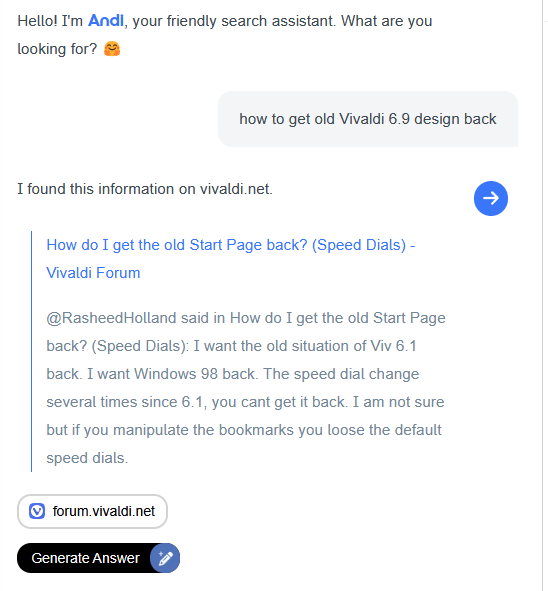AI Assistant to Vivaldi
-
All current AI is very immature - often making nonsense.
Therefore, I support the Vivaldi team’s choice -
Ok. Read all views and agree for both sides.
The least we can expect an option to add a custom model with our own api keys which can read current page and summarize it and other stuff like email writing. How does this sound? -
@raalapas, each user is free to add the AI they want, as Vivaldi does not want to include an AI in the browser by default, it does not mean that it will prevent the user from doing so if they wish.
-
Currently such AI is dumb as hell. It does not know important things.
See

-
@DoctorG, Andisearch said:
Vivaldi 7.0 introduced a refreshed user interface, which some users may not prefer. If you're one of them and wish to restore the classic UI and icons from Vivaldi 6.9, follow these steps:
-
Restore Old Compact UI and Menus: Open Vivaldi Settings by clicking on the Vivaldi menu icon at the top-left corner and selecting the Settings option. You can also press Ctrl+F12 keys together to directly launch the Settings page. Navigate to the Appearance tab or section and look for the User Interface Density section. Select the Compact radio button and enable the “Compact Menu Layout” checkbox. Restart Vivaldi and you'll get the old classic compact UI and menus back.
-
Restore Old Classic Icons: To restore classic icons, open Vivaldi Settings page and go to the Themes tab or section. Scroll down a little and look for the “Use Icon Set from” option. Select Subtle, Issuna, or Human options from the drop-down list. This will immediately restore the classic icons.
-
Disable Rounded Corners Around Tabs and Buttons: If you want to disable the new rounded corners feature around tabs, buttons, and other UI elements, open Vivaldi Settings page and go to the Themes tab or section. Click on the Editor option, then click on the Settings tab given on the theme editor section. Set the slider given under Corner Rounding to 0 to disable the rounded corner UI.
Remember, these steps will only restore the look and feel of the older version, not the functionality. Some features may still operate as they do in Vivaldi 7.0
-
-
-
@DoctorG, I asked: to get in Vivaldi 7 the old Vivaldi 6.9 UI back? You must ask precisely what you want and click in the button "generate", so it will give also an precise answer. It was an resumen from the Vivaldi block article as resource.
-
It will take a few years until we get a good answering machine "AI" for the forum.
And i am not satisfied with answer from Andi or ChatGPT or CoPilot.
Bad AI programmer would tell me: 'You ask with wrong words/sentences.'
I tell them: You use broken software to detect what a user means.AI search has currently really a bad human interface.
-
@Catweazle said in AI Assistant to Vivaldi:
so it will give also an precise answer
Bad if a need of "generate precise answer" command.
Users want a correct result when search a solution with AI. -
@DoctorG, Andi does a good job, but more precise your question more precise the answer. Its LLM don't understand what you mean if you only ask for Vivaldi 6.9. Then it looks only for this version.
Not the same if you ask: say something about WWII or When was the invasion of the allied in Normandy. An LLM can search concepts, it isnt "Intelligent".
-
@Catweazle Yes, the Learning Model is not as intelligent as a human. I was only testing it because users ask for AI in our forum.
-
@DoctorG, I think Andi until now is the best choice, because of not only accuracy, but also of privacy and philosophy very similar to the one of Vivaldi (see privacy)

-
@Catweazle, I understand that Vivaldi doesn’t want to include an AI by default, and users can add their own. My suggestion is more about having a native Vivaldi feature that allows us to integrate custom models using our API keys. This native integration could enhance the functionality by enabling the AI to analyze and interact directly with the open page content, providing features like summarization, email drafting, and more, all seamlessly within Vivaldi. Essentially, it would be an added flexibility without bundling a fixed AI solution, just the framework to support our chosen models. Does that clarify?atweazle
-
@DoctorG blaming developers for bad response is really stupid always, that's why prompt engineering comes into play. One need to keep in mind, genai is never perfect nor accurate but if instructed properly with user intent and context it is more than close.
-
@raalapas said in AI Assistant to Vivaldi:
I'm reaching out to suggest integrating an AI assistant
Simply no unless it can completely disabled by those that do not want it.
-
@raalapas I blame those who are responsible for sale and promotion of such AI as a solution for finding information. Programmers partly and other deciders are fully responsible for their product.
Do not blame users for writing wrong questions. These users do not know they need a Bachelor in Information technology to create correct questions and use it in such AI.
-
@DoctorG, generative AI can be usefull in certain profesional use, but specific ones in medicine, physic, astronomy...., but the ones for particular use only with a grain of slt. I use Andi, because this type of a mere assistant for search result usefull or me, because on specific searches it shows direct answers istead of 50.00 results which has nothing to do with what I was searching, because an AI search for concepts and not for keywords as a normal search engine.
Andi don't invent nothing all it's answers are based on real time webcontent from reliable sources, not of a base in the own LLM like a ChatBot does. That is the difference.
But this, the answer is only that precise as the question you make, for a normal keyword search is better to use a normal search engine, like Startpage or Mojeek, which I also use.
Using an API incorporated in the browser is always limited, because a good reliable AI need a huge serverpower which is not given in a selfhosted or local manner.
Using other online services like ChatGPT or similar are privacy nightmares, in which Andi also is the exception.
-
my other thought is since Quick commands can manipulate the browser in most ways it could be an option to use as a panel and basically do what most Browser AI can do but it would throw the queries to the search the user chose basically the same as quick commands but different UI and saves the queries
-
@Catweazle Google's AI is An LLM and it can Answer how to Setup A Windows 10 PC Like Batman lol
 only Gemini
only Gemini -
When ever I need assistance from AI, I go to https://duck.ai/ and ask it to perform the task.
It works both on laptop and on mobile.
I don't need nor want AI in my browser directly.