Vivaldi completely broken again - Crashes and Auto Updates
-
Just when I thought we have a stable version after like a year of random blank pages. Oh boy was I wrong.
Crashes:
Top menu -> hover over Settings -> Crash
Developer tools on local pages -> network tab -> reload page -> CrashGot angry at update, want to roll back to working version:
Downloaded older version, uninstalled curent one, unplugged internet, installed the old one, went to settings, unchecked auto updates, closed browser, opened browser and guess what. IT'S ON THE LATEST VERSION!
HOW?? Without internet connection? Seriously? Do you like pack the latest versions into all the previous installers or what?Can somebody please explain how do I keep it on working version? I've lost so much time with Vivaldi bugs that I am very close to selling myself and my data to any dev(il) just to have a working browser for my work.
-
@3WaD said in Vivaldi completely broken again - Crashes and Auto Updates:
Can somebody please explain how do I keep it on working version?
Install it. Don't screw around with it. Don't add extensions, make CSS modifications, use it to visit dangerous websites, etc. It will work forever, updates and all.
-
Vivaldi should work fine with most extensions, though disabling all extensions is a good first step to diagnosing problems. CSS mods are not officially supported, and are not created by the Vivaldi Team. Mine all work fine, without any issues. Updates can break CSS mods.
I could not reproduce a crash from your recipe.
Rolling back to an earlier version is never any more than a temporary solution, and can cause new problems. A completely clean reinstall of the latest version may help if a corrupted profile was the cause.
See Backup Vivaldi Data.
Backup your bookmarks, search engines, and any custom thumbnails too.
-
Hi,
Something else:--
Please,
On each report add:
- Vivaldi Version: |
- Since when happens: |
- OS / Version / DE
 |
|
--
Start with the Basic Desktop Troubleshooting Steps.
Extras
- Clean Site Data
- Clean Service Workers
vivaldi://serviceworker-internals/ - Reset Flags
vivaldi://flags[If personally enabled] - Disable
CSS / JS Mods
Regarding Bug Hunting
Regarding Downgrades--
Also,
Some useful links: Forums
ForumsCommunity 

Official Tutorials Official Help Forum Categories Modding Vivaldi Vivaldi Features Vivaldi Help Forum Markdown Panels •  Engines
EnginesVivaldi Tutorials Issues 
Feature Requests ¿? Menus • Guides • FAQ Vivaldi How To Bug Reports
--
Avoid Data loss
Data loss
Follow the Backup | Reset links below
Vivaldi Backup | Reset + Extra Steps
-
I see AI bot responses are still strong. I said it's a clean install. I even removed everything related to vivaldi on my pc manually (which should be done by the uninstall process right? Right??)
@Zalex108 I am on Win10 and it started happening on it's own with the update when they changed the look of right click and UI dropdowns. Before there were no crashes.
And @Pesala don't even start with this pretrained bs please. When there was blank page problem I had to listen to this "we don't recommend using older version" for half a year. And then I used older version without any problem for another half a year while watching others on this forum report it on new versions constantly. The Vivaldi and chromium updates always break something. I could count stable releases without any major problem in last year or two on a single hand. Because instead of fixing them, they try to add some new browser features constantly.
Now back to my original question please - does anyone actually know how it's possible that vivaldi installed from older installer updates itself automatically to the latest without internet connection?
-
We don't know when the user says "Uninstall" whether leaves their Data or not.
There's the common steps to Fix problems and has to be followed and clearly say that has been followed.
Some users misses some steps and those skipped are the fix.
So,
If already done all of them and keeps failing, then either the new version or a change on the OS would be the reason. -
Ok, so the correct answer was to install version 6.6.3271.61 as standalone and not for the user(s) while turning off auto-update right in the installer. But even then, you have to observe the install folder on the first launch for new_vivaldi.exe and the subfolder with a newer version and delete them if they show up. But it looks like it might stay once I make sure the auto-update is turned off also in the browser settings. I successfully migrated all backed-up settings, passwords etc. Lost a couple of open tabs that were not synced for some reason but I can live with that.
Regarding the crashes - of course, once I downgraded they're all "magically" gone. As I said with this bug, and as I've been saying to everyone in the previous ones I was solving on this forum. But yeah Mods, enjoy the usual "troubleshooting" and an endless search for how it could be the user's problem. Even when you know there are many crash and bug fixes in every changelog like this.
And if somebody from actual Vivaldi is reading this - your browser is the best when it works. So please, don't rush the releases. We don't need major changes 3 times a month. We need a stable and working browser. And please, if you have to, at least don't force users to the latest experimental version so aggressively. Thanks
-
@3WaD Just so you understand, the release schedule is up to Chromium, not Vivaldi. Vivaldi has to keep up.
If you want fewest changes, stick with Stable. It does not get any "experimental" changes.
In my case, I run three fully updated versions of Vivaldi on each of a large number of Win10, Win11, Linux, and Android machines and can't reproduce your experience. It "just works" here.
That's not to say it's your "fault," just that there is a factor or some factors at your end not under Vivaldi's control, and not reproducible by Devs or testers. And not all of these can be accounted for, or even known.
It's a drag you had this experience, but keep checking out new versions. You might get a good experience again.
-
@3WaD Have you submitted any of the crashes to our bug reporting system? If so, please post bug numbers (the only bug from you I found was over a year old).
If not, please submit them, preferably with details about your configuration and other related information, and report bug numbers.
-
@3WaD said in Vivaldi completely broken again - Crashes and Auto Updates:
Mods, enjoy the usual "troubleshooting" and an endless search for how it could be the user's problem
That's the Path.
The problem has to be isolated, either by the user or in a Tech Service.
The steps are the same for all.
-
- Yes I did report it when the browser asked me if I wanted to report the crash. Yes, I reported previous bugs in the separate reporting system too but all it did was half a year of this forum copium and fast rejection even when it turned out to be a long-term known chromium bug that had hundreds of comments from affected users in a thread here.
- Yes the chromium has releases and yes they contain bugs. As I said in the previous bug: "What's the point of having the latest software when it doesn't work". As a developer, I would never update my project's dependencies if they contain known major bugs.
- I asked a very specific question (twice) about how to stay on the older version because I knew it wasn't happening there, and what's wrong with the installers and update system when you uncheck everything, disconnect the internet and it still forces you on the latest version. Yet in 7 answers nobody even mentions anything closely related to it. So thanks for reminding me that I should not post Vivaldi problems here.
Anyway, I solved the problem. No need to have more discussions. Thank you and have a nice day gentlemen.
-
@3WaD said in Vivaldi completely broken again - Crashes and Auto Updates:
I asked a very specific question (twice) about how to stay on the older version because I knew it wasn't happening there, and what's wrong with the installers and update system when you uncheck everything, disconnect the internet and it still forces you on the latest version. Yet in 7 answers nobody even mentions anything closely related to it.
?
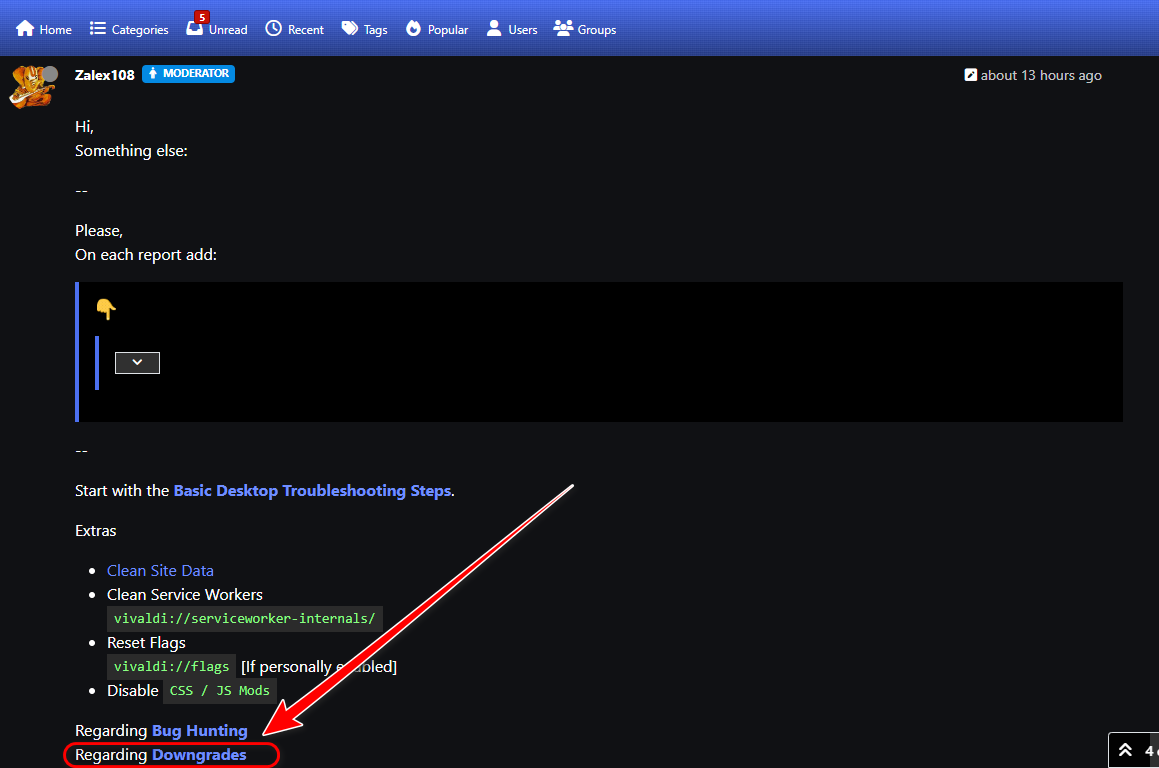
-
@3WaD said in Vivaldi completely broken again - Crashes and Auto Updates:
Yes I did report it when the browser asked me if I wanted to report the crash
Those are in a different system, so I can't discover them (somebody else are processing those), and they are probably not tagged with your email or account name.
If something happens a lot, it is often very useful to make a specific bug about the issue(s) with details, and uploading the relevant crashdumps. A report with details will frequently help us understand what is going on.
If we don't have sufficient information about a problem, we can't locate the problem, much less fix it. Which is why we would like step-by-step reproduction steps, when that is possible.
Example: just in the past week, we had some reports with crashdumps that didn't contain much details (just a general description, no information about configuration), but the crashdump was actually enough for us to locate one upstream chromium patch that might help (and that went into the minor update earlier this week). Another bug filed later included much more details, including what some of the sites being loaded triggered (something which is not normally used by sites any more), and that allowed our QAs to quickly develop a minimal reproduction case, which quickly (How quickly? 13 hours from bug reported to fix completed) led to a better fix that is about to be released in the next minor update.
-
@yngve Ok, I made a report there. "VB-106168".
I had just two crashdumps in the folder from today, even when I crashed the browser like 100 times on the two most recent versions. But it's true that it showed me the crash report question just once, otherwise it crashed without saying anything. Hopefully, it's usable info.
Sorry if I sounded pissed in this thread but I lost a whole day of work for troubleshooting this and the answers Mods are giving here are making me lose it even more.
-
@3WaD Thanks, I am passing it over to a colleague for decoding.
However, there is one interesting aspect: Your report resembles another I am aware of that a couple of colleagues are investigating, and I gave them a test build yesterday with a commit picked from upstream to disable a feature, which upstream decided to postpone for reasons of missing documentation, but we suspect it is also involved with our reported crash.
At present I don't know if the crash we are investigating is related to that feature, but if it is, then starting Vivaldi with
--disable-feature=DevToolsSharedProcessInfobaras a command line argument might perhaps help.
-
@3WaD said in Vivaldi completely broken again - Crashes and Auto Updates:
Mods are giving here are making me lose it even more.
Hi,
Just to finish here,
You got the explanations on the provided links. -
@3WaD The crashdumps have now been decoded, and it turns out that they are indeed the same crash as my colleagues are investigating.
-
@yngve
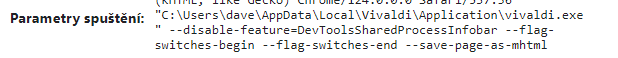
Tried the param on the latest. In one session it almost looked like it worked but then it started crashing again. Interestingly, once I installed the latest version for the Windows user as usual, even my working older standalone version started crashing, and then it auto-updated itself again. All that while having auto-updates turned off everywhere. So it really seems like the installers are very aggressive at forcing not only the installed user version to the latest but even other versions present on the Windows system. -
@3WaD Regarding updates, each install can decide on updates itself, controlled from within the internal settings page.
The installer can also disable updates (for standalone installs only) via a global registry entry it sets BUT this only sets the default on/off behaviour. If you then enable updates within the browser, it will overrule for that registry item created by the installer.
That all said, if you want to "go nuclear" just move or rename the update_notifier.exe from within the install directory, as this is more than just a notifier now and governs most of the update process. Thus if you remove it, Vivaldi will not be able to update itself.
As a general rule I would not recommend doing this as there are security updates you will be missing but in an extreme case where you understand this and want the old version a little longer it is a workaround.
-
@Ruarí Ahh I see. Thank you very much, that clears up my original question! Well, for the most part. I still don't know how it could update without internet connection but that could be some dark magic.
I would want to use the latest version for sure but I simply can't. I do a lot of webdev and it crashes every time I reload a page in dev tools network tab which makes the browser unusable for my current work. So unfortunately, I have to stick to the 6.6.3271.61 for now. Let me know if I can help with any more data or info about the crashes.
