Enable Hardware Accelerated Video (vaapi) {Linux}
-
JUST. IMPLEMENT. THIS
On Linux, I have a CPU load of 2 times more than in firefox. All drivers and codecs are available. Just use system codecs instead of yours. -
@bulbigood
Hi, strange, on my system Firefox use 8% and Vivaldi up to 12% CPU watching the same stream at same resolution from Youtube.
Hardware acceleration enabled in Vivaldi, no idea for Firefox.Cheers, mib
Opensuse Tumbleweed x86_64
CPU i7-3520M 8 GB
GPU Intel HD4000
xf86-video-intel 2.99.917-6.1
KDE Plasma 5.54.5.11
Vivaldi 2.5.1525.37 (Official Build) snapshot (64-bit) -
@mib2berlin
Do you know what is more strange?A system with the following specifications,
OS: Windows 10, 17763.475, KB 4495667, x86_64
CPU-RAM: i3-3250 3.5Ghz, 8GB DDR3
GPU: Nvidia GTX 750Ti
GPU DRIVER: 430.64 WHQL
Browser: Chromium 76.0.3788.0 (64-bit)
Needs 95% of CPU to play a 4K video on YouTube with VAAPI enabled and a weaker system with the following specifications,
OS: x86_64 Linux 5.0.13-arch1-1-ARCH
CPU-RAM: Intel Celeron N3450 1.10Ghz, 6GB DDR3
GPU: Intel HD Graphics 500
GPU DRIVER: xf86-video-intel 1:2.99.917+863+g6afed33b-1
Browser: Chromium-vaapi-bin 74.0.3729.157-1 (64-bit)
needs 25% of CPU for the same 4K video, at the same time/frame with VAAPI enabled...
How weird is this? -
@mark0a Indeed! On my Acer Swift 1, running Neon User Edition 5.15.5, using Chromium with the patch and with the hardware video decoding flag enabled, CPU utilization is about 25% playing "Costa Rica in 4k" from Youtube at 1080p60, and it's breathtakingly smooth.
I tried to compare it to Vivaldi itself, but I could not get any videos to play at all in Vivaldi... it just kept saying a problem had occurred (very helpful, Youtube, thanks!). I am sure I can get it figured out, but for now, I just disabled the hardware decoding flag in Chromium, restarted the browser, and viewed the video again.
This time, CPU utilization shot up to nearly 100%, and there were visible hitches and stutters as it dropped frames here and there, and as you might guess when CPU is near-maxed, trying to perform any other task while streaming was hopeless. If I was using it on battery, using that much CPU would make it a very short session. Since that's the main use for this PC, it's quite limiting.
Specs on the PC are: Pentium N4200 CPU (4 core, no HT), 4GB RAM, Intel integrated graphics HD505 with the modesetting driver, Ubuntu kernel 5.0.0-16, Chromium 75.0.3770.18 (Developer build) from the saiarcot895 PPA.
I don't see any harm in including the code to enable this. That alone does not enable hardware decoding, as the feature is still turned off by default, and remains so unless the user specifically enables it with a flag, as for any other experimental feature.
-
Why is this not enabled? This issue is over one year old.
I'm killing my laptop life when using vivaldi
Patches are available here: https://pkgs.rpmfusion.org/cgit/free/chromium-freeworld.git/tree/User still needs to enable the flag, so it is safe for everyone.
This makes Vivaldi more feature complete, but a lot inferior with real time scenarios, like such watching a simple youtube video when compared with Chrome, Chromium -
This would be VERY helpful since I just recently transitioned to Linux as my main OS. Especially since my laptop gets so hot often this summer time.
-
@Gwen-Dragon so, any feedback?
-
@Gwen-Dragon I think this is just a matter of proper communication since Vivaldi is all about options. Don't make it the default; no settings and just a flag. In the release just communicate that when there's a problem the first ones to ask are the driver or kernel maintainers. At times, playing a video my CPU goes through the roof.
-
Since streaming is more and more done, hardware accelerated video is really important. Please bring this feature on.
-
Hi all, any progress now?
When I watch online videos using Vivaldi in my 16-inch MacBook Pro, the system total power rises up to 40 to 60 Watts. And the temperature of the area above TouchBar is very very high. But when I use Safari, it is fine. So I really hope this issue can be solved by adding hardware video decode features to Vivaldi, please.
-
Ok, will it be implemented in near future? Currently, the only thing you need to enable vaapi is
use_vaapi=truebuild flag. Because, don't get me wrong - I absolutely love Vivaldi, I used it since it's first TP. But this particular issue, along with few others, forced me to switch back to Chromium as my daily driver. And, I'm afraid, it's gonna stay that way. -
@Gwen-Dragon said in Enable Hardware Accelerated Video (vaapi):
@7895bb4f3b No, sorry.

There is a good reason why Chromium and Vivaldi does not have it integrated.
Some users may have advantage on getting vaapi, most not. And if those have issues with vaapi they will blame Vivaldi browser for the problems, not driver or Linux kernel maintainers.To be honest, I thought Vivaldi has vaapi already enabled and this argument sounds stupid. I think Vivaldi users are more "tech aware" and could find the causes for vaapi issues. And being configurable is one of the features of Vivaldi in times where other browsers remove more and more features due to "stupid users".
And even Firefox' builds are vaapi enabled now, users have only to turn it on in the settings if they want to test it. -
I'd like to express my interest in VAAPI support as well. Chromium for Fedora, Arch and Manjaro is building with VAAPI support, Firefox since version 80 has VAAPI support, so it's sad not to see any progress from the browser which claims to be a feature rich.
Enabling hardware video acceleration increases laptops autonomy by far allowing to squeeze out 60-90 more minutes from the battery, and I don't know current laptops which doesn't support VAAPI, so not sure who are the users who will not benefit from that feature. -
@PivPav Vote for the first post if you haven't already done so. (Voting again will remove your vote).
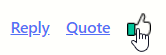
-
Same here, I'm using vivaldi as my daily driver on my windows desktop pc, but on my laptop since it's small atom machine (2 yr old) watching videos in no no with Vivaldi, so I'm stuck with Chromium or Brave that have vaapi enabled. Watching a 1080p on vivaldi lags as hell with lot of frame drops (cpu like 99%), while con chromium is more on 70%-ish, but the video is very smooth.
If its a problem for some users, make it disabled by default, no? -
That's not so simple, for example Nvidia's real support on vaapi is truly pathetic for a long time, certain codecs like vp9 don't work with HA on, in Brave it's not granted to be working either for all systems, and hardware acceleration in Linux is a wierd topic, for example I see the GPU working despite HA turned off in the settings, with HA on it taxes the CPU more.
So until it's sorted out, in weak systems try playing all your videos with the h264 codec instead (using an extension for example) which as far as I remember supports HA, or stream them to be played in mpv. -
@npro I know it's not a simple request, but thats the point of making it disabled by default, same behaviour as now. It's true that Nvidia support for linux is kinda shit for those kind of features, but its also true that small netbooks and old machine which don't have a video card, benefit from this a lot (especially for intel's one). A toggle switch, such as has Brave in the settings, allows you power users to activate it, and normal users not to be affected
-
@Gwen-Dragon hi, almost two months passed, how is the progress?
-
@Gwen-Dragon
 Could you released to snapshot first if possible?
Could you released to snapshot first if possible? -
The newest 3.6 version has VAAPI hardware video decode on Linux (openSUSE Tumbleweed, amdgpu).
Just activate the following flags:
Override software rendering list
Hardware-accelerated video decode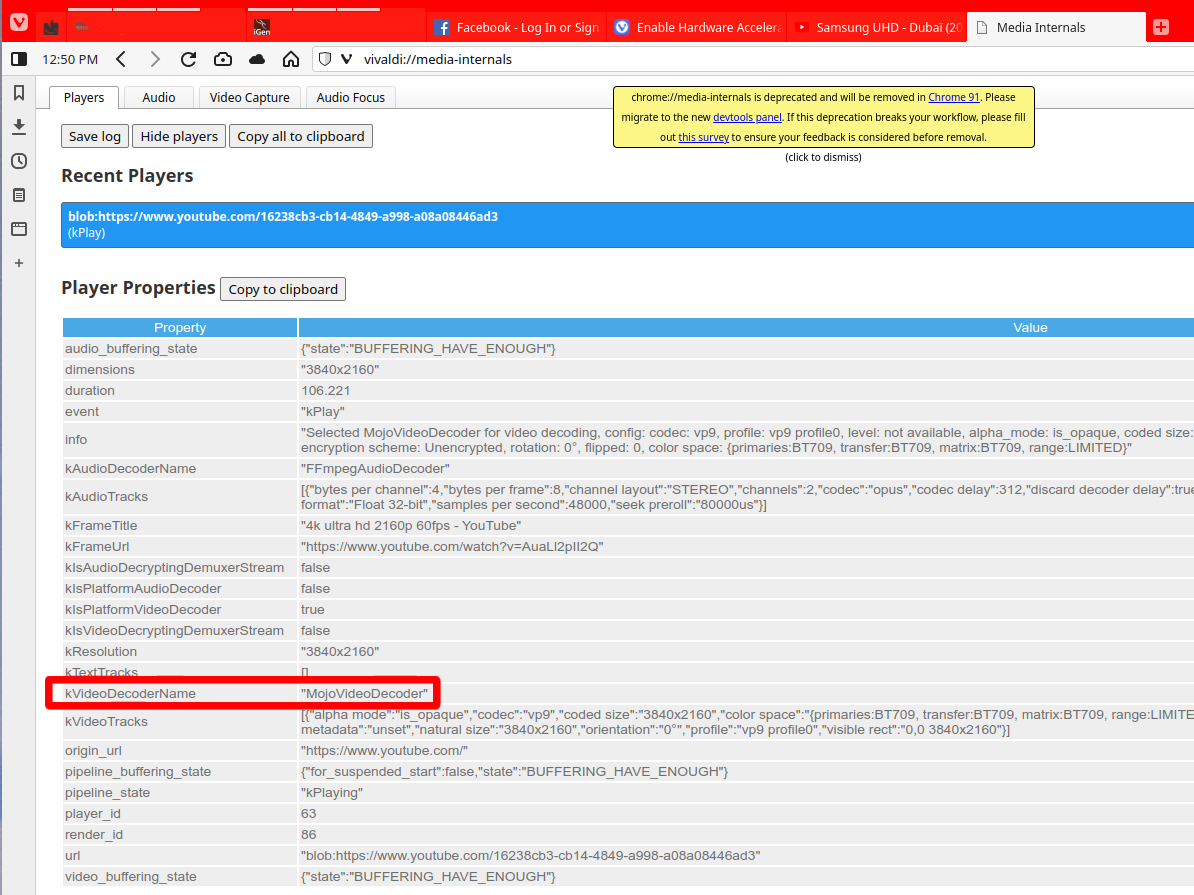
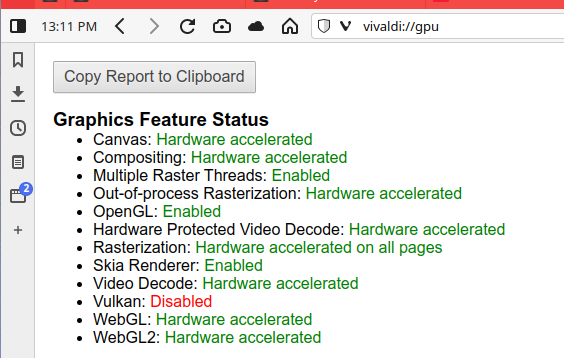



 *
*