Allow Editing of Passwords and Details in Privacy Settings
-
On Vivaldi's Privacy settings, under the Saved Passwords section, we currently have a list containing the URLs for which Vivaldi is saving passwords. It would be good if we could edit the items on this list, so we could edit or delete existing entries or add new ones.
When editing or adding a new entry, we could edit properties like the URL, the username, the password or even the related HTML input field names. This would pretty much offer the same power of control over saved login details as you already have when editing the search providers list, for example.
In addition to the possibility to edit entries, being able to just look at passwords would be of similar relevance. Some of these is already possible indirectly, by using Chrome saved passwords manager, but this approach is far from practical.
Now, why I consider this feature so important? I am the kind of user who uses different browsers and different devices to login to web sites. It happens that, when I change a password for a site, I need to update this new password on every browser I use. Although the password can be automatically updated on Vivaldi when I login with a different password, I would rather update this password on the moment I changed it on the web site, without having to attempt to login again to the site on another browser. It would be easier for me if could just go to the Privacy settings and change the password there. This is specially important for some non-permissive web sites, that require me to do a 2-step authentication process for each new browser I login from.
Ok, enough of text to read for now. Forgive me if this feature is already requested somewhere else, but I couldn't find it on the search I made before writing this post.
Best regards
-
Has there been any progress on this feature request? It is one that definitely would enhance Vivaldi. Many other browsers store passwords too. But they often have the ability to at least see the stored passwords, edit and bulk change them, etc. The way that Firefox allows such management is, for example, a good start.
Thanks.
-
This post is deleted! -
@jeronymite You can do all of this in Vivaldi as well, but for now you have to use the address chrome://settings/passwords to do it.
-
Personally I like @Ayespy 's idea better. Less chance of accidents.
-
+1
Now it's possible only by chrome://settings/passwords. -
@Ayespy said in Allow Editing of Passwords and Details in Privacy Settings:
chrome://settings/passwords
It is good this is possible but frankly, it is totally undiscoverable. I needed this feature because vivaldi mis-saved my mobile phone number instead of the e-mail adress as my user name (for a seagate site that lets you claim warranty on a harddrive here: https://returns.seagate.com ). Before I stumbled across this, I deleted the password, logged in and this time it saved the credentials successufully, but that is not really the proper workflow.
-
@felagund Vivaldi is very unfinished. But is it being made better and more complete by the day.
-
A link to chromium page should be present until this function is handled by Vivaldi UI
-
Sorry, I don't agree.
-
@Hadden89 You can save the settings page as a web panel.
-
Hm, opening vivaldi://settings/passwords do not seem to work. I can highlight the password but cannot delete it or edit it. Any ideas why? It worked a few weeks ago. On latest Vivaldi 3.0.
-
I see. And is there any way to force save a password when Vivaldi does not pick it up itself? I do not mind editing configurations files:-).
-
@felagund The Log In Data file in your profile is encrypted, and you can't edit it.
-
@Ayespy said in Allow Editing of Passwords and Details in Privacy Settings:
@felagund The Log In Data file in your profile is encrypted, and you can't edit it.
Actually, it is possible. One can set a chromium flag to allow importin password database and then one can export the passwords, edit them and then import them again - the changed ones will be added to existing ones, so one might want to delete old ones (or all passwords). Backup first, of course:-). As per the second answer to this question: https://superuser.com/questions/1341083/how-to-edit-passwords-saved-in-google-chrome
-
@felagund This is known, but of course that is not editing the configuration file - and it's a lot of work. But of course if someone wants to do it, they should knock themselves out...

-
Well, my use case is that I try to save all password in the list - and if the passwords do not get saved, this is the only solution, it seems.
-
I would really appreciate the edit option
replying to keep this thread active for better chances that it will be worked on :> -
@ElectricKittenz Bumping an old post won't make any difference. Vote for the first post if you haven't already done so. (Voting again will remove your vote). That might make a difference if enough people vote for it, but it is just one factor among several.
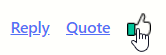
Welcome to the Community. Here are a few links for your bookmarks that you may find useful:
-
Not sure if it would be best to add another topic, but I think it's ontopic here.
It would be really useful, for Vivaldi to show the relevant username and password based on the website, and if not, for us to be able to call all usernames and passwords from other websites (as with iCloud), sometimes I have same username and password for nonimportant sites (I know I know, bad thing to do!
 ) but hey, can't blame me. Mostly I reuse very complex passwords and do not really want to be looking them up, copying them and pasting them. So being able to 'call' them from another website would be great.
) but hey, can't blame me. Mostly I reuse very complex passwords and do not really want to be looking them up, copying them and pasting them. So being able to 'call' them from another website would be great. 
