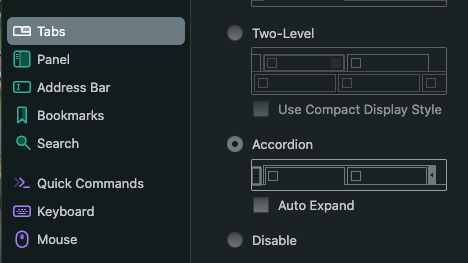Unsolved Why is it so easy to accidentally close tabs??
-
I thought it was just that I had too many open and the tabs were too small, but no, it happens even when the tabs are a reasonable size. It takes nothing to close them! I try to switch to a tab only to see it disappear completely. It happens several times a day--so often that I finally created an account to find out why, or if Vivaldi can do something to mitigate the issue.
I lost an application to speak at an event this way the other day and had to completely re-create it. Needless to say, I was not amused.
I have never had this problem on another browser, and I have used many.
System info:
6.8.3381.48 (Stable channel) (arm64)
macOS Version 14.5 (Build 23F79) -
First of all, you can recover the accidentally closed tabs from the tab trash bin. Would that be of help to you?
Having said that, I've had the same problem for a long time, but only for tabs that are too small. To me, the root cause of the problem is that the tab-closing button is active even on an inactive small tab.
Your comment has made me think that whether there is an option: "When the tab is small and inactive, disable the tab-closing button."
-
@ryofurue said in Why is it so easy to accidentally close tabs??:
First of all, you can recover the accidentally closed tabs from the tab trash bin. Would that be of help to you?
Please believe me when I tell you that I am intimately acquainted with that trash bin. Unfortunately, it will not restore your almost-but-not-quite-completed speaker application, and if you had not copied your responses or started writing them elsewhere, you still get to start over from scratch.
So, no, it is not always of help to me.
@ryofurue said in Why is it so easy to accidentally close tabs??:
Having said that, I've had the same problem for a long time, but only for tabs that are too small. To me, the root cause of the problem is that the tab-closing button is active even on an inactive small tab.
Compared to tabs in Firefox, Brave, and Safari, I don't think this is true. My tabs have all been the same size in those browsers and this has never been a problem there. It's only an issue in Vivaldi. And it's one that's driving me bonkers. I like a LOT of the other Vivaldi features, but this one thing is enough on its own to make me consider switching back--even though I don't want to.
So my question is this: what do the other browsers do that Vivaldi is not doing? Or perhaps the question should be reversed--what does Vivaldi not do that they do?
Maybe the tab closure is disabled until the tab has focus? That would be logical, and certainly doesn't seem to be the case here.
Right now, I have 59 tabs open, I'm told. On my laptop, that's still a decent-width tab--I can still see the full favicon with a few pixels on either side. There's no reason a tab this size should be closing just because I clicked on it. And I really don't think I should have to be so ridiculously careful every time I click on one to make sure I don't close it (which also is no guarantee that I won't).
-
-
@SaphiraBlue said in Why is it so easy to accidentally close tabs??:
Having said that, I've had the same problem for a long time, but only for tabs that are too small. To me, the root cause of the problem is that the tab-closing button is active even on an inactive small tab.
Compared to tabs in Firefox, Brave, and Safari, I don't think this is true. My tabs have all been the same size in those browsers and this has never been a problem there.
I have a genuine question: Does your tab close even when you click outside the "x" (tab-closing) button?
If your answer is yes, then it's a bug on the side of Vivaldi, I think. I can imagine it's super annoying to you.
(My complaint is totally different. I use a vertical Tab Bar and the 2-tier tab stacking feature. With this combination, the tier 2 tabs are very narrow unless you extend the width of the Tab Bar a lot. So, it's very hard for me to click outside the "x" button.)
-
@ryofurue said in Why is it so easy to accidentally close tabs??:
I have a genuine question: Does your tab close even when you click outside the "x" (tab-closing) button?
It's hard to tell, even in a tab like I described yesterday. The X is right in the center of the tab, so it's hard to miss even if you're trying. I think the problem most likely is that the X is too big and, even more so, that it has focus when it shouldn't. (I'm guessing that the other browsers don't give the X focus until you're back on that tab, but either way it seems like it would solve the problem.)
So I'd say it's probably less a bug than a bad design.
-
@SaphiraBlue said in Why is it so easy to accidentally close tabs??:
The X is right in the center of the tab
If that's the case, the problem should be one of these three:
- it is a bug;
- Your tab is too small; or
- The X button is too big.
Can you take a look at this picture below?
https://forum.vivaldi.net/topic/31697/visible-close-button-for-tiled-tabs/14
As you can see, the position of the X button is near the right edge of each tab.
If your X button is in the center even when your tab is much wider than the width of the X button, then the Vivaldi team should fix it.
-
@ryofurue You seem to be assuming my tabs are much larger than they actually are. If the tab were full-size, I don't think this would be an issue. But I--like many people, tend to have a lot of tabs open.
As I mentioned yesterday, right now I have about 50 or so open tabs. That means they're small, but not tiny, but the X fills most of the tab.
Here, if I've done this right (and I'm not at all sure I have) is a screenshot of some of my tabs, with the X visible:
If this worked, you'll be able to see that the X occupies the vast majority of the tab space. It is almost impossible NOT to click it when trying to switch to the tab.
And the X is immediately activated when you hover over the tab, which is how I got this shot. So Vivaldi is programmed to assume you want to close the tab rather than switch to it, which is counterintuitive.
It's even worse with more tabs open, since the tabs are even narrower. And yes, I use regular old tabs because I'm used to them and don't have the time or patience to mess with something else right now--but I shouldn't have to use a different type of tab for them to behave in an expected way.
-
@SaphiraBlue You can disable the close button on tabs. You can alternatively close tabs with double‐click, by keyboard shortcut, mouse gesture, quick command, and you could even create a dedicated close tab button in one of your toolbars with command chains. You could also close inactive tabs through the windows panel.
-
@ryofurue Adding an edit I was not allowed to make to the last post:
I'm looking again and the X is activated IF the tab is active, which is bizarre, because if that's not the case, how am I accidentally closing tabs so often? Good question, and I don't have the answer right now.
-
@OakdaleFTL What if I don't want accordion display style (which I don't--it takes up too much real estate)? Why can't we just expect the close function to work properly?
-
@luetage Or we could expect the close tab function to work properly and not expect users to have to change their behavior instead.
-
@SaphiraBlue Well, good luck with that. You are talking to community members here, we can’t change a thing. You have been presented with various alternatives to make tab closing/handling easier for you. If you can’t accept any of it, your only way forward is to either write a bug report or a feature request.
-
@luetage I don't think it's necessary to be condescending just because I don't believe users should have to adapt to poor design.
I was also not aware that this was not a way to contact anyone from Vivaldi proper, or I wouldn't have bothered to post here. Their support page implies that this is a place to contact them and doesn't offer any obvious alternative.
So sorry to have troubled you. Have a nice day.
-
@SaphiraBlue I wasn’t condescending, you are overtly sensitive. This is a place to receive community support and it wasn’t a mistake posting here, you got all the information you need and you know how to progress from here. If the solution you imagine simply isn’t there, we can’t force it into existence, this you have to accept.
-
@luetage "Well, good luck with that" is pretty condescending. Bye now.
-
-
Thanks, but it's not active tabs that close when I click on them. It happens when I switch to inactive tabs--there's no need to click on the active tab--so that's not going to solve the problem unless there's something I'm missing here?
-
-
@SaphiraBlue said in Why is it so easy to accidentally close tabs??:
[. . . You pasted a nice screenshot here . . .]
And the X is immediately activated when you hover over the tab, which is how I got this shot. So Vivaldi is programmed to assume you want to close the tab rather than switch to it, which is counterintuitive.
I agree. That is exactly the same as my complaint I mentioned earlier! I have exactly the same problem.
My feature request would be:
"If the tab is narrow, the X button should be shown only after the tab is activated (clicked upon)."
If there is no request like this, I'll submit it to the feature request forum. (But, I'll search the forum.)