Print | NYT Issue
-
Printing NYT Cooking recipes chop top off of each page in Portrait...
Vivaldi 6.8.3381.44 (Stable channel) stable (64-bit) Revision 8b93eedecfc2569c0a293c88a83a5c15eab23945 OS Linux JavaScript V8 12.6.228.19 User Agent Mozilla/5.0 (X11; Linux x86_64) AppleWebKit/537.36 (KHTML, like Gecko) Chrome/126.0.0.0 Safari/537.36 Command Line /usr/bin/vivaldi-stable --flag-switches-begin --flag-switches-end --save-page-as-mhtml Executable Path /opt/vivaldi/vivaldi Ubuntu 24.04.4 WaylandLast printed a recipe on May 17. Today, when I attempt to print (using the provided Print Recipe button) any recipe in Portrait to either my printer or "Print to file", it chops the top 1" or so off of every page in the print when printing to the default scale. Reducing the scale to reduce the number of pages and the top 3" or so of each page disappears. Changing to Landscape and it prints fine. Prints fine in all respects in Firefox, which is the only other browser I have installed.
I've tried many of the troubleshooting steps - cleaning cache, disabling extensions, disabled adblocker - though probably not all.
Link to recipe: https://cooking.nytimes.com/recipes/1025592-scuttlebutt?unlocked_article_code=1.1U0.xaA7.rlRELFQ2gqFl&smid=share-url
Obviously, not a high priority, but might be affecting other printing instances as well.
--
ModEdit: Title + </> -
@hallmerle I cannot reproduce. I saved the recipe to pdf on both Firefox and Vivaldi and this is the result (left FF, right Vivaldi). As you can see Firefox has serious issues, on the 2nd page it overwrites text. One thing to note is Vivaldi doesn’t run its own printing mechanism or pdf reader, this is all vanilla Chromium to my knowledge.
pics


-
I did notice the overlap on Firefox after I'd posted.
In your Vivaldi screenshots, though, you'll notice you're missing Step 6 as well as a few ingredients on the second page. Here's what I get at default scale (left) and 94% scale (right):

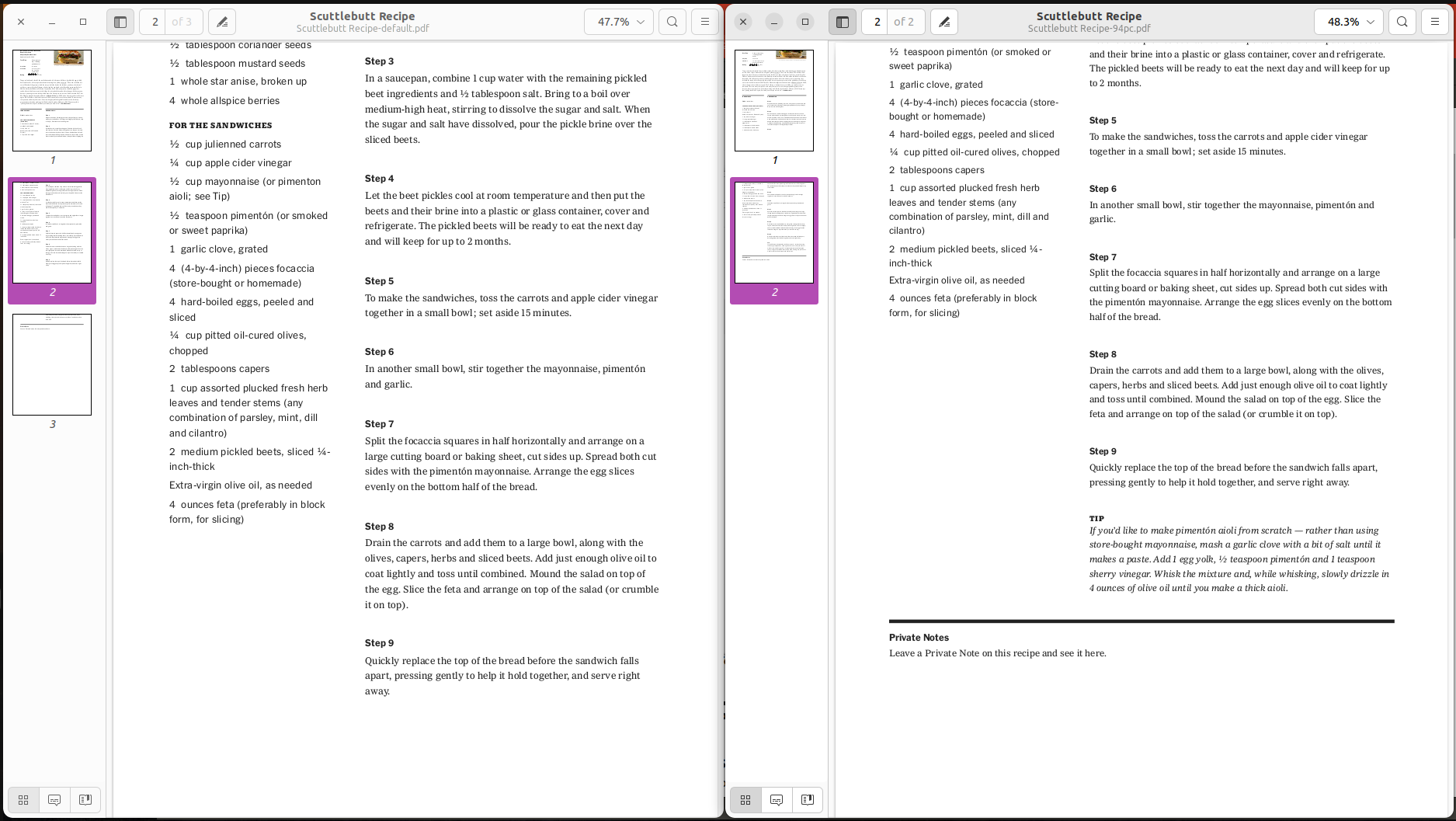
-
@hallmerle You’re right, both are broken. Someone has to test this on a Chromium browser. If this gives expected results, it’s a Vivaldi bug. Should Chromium have the same issues, it’s unlikely Vivaldi will do something about it. And there’s still the possibility the webpage is at fault.
As a workaround you can activate reader view and then bring up the print dialog. Do this with a light reader view theme for good contrast, because otherwise the print dialog will invert. This gives the full recipe.
-
@luetage @hallmerle I can confirm this, using the link on the page. It chops off part of the picture of the food as well as the title (Scuttlebutt).
Using CTRL-P to print, it displays the full page in the preview before printing.
-
@edwardp Yep, as long as you don't want the picture, Ctrl-P works fine. If you touch the Print icon at all, though, you're back to chopping off the tops of the pages using Ctrl-P. (I tried it to see if it would include the photo.) So, it appears to be related to the small Print Recipe window that gives you the option of checking whether you want the photo on the print. If that's open or has been opened, it chops the pages. And switching tabs and back after the Print icon has been touched and closed doesn't help, but minimizing Vivaldi and restoring it does let Ctrl-P work again.
Thanks!
-
@hallmerle Please submit a bug report and post the bug report number in this thread (VB-xxxxxx). When I see it, I will confirm it.
Thank you for helping to make Vivaldi better.
-
@edwardp Done. VB-107485
Happy to help!
