Very small font on Ubuntu
-
I've just switched over to Linux - specifically Ubuntu - and I notice that the font size in Vivaldi is much, much smaller than it was in Windows.
Tabs, toolbar, taskbar, even the side panel icons are very small; including all the font sizes for Notes, Email, etc. Basically everything is very small.
My screen resolution changed when I installed Ubuntu, and that affected the size of everything system wide, including other browsers.
But Vivaldi suffered the most extreme change in size.
Is there a way to make it a little bigger?
-
@JoelYoung Maybe by creating a custom css file. See this old post for some details:
-
My guess would be DPI Scaling.
In Windows the OS DPI Scaling is set automatically to the "recommended" level which depends on screen size and resolution, like 4K screens need higher scaling otherwise everything will be tiny.I would guess most Linuxes have something similar.
No idea how that works, I'm a Windoze guy.To test, you can launch Vivaldi with a command line flag:
--force-device-scale-factor=1.5
This will set the scaling factor to 150% etc. -
@JoelYoung This topic has been on my mind for a while. I've been a Linux user for a long time, even before I switched to Vivaldi.
In the beginning, the fonts were actually a bit fatter (like it is now in windows), and then unfortunately - at least in Linux - the design was changed and thin, emaciated fonts and icons / buttons were brought into play. I don't like that.
And since the update to Vivaldi 6.6 it has become even more extreme. I wrote this thread about it. Specifically related to the font size in the content window of mail inboxes.
The workaround for me so far is to increase the minimum font size in settings from 12 to 14 or even 16. Unfortunately, this is not a solution, as there are shifts in some completely different places. But it is better than the standard offered.
Vivaldi uses the Cantarell font family in Linux. I have replaced it with Ubuntu, but this has to be renewed with every update. This has made it a little better.
That change can be done(only with root privilegues) in /opt/vivaldi/resources/vivaldi/style/common.css in line 360.by adding this code to yourcustom.css:#browser.linux, #browser.linux ~ div, #browser.linux button, #browser.linux input, #browser.linux select, #browser.linux textarea { font-family: Cantarell, 'Noto Sans', Helvetica, system-ui, sans-serif; } -
@Dancer18 That’s the wrong advice. Never ever edit
common.css. We have a whole forum board dedicated to preventing people from doing that. Vivaldi has inbuilt CSS modifications which can be toggled fromvivaldi://experimentsand set in appearance settings. Then you change the font in a CSS file and it will automatically get loaded on every start and after every update. -
@luetage Yes, you are right of course. However, I did so, added that code to my custom.css, but without any change in font style.
Now, as you have insisted to do it with custom.css, I checked it and found that I had mistakenly copied the closing "}" from the code above into it.
Now, it seems to work fine and I edited my post above. -
@Pathduck said in Very small font on Ubuntu:
My guess would be DPI Scaling.
I did think of that at one point, but because Vivaldi has tinier text than the other browsers, I wasn't sure that DPI was the issue. It's still possible, but I'm going to try the suggestions regarding custom.css before I mess with DPI settings.

-
@JoelYoung Your title is "small font" but then later you said:
"Tabs, toolbar, taskbar, even the side panel icons are very small"This indicates to me it's not font size - its scaling.
What's your display's native resolution and its dimensions (inches)?
Did you try the command line I posted?You could do the CSS fix, I wouldn't recommend it and I don't think that's the best solution here.
Vivaldi has UI zoom already (Settings > Appearance)
And you can set webpage zoom (Settings > Webpages)If you use CSS that will only change the UI font. It'll do zilch for tiny icons and other UI elements. And it won't change web page scaling.
Trying to change the size of UI icons through CSS would be a Sisyphean task... -
@Pathduck said in Very small font on Ubuntu:
My guess would be DPI Scaling...
...To test, you can launch Vivaldi with a command line flag:
--force-device-scale-factor=1.5That's the entire command? The terminal doesn't need to know what it is I'm trying to force scale on?
-
@JoelYoung Of course not

Something like this I guess:
vivaldi --force-device-scale-factor=1.5I don't know how it works on Linux, probably the
vivaldicommand is already a wrapper for a script to launch the program. In Windows it would bevivaldi.exe -
@Pathduck said in Very small font on Ubuntu:
@JoelYoung Of course not

Something like this I guess:
vivaldi --force-device-scale-factor=1.5I don't know how it works on Linux, probably the
vivaldicommand is already a wrapper for a script to launch the program. In Windows it would bevivaldi.exeYeah I'm still getting to know the Linux commands, so I need to research it.
-
@JoelYoung Yeah, Linux requires some research to use.
Note that this command line flag is only for testing if your issue is related to DPI Scaling (or lack of it...)
The best solution would be to figure out how to apply DPI Scaling is your OS so that all programs have a readable size for icons and text. A quick web search finds these relevant articles:
https://help.ubuntu.com/stable/ubuntu-help/look-resolution.html.en
https://www.reddit.com/r/Ubuntu/comments/12opfws/how_to_do_125_display_scale_on_ubuntu
https://www.omgubuntu.co.uk/2020/04/ubuntu-20-04-fractional-scaling-support-setting
https://ubuntu-mate.community/t/per-monitor-scaling/26716 -
--force-device-scale-factor=1.5is not a good idea. I'm on Linux and tried it, adding this parameter to starter command. [Or is it intended to use it elsewhere? In flags somewhere? I haven't found any flag to customize that way...]
It causes the resolution to be much coarser (like old 640x480) , but the aim is simply to make the fonts a little fatter and bigger, as I understood.And this also depends on
common.csssettings, as I wrote above, concerning the font family that the programmers selected for Linux. Keep in mind that they have other font family for Windows and Mac.You also could change the
Zoom UIa bit in the settings. But not with factor 1.5.
I prefer110%. -
I just tried fractional scaling in the Ubuntu settings, but the choices are limited. It goes from 100% (default) to 125%, which makes everything larger but less sharp. They could use a 110% setting, which would probably be fine.
Having a hard time finding exactly how to actually change DPI settings anywhere online.
One thing I noticed: On my 17" Windows laptop the resolution is 1600x900 default, which is just right.
The Ubuntu laptop, also 17", defaults to 1920x1080, which of course affects the size of everything.If I change it to 1600x900, everything is much better size-wise, but could use a little scaling down - but not by much.
But maybe I'll just have to get used to it.
-
@JoelYoung Why so modest? You made the comparison with Windows at the beginning and noted that the fonts in Linux seem smaller and thinner.
Why should people just get used to it? It could and should be reprogrammed. At the very least, I think there should be better setting options.
-
@JoelYoung Yes, it's the same in Windows - you only have 100, 125, 150% etc. Probably some good technical reason for this...
The whole point of DPI Scaling is to apply a uniform scaling level to all GUI programs to make them larger/more readable - while still making them look good/sharp - independent of screen resolution:
https://en.wikipedia.org/wiki/Resolution_independenceObviously If you're running 4K on a 17" laptop screen - there's no way you'll even be able to read the text without perfect 20/20 vision

Back in the CRT screen days we would just change the resolution, but new LCD/LED monitors look like total crap running in non-native resolutions so that's not a good solution at all and should be avoided.
There's a difference between looking bad/pixelated and simply larger. If things look like crap when scaled that's probably a problem in your OS scaling combined with your Desktop Environment/GPU driver how well it handles scaling.
Some programs don't scale well either - in Windows old programs that don't support scaling will look very blurry. While for instance Qt applications often get the scaling rounding factor wrong - resulting in either too large or too small UIs.
My recommendation would be to use OS scaling and then do minor adjustments in Vivaldi's UI Zoom level.
-
@Dancer18 said in Very small font on Ubuntu:
@JoelYoung ...It could and should be reprogrammed. At the very least, I think there should be better setting options.
100% agree, and yet who am I? lol. A newbie to Linux going up against decades of Linux developers who make the decisions.
If I knew how, I'd create my own distro!
-
@JoelYoung The Vivaldi programmers in particular listen to user feedback more often than average. I wrote this article, for example, as mentioned above.
I got the answer: It only is a matter of time.I am therefore confident that this issue will be off the table in the near future.
-
@JoelYoung said in Very small font on Ubuntu:
I just tried fractional scaling in the Ubuntu settings, but the choices are limited. It goes from 100% (default) to 125%, which makes everything larger but less sharp. They could use a 110% setting, which would probably be fine.
Having a hard time finding exactly how to actually change DPI settings anywhere online.
One thing I noticed: On my 17" Windows laptop the resolution is 1600x900 default, which is just right.
The Ubuntu laptop, also 17", defaults to 1920x1080, which of course affects the size of everything.If I change it to 1600x900, everything is much better size-wise, but could use a little scaling down - but not by much.
But maybe I'll just have to get used to it.
Or maybe you could try another Ubuntu flavor like Kubuntu, which has more "sane" defaults, scaling steps of 5% and extra options to set just the font dpi.
In the latest KDE Plasma version (6, not availabe in Kubuntu yet) which uses Wayland as the display protocol you can set the scaling <100% (though you can't set the font dpi).You could take a small "online-drive" from here and see if it suits you.
-
@JoelYoung I'm running Debian 12 with Gnome desktop... Not sure if you can make use of the Gnome Tweak Tool or not but it makes System font adjustment a whole lot easier along with Scaling and Hinting:
7 Ways to Customize Your Linux Desktop With GNOME Tweaks Tool
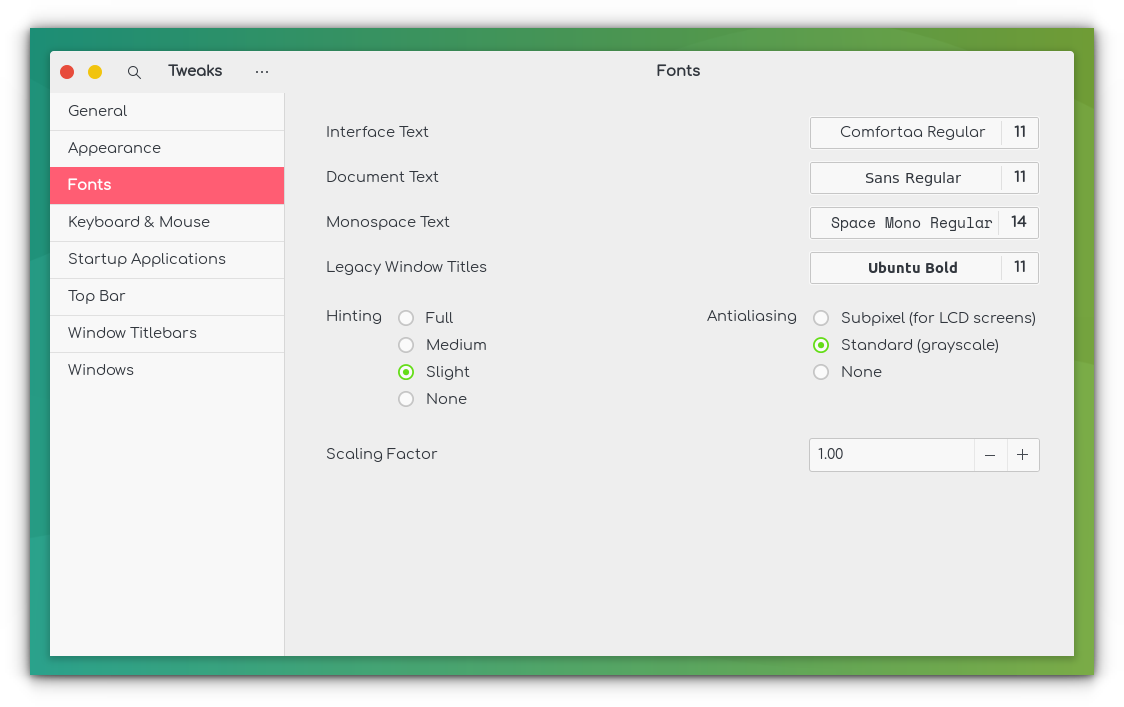



 *
*