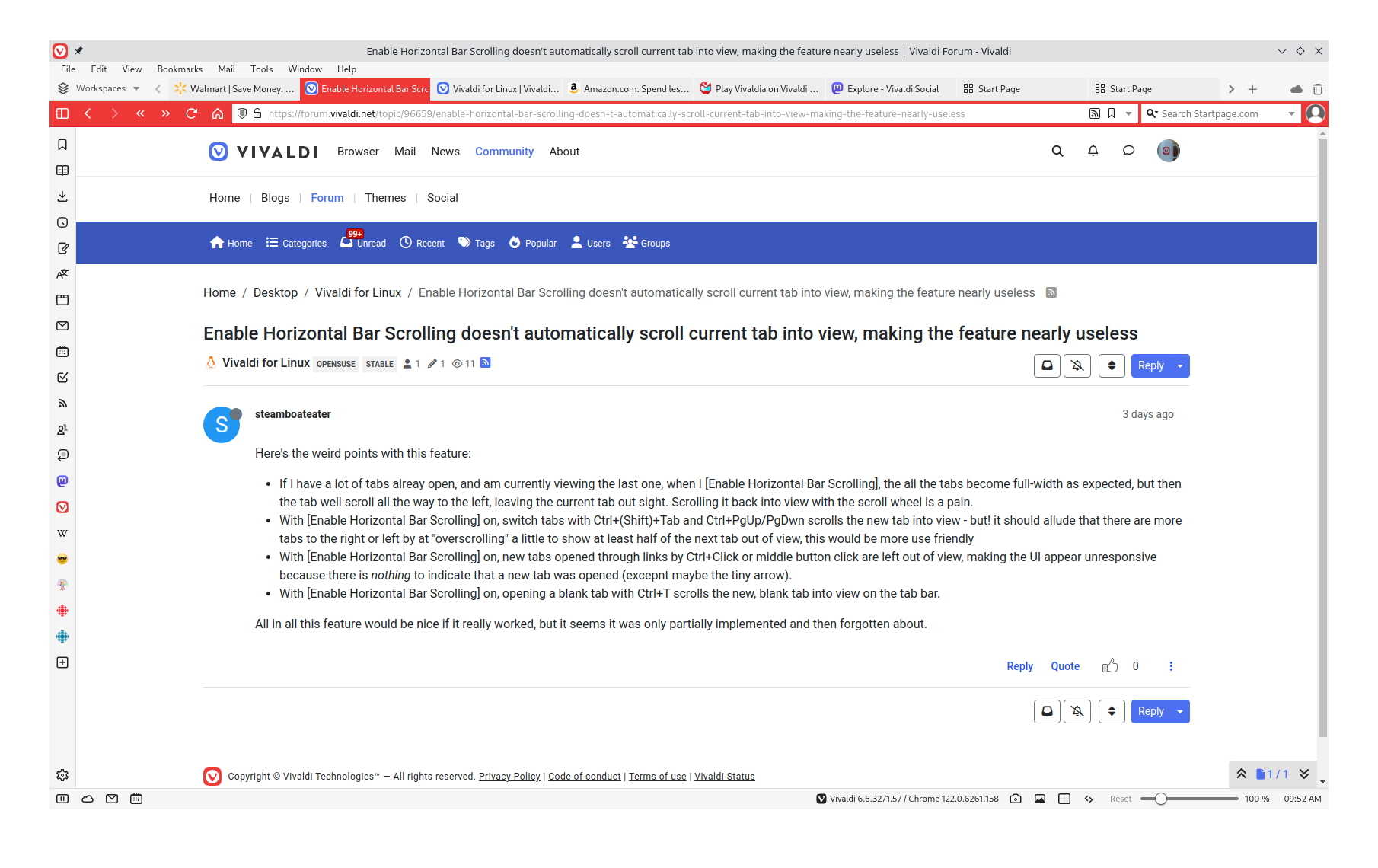Enable Horizontal Bar Scrolling doesn't automatically scroll current tab into view, making the feature nearly useless
-
Here's the weird points with this feature:
- If I have a lot of tabs alreay open, and am currently viewing the last one, when I [Enable Horizontal Bar Scrolling], the all the tabs become full-width as expected, but then the tab well scroll all the way to the left, leaving the current tab out sight. Scrolling it back into view with the scroll wheel is a pain.
- With [Enable Horizontal Bar Scrolling] on, switch tabs with Ctrl+(Shift)+Tab and Ctrl+PgUp/PgDwn scrolls the new tab into view - but! it should allude that there are more tabs to the right or left by at "overscrolling" a little to show at least half of the next tab out of view, this would be more use friendly
- With [Enable Horizontal Bar Scrolling] on, new tabs opened through links by Ctrl+Click or middle button click are left out of view, making the UI appear unresponsive because there is nothing to indicate that a new tab was opened (excepnt maybe the tiny arrow).
- With [Enable Horizontal Bar Scrolling] on, opening a blank tab with Ctrl+T scrolls the new, blank tab into view on the tab bar.
All in all this feature would be nice if it really worked, but it seems it was only partially implemented and then forgotten about.
-
@steamboateater I'm using openSUSE as well. I have not used this setting prior, but have enabled it to attempt to replicate any of this with the current Vivaldi Stable (6.6.3271.57).
This is what I see with the setting on. I am not able to replicate points 2, 3, or 4, but can replicate point 1. Please submit a bug report, provide all relevant information and post the bug report number (VB-XXXXXX) in this thread. I will confirm the issue.
Thank you for helping make Vivaldi better.