We will be doing maintenance work on Vivaldi Translate on the 11th of May starting at 03:00 (UTC) (see the time in your time zone).
Some downtime and service disruptions may be experienced.
Thanks in advance for your patience.
Ugly font and placement in tabs with 6.2+
-
Is it possible to remove this ugly style for tabs?

I'd like to make it look like it was in 6.1

-
@Lisio
Hi, ugly for one beautiful for others but the placement is not normal.
Do you use some CSS modifications and/or a high UI zoom?
-
It may be beautiful for others but it definitely shouldn't override settings on update without asking and it should be customizable.
I have 150% for content and 100% for UI. Also 200% in ubuntu settings.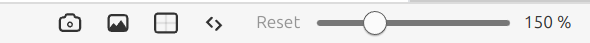


-
@Lisio
We have a feature request for customize UI fonts but we have 4000 others.
https://forum.vivaldi.net/topic/24139/choose-fonts-for-guiDesign decisions are not settings, software change always, maybe you remember Windows Vista, really nice.
Anyway, the placement is wrong and this is a bug and you can report it.For information on how to report a bug, see this URL: https://vvld.in/how-to-report-bugs
Once that is done, please share the bug number (beginning with VB-). Thanks.
On the form, you can add your email address. Once submitted, you'll get a confirmation. You can reply to this with any logs or further info.Cheers, mib
-
Placement is the minor problem but font is really ugly. And I use this exact adjective because it doesn't have proper anti-aliasing and irritates eyes which are very sensitive to it. I'm very glad that developers of vivaldi don't have astigmatism, but I do. Also it looks bolder than previous and just eats valuable place.
-
@Lisio
You may can change this with some CSS code, in this thread user ask for bolder UI fonts, please ask how to make it lighter there.https://forum.vivaldi.net/topic/94358/how-to-vivaldi-user-fonts-easier-to-read/4
Learn how to add custom modification:
https://forum.vivaldi.net/topic/10549/modding-vivaldi?page=1 -
Much better with this workaround with css. It even almost fixed issue with vertical alignment.

However, it's still a workaround for broken UX/UI. I'll wait until devs with low vision appear in vivaldi team and copy-paste two select boxes on settings page to make a font customizable.
-
@Lisio
If development were so easy all 4000 feature requests are done since Years, it is not.
Instead of loving Vivaldi for the feature modify it as you like you call it a workaround, really?
Nice it work for you but I am out now. -
You personally I'd like to thank for the help! I greatly appreciate it.
I just can't love vivaldi for letting me fix what it broke with an update and doesn't allow to change in settings. It is exactly a workaround, not a feature.
For anyone who struggle with the same issue, for ubuntu you can use the last link from mib2berlin comment and this very simple CSS:
* { font-family: Ubuntu !important; font-size: 14px !important; }
