Choose Fonts for GUI
-
Allow different fonts/sizes for different GUI elements.
-
Opera 12.18 allows users to choose fonts for several UI elements. The Menus font is not used for the Bookmarks or Context menus.
One can also choose webpage fonts in the same dialogue.
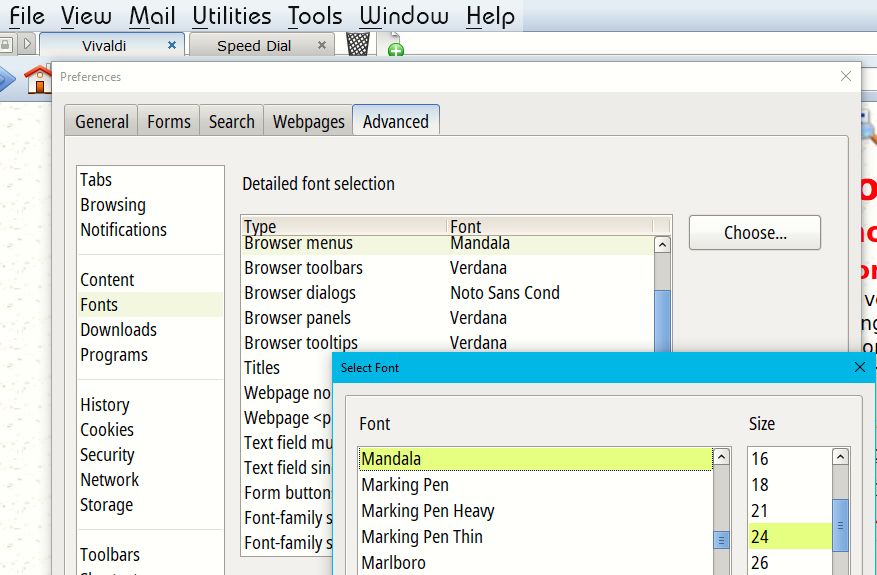
Vote for the first post, not this one
-
One area where I really want this feature is the notes section -- most of the apps I use text with let me choose the font I'm writing with
-
Either the font size of the context menu changes according to the UI zoom setting, or there should be a separate setting for context menu font size, or at the very least, the font size should be the same as that of Windows 11's system.
See the screen capture below. The left is Vivaldi's page context menu, and the right is Windows 11's desktop's context menu. Notice how the menu font size of Vivaldi is small.
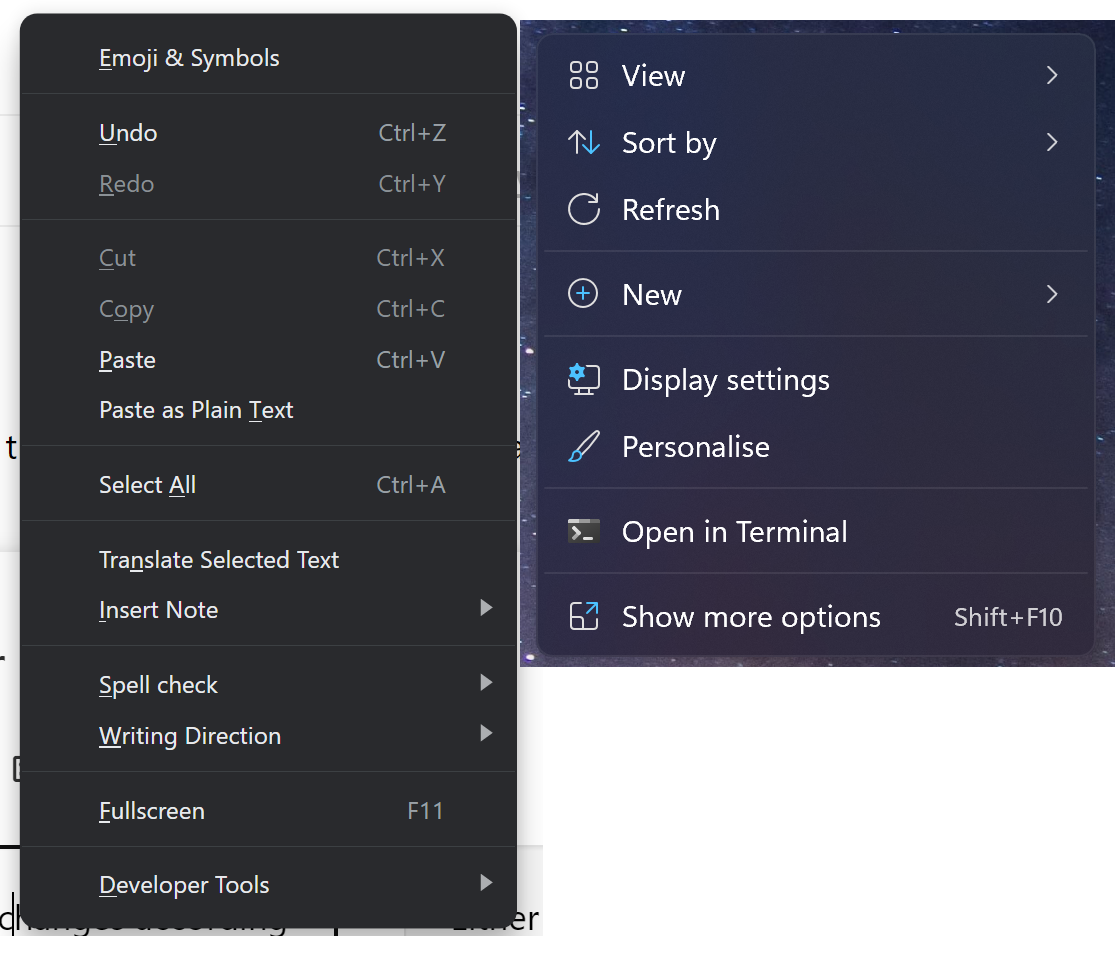
Every single time when I ask for the ability to set bigger a font for any app, there always is a reply that says "change the system's font size", but this is not an option, because each app uses different font sizes and changing system font size will cause problems with some of the apps. I mean, the problem is just obvious with the screenshot above. Imagine if I use 150% system font size to make that Vivaldi's font size 150% bigger than that. The same 150% will also be applied to the Windows's menu on the right, making the font too big, because I think the font size is good enough as it is.
-
What's wrong with the fonts in the snapshots lately (I can't pinpoint at what version things have changed)?
Check the screenshots (open both images to separate tabs and switch back and forth between them to see it better), both Stable (light theme) and Snapshot (dark theme) use different fonts. I don't like the font used in the Snapshot, it's not "anti-aliased", and the font style of some letters is bad.
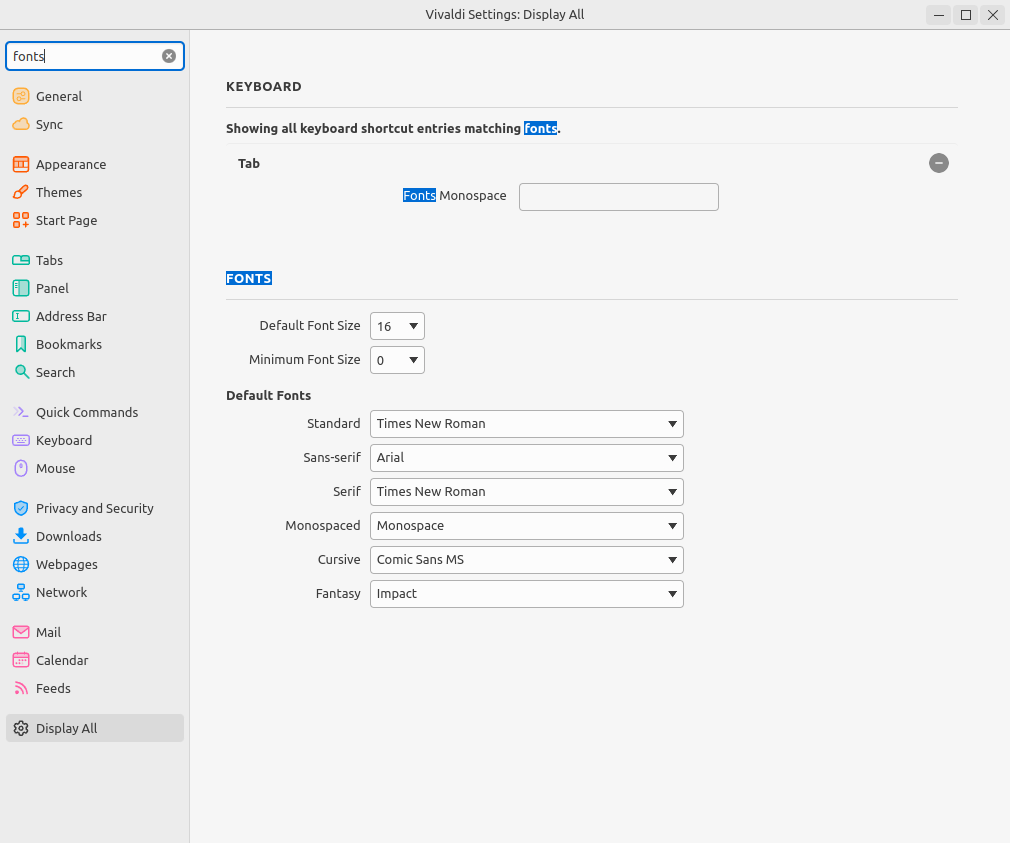
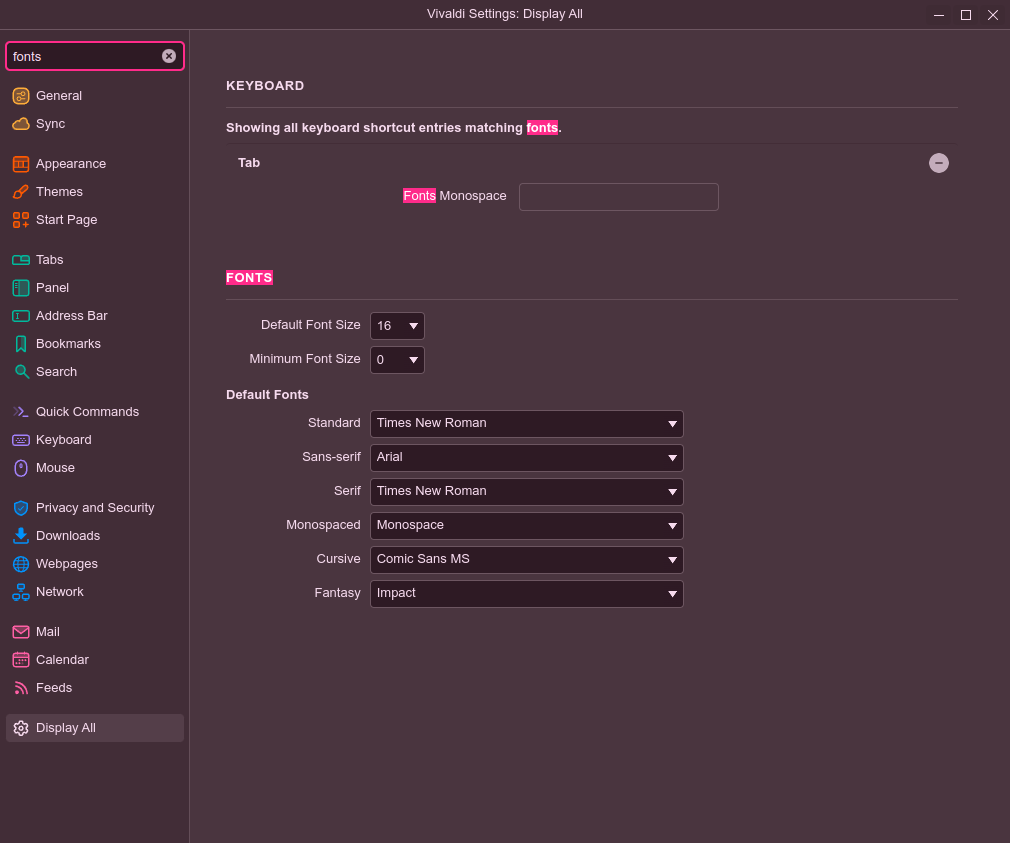
Using Linux Mint Cinnamon 20.3.
Now that Chromium/google is forcing this bad font change (probably soon in Vivaldi stable too), maybe Vivaldi team could give users an option to change the UI fonts?
-
Another user in recent snapshot blog comment posted this example:
@mib2berlin said in Same old New Window now opens faster – Vivaldi Browser snapshot 3062.3:
Yes, top is 6.1, bottom is 6.2 snapshot, UI zoom 110%.
I guess it looks different in Windows, this is on Opensuse Linux: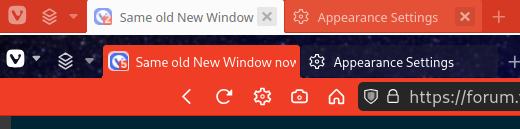
-
@Tealing I noticed this a couple of snapshots ago: it started at the 3054.3 snapshot
To me it was pretty obvious but nobody else confirmed. So maybe it's not happening for everyone. I'm also on Linux Mint.
-
@ugly said in Choose Fonts for GUI:
So maybe it's not happening for everyone.
Or maybe there are not that many snapshot users that would cause more ruckus? Plus some might not even notice/care. And perhaps it's limited to only some systems (linux?). I noticed it right-away, but was so swamped with everything that couldn't react to it (+ I don't use snaps that much).
-
+1 need this. before vivaldi i use firefox with lepton css + its option of monospace config, where whatever font u set up on setting>font>monospace will be used on ff gui.
now that i use vivaldi & i like using its theme customization, i found that current font does not looks good or fitting/matching with some icon theme. so hopefully this feature made its way to the near future release soon (v6.9? or 7.0?).
-
Use this code in custom.css with the font-family and size of your taste:
/* UI FONT */ #browser.win:lang(en), #browser.win + div:lang(en), #browser.win + div + div:lang(en), #browser.win button:lang(en), #browser.win input:lang(en), #browser.win select:lang(en), #browser.win textarea:lang(en) {font-family: Comic Sans MS !important; font-size: 8px !important;}
-
@barbudo2005 thanks, works perfectly.
-
If you want to change the font for all web pages install Stylus extension and see this post:
https://forum.vivaldi.net/topic/99509/can-scroll-bar-appearance-be-fixed-or-is-it-a-chromium-bug/3
-
@Tealing On Linux the font changed from Ubuntu to Cantarell as default. Of course this is noticeable, Cantarell is a horrible font. But it’s still the default on Gnome, the most widely used DE. Anyway, as @barbudo2005 showed you can easily change it. I changed it to Inter a while ago. Gnome itself might switch to Inter too at some point in the future, maybe the Vivaldi team might reconsider then.
