V 6.6 | Slow Performance Since Upgrade?
-
Old Slow Performance Since Upgrade Topic | from V 6.2 to V 6.5
Hi,
If you are experiencing Slow Performance Since Upgrade to V 6.6, please:--
Start with the Basic Desktop Troubleshooting Steps | Alternative Reset Options
Extras
- Clean Site Data
- Clean Service Workers
vivaldi://serviceworker-internals/ - Reset Flags
vivaldi://flags[If personally enabled]
If persist:
Report here adding
- Vivaldi Version: |
- Since when happens: |
- OS / Version / DE
 |
| - Confirmation regarding Basic Steps and Extras has been done |
A mentioned WorkAround on older version is:
@mib2berlin said in Extremely slow performance since upgrade:
Hi, maybe this setting gets lost in this thread, on newer CPU Vivaldi and other apps switch to Eco mode.
It doesn't matter on my systems but other user report a huge performance impact.
Add--disable-features=UseEcoQoSForBackgroundProcessto your Vivaldi desktop shortcut.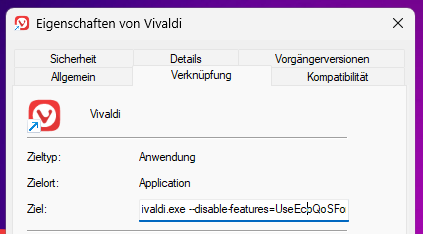
Cheers, mib
So,
Please continue here if you are affected by this problem.Thank you
-
Things seem improved, I have not had to restart in the last few days, as browser is yet to grind to a halt.
I have just upgraded my CPU though. -
@magilex said in V 6.6 | Slow Performance Since Upgrade?:
Things seem improved, I have not had to restart in the last few days, as browser is yet to grind to a halt.
I have just upgraded my CPU though.I'm afraid I don't see any improvement. At first Viv 6.6 seems quite snappy, but as hours pass by, it becomes more sluggish and as expected, it still hangs in memory when I close it. This is a huge problem, so I'm afraid I will have to stick with Vivaldi 6.1 in the coming months. It doesn't seem like the developers will be able to fix this problem, at least not on Win 10. I really wonder how the developers could mess things up so badly.

-
Windows 11 build 22631.3155, Vivaldi version 6.6.3271.45.
I still have gradual UX slowdowns recurring. I went to the extent of removing my user profile and recreating it (via Sync) and I still am getting slowdowns. The issue seems to be linked most closely to opening and closing large numbers of tabs. It'll start out fine, but after a while of opening and closing large numbers of tabs (in the neighborhood of 20-30 per half-hour opened and closed, occasionally many more than that) the UX will start getting sluggish. For example, when it's ongoing, I can hit the '2' key for next tab and it takes three or four seconds to actually switch tabs, or I can click on the menu button and it'll take ten or fifteen seconds for the menu to actually appear (or longer). When Vivaldi is in that state, exiting the browser will leave behind Vivaldi processes in memory that have to be killed manually... if it opts to exit at all.
Other things I've noticed:
- If I open up an Incognito window or a second profile, even while the UX slowdown is going on in my usual profile, those profiles are not affected.
- When the problem is going on, I can observe in the Vivaldi Task Manager and in Process Explorer that the 'Background Page: Vivaldi' process is experiencing periodic very large CPU spikes - like, 100.0 or more for several ticks - when I'm not interacting with the browser at all. Nothing seems to make it stop doing this besides a restart. When I first start it up, it still has occasional bursts of CPU activity, but they're much more sedate (around 20.0-30.0 or so).
- Based on the above, I very strongly believe this is something going on in the Vivaldi "extension" that provides the UX - because other profiles seem to get their own running instance of that extension, and only the one instance is affected over time. Possibly some kind of resource or reference leak?
- Disabling extensions after the fact has no effect. Disabling them beforehand does not appear to prevent the slowdowns from eventually occurring.
- I've made attempts to use the profiler (via vivaldi://inspect/#apps ) to see if there's anything obvious causing the slowdown but it's a bit beyond me, particularly since the script is obfuscated (and my experience with profiling Javascript apps is... less than extensive
 ). I have a trace I could send in if that'd be helpful (it's about 88MB tho so it's not a "just casually send it along" size...) - or, if desired, I can try to create new traces as directed.
). I have a trace I could send in if that'd be helpful (it's about 88MB tho so it's not a "just casually send it along" size...) - or, if desired, I can try to create new traces as directed.
This feels to me like something getting overflowed and 'wedged' in the UX extension but obviously I don't know it well enough to say what.
-
@Viqsi said in V 6.6 | Slow Performance Since Upgrade?:
Windows 11 build 22631.3155, Vivaldi version 6.6.3271.45.
I still have gradual UX slowdowns recurring. I went to the extent of removing my user profile and recreating it (via Sync) and I still am getting slowdowns. The issue seems to be linked most closely to opening and closing large numbers of tabs. It'll start out fine, but after a while of opening and closing large numbers of tabs (in the neighborhood of 20-30 per half-hour opened and closed, occasionally many more than that) the UX will start getting sluggish. For example, when it's ongoing, I can hit the '2' key for next tab and it takes three or four seconds to actually switch tabs, or I can click on the menu button and it'll take ten or fifteen seconds for the menu to actually appear (or longer). When Vivaldi is in that state, exiting the browser will leave behind Vivaldi processes in memory that have to be killed manually... if it opts to exit at all.
Thanks for your valuable feedback, you really made some good points. It does indeed seems to get sluggish after you open and close lots of tabs. And after restart it's snappy again, so I could live with this, the problem is that it will always hang in memory, I can't stand this problem.
And yes, it does seem to be some problem with Vivaldi's UX layer, perhaps some memory leak. It is troubling that you also get to see this on Win 11, so it doesn't seem to be related to the OS or hardware, since people that have reported this use all kinds of different setups (Intel, AMD and Nvidia CPU/GPU's). There must be some buggy code present in Vivaldi that was introduced in Viv 6.2, because Viv 6.1 (and older) works just fine.
And I believe that not all people get to see this, because it might depend on how the browser is used, like how many tabs are opened and closed, what type of websites do you visit, how long does Vivaldi stay active in memory, how many extensions do you use, stuff like that. But all of the problems that are reported so far are clearly related, these aren't problems created by individual issues on our machines.

-
@RasheedHolland said in V 6.6 | Slow Performance Since Upgrade?:
@magilex said in V 6.6 | Slow Performance Since Upgrade?:
Things seem improved, I have not had to restart in the last few days, as browser is yet to grind to a halt.
I have just upgraded my CPU though.I'm afraid I don't see any improvement. At first Viv 6.6 seems quite snappy, but as hours pass by, it becomes more sluggish and as expected, it still hangs in memory when I close it. This is a huge problem, so I'm afraid I will have to stick with Vivaldi 6.1 in the coming months. It doesn't seem like the developers will be able to fix this problem, at least not on Win 10. I really wonder how the developers could mess things up so badly.

Following up, I did have some slow down yesterday, similar to before where tabs get "stuck" and remain in place when closed, opening new tabs does not happen, or is sluggish.
New for this version is this behaviour recovered itself and I did not have to restart the browser yet, so it looks like something has improved, but not fully.Will see how this progresses over the next few days.
I was resigned to having to restart daily before, along with having to kill the processes in task manager that do not close off on closing the application.
I also have lots of tabs, 4 windows, have to use incognito for certain tasks, similar to other people who report these issues.
-
@magilex said in V 6.6 | Slow Performance Since Upgrade?:
New for this version is this behaviour recovered itself and I did not have to restart the browser yet, so it looks like something has improved, but not fully.
Will see how this progresses over the next few days.
I was resigned to having to restart daily before, along with having to kill the processes in task manager that do not close off on closing the application.
Yes, I also thought that Viv 6.5 and 6.6 felt more snappy than Viv 6.4, but the problem will eventually pop up. And at first I was the only one who reported the hanging in memory problem, now there are at least 5+ people who have reported it. So it's clearly related to the performance problems. It just feels like Vivaldi gets overwhelmed and stressed after a while, CPU usage also goes up. I guess this might be caused by some memory leak, like someone else mentioned, but I'm not an expert when it comes to this.

-
I'd forgotten that there'd been previous discussions w/r/t what hardware folks were on. So, for the record, I'm on a laptop (Thinkpad P16s, specifically) that has an AMD Ryzen 7 PRO 6850U, using the built-in Radeon 680M graphics. So, no NVidia to blame either, alas.
I also own a 2009 Mac Pro, and it occasionally shows signs of this slowdown, but not as consistently. I attribute that more to the fact that I don't use the browser on it as often and as heavily, though.
I'm planning, when next the problem recurs, to attempt an experiment in which I concurrently open up a second mostly-empty profile, close the affected profile, and then reopen it, and see how Vivaldi reacts. Mostly because I have a lot of PWAs and I get tired of having to restart them as well.

-
Continued on for another day.
It was usable, but from time to time locked up, with tabbing being unresponsive, menus not appearing etc. As stated before, this now recovers on this version, but is still not as snappy as after a restart.
Have now downloaded another update, so have to restart the browser anyway. Will report back on how this goes. -
@Viqsi said in V 6.6 | Slow Performance Since Upgrade?:
I'm planning, when next the problem recurs, to attempt an experiment in which I concurrently open up a second mostly-empty profile, close the affected profile, and then reopen it, and see how Vivaldi reacts. Mostly because I have a lot of PWAs and I get tired of having to restart them as well.

Well, it didn't prevent me from having to restart the PWAs, but it worked all the same to clear up the slowdown. And the restart was somewhat faster. So there's that.
-
I still have these issues.
I originally thought that maybe it was due to my large history (300+ MB file), but I finally bit the bullet and backed it up to start with a new empty history, but it's the exact same.
I still get the slowdowns after an hour/a few hours, depending on how much I surfed the internet/how many tab I opened or closed. -
By the way, has there been any acknowledgement of this problem by the Vivaldi team?
I've sometimes seen Vivaldi team members (@pafflick, @Ruarí, @BenziJunior) comment on/acknowledge other problems, but never this problem (which is arguably the biggest one in Vivaldi right now). But maybe I've just missed their comments. -
@Viqsi
Hi, do you had any slowdown and/or process leftovers without using PWA's?
I still run my test with 200 running tabs and open and close 1000 tabs a day for the second day, no slowdown here.
But I never use PWA's.Cheers, mib
-
@mib2berlin said in V 6.6 | Slow Performance Since Upgrade?:
@Viqsi
Hi, do you had any slowdown and/or process leftovers without using PWA's?Yep. That was one of the very first things I tried many a moon ago.

I wonder if it'd be worthwhile to compare other settings. Does Vivaldi have a handy way of exporting current settings in a human-readable format? Could help.
-
@Viqsi
Argh, my hopes are destroyed.
Export settings are one of the most voted feature requests but no, not possible.
It is all stored in the file "Preferences" but not only the settings, custom shortcuts, menu customisation and so forth.
But I guess it is not possible to change settings and get these results.
I test many many things and reset my profiles often, it take me 5 minutes to get a working Vivaldi with sync.
But this is not for everyone. -
@Viqsi No, but you can read the file in text form, tree form, etc. with a simple JSON editor. They are available for free on the web.
-
Yeesh. Redacting the personal info in there would be a chore and a half. I guess I'll keep an eye out for other possibilities.
-
@vivaldibecameSLOW said in V 6.6 | Slow Performance Since Upgrade?:
By the way, has there been any acknowledgement of this problem by the Vivaldi team?
I've sometimes seen Vivaldi team members (@pafflick, @Ruarí, @BenziJunior) comment on/acknowledge other problems, but never this problem (which is arguably the biggest one in Vivaldi right now). But maybe I've just missed their comments.No, this is the frustrating part. But I believe we need to make a new bugreport. I made one weeks ago, but it's probably closed, I never heard back. Back then I didn't give any extensive info to the developers though, because a lot wasn't clear back then. But it would make a lot of sense to link to this and the older thread if developers need more info.
-
@Viqsi said in V 6.6 | Slow Performance Since Upgrade?:
I'd forgotten that there'd been previous discussions w/r/t what hardware folks were on. So, for the record, I'm on a laptop (Thinkpad P16s, specifically) that has an AMD Ryzen 7 PRO 6850U, using the built-in Radeon 680M graphics. So, no NVidia to blame either, alas.
I'm planning, when next the problem recurs, to attempt an experiment in which I concurrently open up a second mostly-empty profile, close the affected profile, and then reopen it, and see how Vivaldi reacts. Mostly because I have a lot of PWAs and I get tired of having to restart them as well.

Yes, that's the weird thing, it doesn't seem to be related to specific hardware.
And to clarify, I'm not using any PWAs, I didn't even know this was a thing, until I recently saw it in Edge, which offered me to install such a PWA, but I declined. So this doesn't play a role. Also, weeks ago I completely reinstalled Windows and Vivaldi, so it also happens on a clean profile. Of course I did import my rather large bookmarks file and I use 8 extensions. Third party security tools don't seem to play any role.
-
As mentioned in my previous post I got the latest update and restarted. Have left the browser running since then.
Performance has degraded over, but does recover enough to be usable if you wait and does not completely grind to a halt. This is another improvement over the last version, so something is getting better, but not fully fixed, as it does not return to the "snappy" state you get after restarting the browser.
