High CPU/GPU usage
-
Yet another "CPU/GPU too high" post
Hello everyone!
I'm back to Vivaldi, a couple of years after the last (unsuccessful) try on using it. This time, so far, much less issues have cropped up, but after a few days, the CPU problem is getting quite harsh.
Once I exit from Vivaldi, overall CPU usage goes to near zero, so I'm 100% sure it is the culprit... but then, why?
I've stumbled upon some posts suggesting Calendar/Mail issues. I never had Mail configured, but did had Calendar (which was showing LOTS of repeated events). I removed my Google account from it, and nothing improved.
I tried creating a second profile and starting only it - that did help, but then, I'm out of my bookmarks, history and tabs.
Lastly, I tried incrementally disable all extensions. No avail, CPU/GPU usage is still high, even though there's not a single extension enabled.
The "culprits" are the browser processes themselves, so I'm at a loss trying to understand what might be going on. How do I go about pinpointing a reason and solving this?
Here's my output forvivaldi://gpu.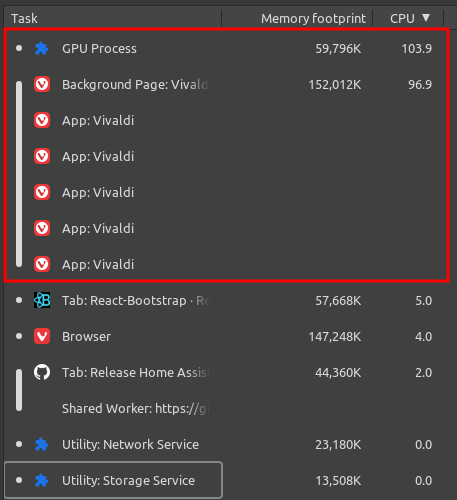
I do have two dozens or so of tabs opened, but to my understanding, all of them start "hibernated", so given the amount of restarts I made to test out the profiles and extensions, I don't think any tab is the culprit; specially if you consider the CPU hog is "Background page: Vivaldi" - what is that, even?
--
ModEdit: Title -
@igorsantos07
Hi, this is how it should look like with 20 tabs, mail and calendar, some web panels but only 2 extensions: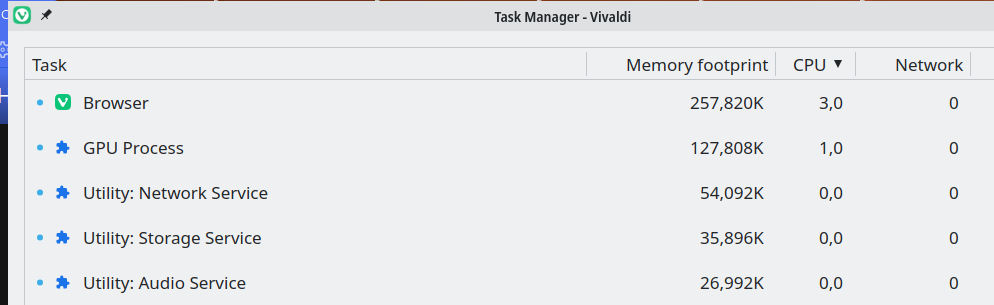
Did you use a user profile already on your system from an older install?
The internal task manager shows the complete usage of all cores/threads so 1600% of a 8 core 16 thread CPU is 100% CPU load.
That puts the display into perspective a bit, but it should be 5-10% if Vivaldi is idle and all background tabs are hibernated.
Use the tab context menu to hibernate all background tabs.Cheers, mib
-
Oh, good idea on forcing hibernation! However, it didn't help much.
I've been using it for code reviews since I wrote this post, and so far it seems to have calmed down a bit: GPU usage is around 60%, and CPU is around 40%.
I checked my MATE System Monitor, and discovered that:- I have 6 cores (this is a Mac Mini)
- the
Vivaldi-Gpuprocess seems to be the equivalent to the GPU Process in the internal task manager - there's another process taking the CPU time, called
Vivaldi-Extens. However, the smartass here tried to kill it to check which extension would complain about being killed (as it happens when we kill them from the internal task manager), and instead it dropped the whole browser
here tried to kill it to check which extension would complain about being killed (as it happens when we kill them from the internal task manager), and instead it dropped the whole browser  ... I guess I shouldn't be messing with Vivaldi's raw processes.
... I guess I shouldn't be messing with Vivaldi's raw processes. - I do see there are still a bunch of other
Vivaldi-Extens/Vivaldi-Contentprocesses laying there, most of them with CPU gladly at 0.
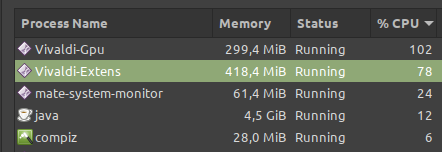
And as you can see, usage went up again after I re-opened Vivaldi from that "accident"

-
@igorsantos07 you have to disable the mail and calendar not just removing account from it but at settings to go at the end and uncheck the mail and calendar
-
@kiriakopoulos
Hi, some user report this but my image is with email and calendar, I use 5 mail accounts and two calendars but no feeds.
Removing the account and add it again help some user, I never could reproduce this.
@igorsantos07
For testing @kiriakopoulos is right, try to disable it.Cheers, mib
-
Whoops, sorry I wasn't clear - I removed the account, restarted, disabled the whole feature and restarted again. It was already disabled since my first post

-
@igorsantos07
NP but the "high" CPU usage is still there?
I am a bit out of ideas why this happen on your system.
-
Yep, it looks like it goes down a bit after some usage, but never goes into a real standby mode. It is usable now, at least, but worrisome nonetheless.
I'm really puzzled it's not possible to distinguish what the GPU process and the so-called "background pages" do (or what are they, even).Isn't there any way to create, say, a profiling report of sorts which we could use to pinpoint the CPU usage reason? I've seen this before in development IDEs, but no clue how that happens hahah
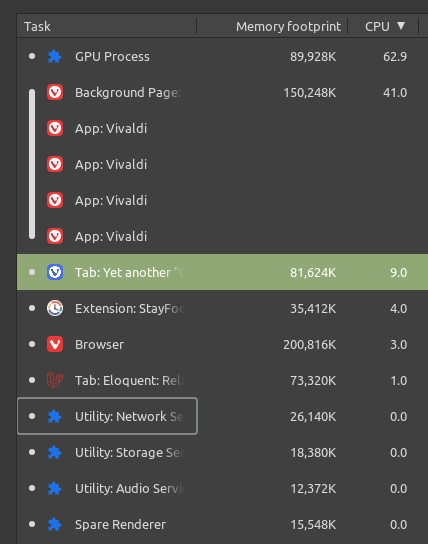
-
@igorsantos07
I am not aware of a way to troubleshoot this like profiling in development, for example.
It could be a tab with low CPU but high GPU usage but I bet it is an extension.
Start Vivaldi from a terminal with--disable-extensionsto disable the loading of all extensions to check this.
Next I would try to disable hardware acceleration in Settings > Webpages, restart Vivaldi.
Maybe a tab or process rise up in CPU usage, all work has to be done on the CPU if you disable acceleration.Cheers, mib
-
The images posted above by @igorsantos07 appear to be processes seen in a task manager.
The
vivaldi://gpuURL will list numerous items. Printed out, it's 16 pages here. -
A mild update so far: I've created yet another profile, and slowly migrated some stuff into it - not everything yet, specially not all extensions and their settings. CPU and GPU usage are under control.
I've noticed two important facts:
- I have a web app which I leave open all day long (work-related), and it has CSS-animated progress bars. THAT makes the GPU progress go up 30~40%. If I minimize the window, the GPU goes to sleep. Simply leaving the window behind other doesn't have the same effect. Would be great if it was possible to pinpoint which tab is using the GPU process, but I'm glad at least this time I found it out by luck + trial and error.
- I also noticed some tabs draw the CPU for no apparent reason. For instance, right now I had a window opened with several tabs in the background, and one with finance graphs was open. There were no animations and, seemingly, no activity at all on it; yet, it was using some of my CPU, which got solved by opening a more harmless tab instead of it. Similarly, tabs with DevTools open could do it, maybe because DevTools is listening to events you don't notice are happening on the page? Just a guess.
-
@igorsantos07
Hi, does the GPU/CPU usage drops if you hibernate the tabs?
I have background tab hibernation on top of the tab context menu because I need to update most tabs anyway if I return but it depends on your workflow if this is useful.Cheers, mib
-
I have the same issue, but only after a rocky kernel update in opensuse tumbleweed to 6.7.1. And it is specific to sites that trigger the gpu. So using Vivaldi on this site does not trigger any CPU craziness. Perhaps some new bitcoin or AI miner being hidden into something.
-
@rigo
Hi, I don't have this issue on Opensuse Tumbleweed with latest updates.
Can you add some links to such pages?Cheers, mib
-
sharepoint and (large document in) Microsoft word online. So even if the things is doing NOTHING for 15min, it has a constant load of 10% on my mainframe laptop. I will try with firefox whether it does the same. Last time was also on some newspaper, so probably some invasive advertisement. Again, this is new since perhaps January.
-
@rigo
Hi, check this with other Chromium browser, Firefox is completely different, the best test is Chromium itself. -
will try that with Chromium
-
@rigo Please test with Chromium 122.
-
Oh, I have only Chromium 120 and that does the exact same thing. I currently have no time to update my system. Will do so over the WE
-
(No) Surprise, the constant load of 10% is created by Microsoft inbrowser Word. But the complete derailing did not happen. When it derails, I have 2 processes: vivaldi-content and vivaldi-gpu. Normally, I only see one process. But I report again when it happens and I get more insight. Last time it happened, it was on sharepoint/word and when killing that window, it recovered.
