Showing workspaces' name instead of numbers
-
To whom it may concern,
I usually use Quick Commands to switch between workspaces and change theme, simultaneously. As shown in the screenshot below, I had assigned 4 command chains for my workspaces.
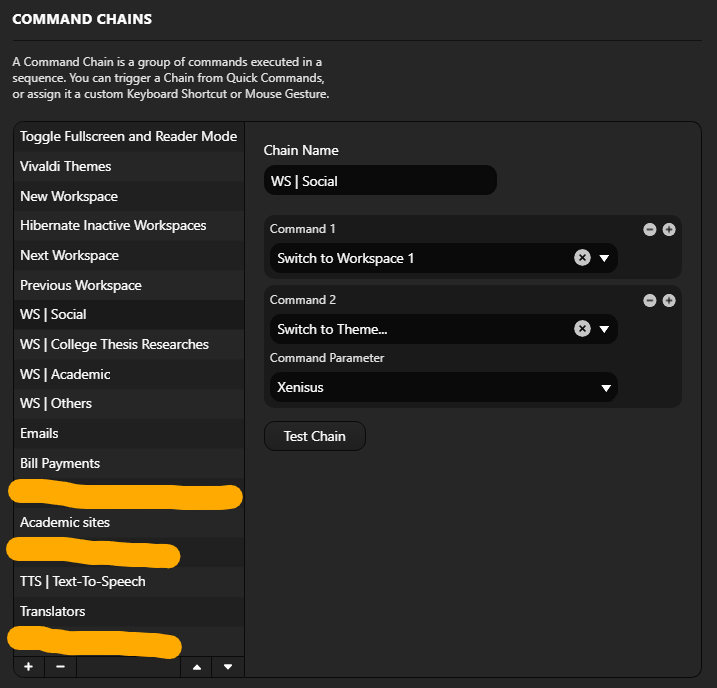
Whenever I want to change the order of workspaces' position at the list for any reason (screenshot below), I should change their commands from, for example,
Workspace 1toWorkspace 2in the settings, again.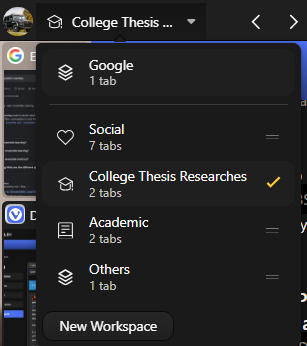
My suggestion is to make the settings to show
Switch to Social Workspaceinstead ofSwitch to Workspace 1. So, no matter in which position they are, they will be switched to the assigned workspace when selected.I would appreciate if this change could be added for anything like this, such as
Workspace 1 and Workspace 2,Tab 1 and Tab 2, etc.Best regards
-
What is the workspace name that I had marked in the screenshot below?
I want to switch to it with Quick Commands and remove the "Others" workspace.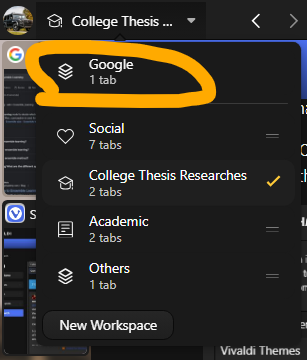
-
@BobbyTech That would be Workspace #0 which is actually the window / un-workspaced tabs.
I think that Switch to Window command might work. Can't be removed (yet) -
Hello @Hadden89, thank you for your response.
I was wondering if there's a possibility for Workspace names to be changed as I had mentioned in this request. I recently added another workspace, and it took me quite some time to rearrange them and adjust their Quick Command preferences, manually.
Any assistance or guidance on this matter would be greatly appreciated.
