Sign in with Google.com popup - Third-party Sign-in
-
Does anybody else get this popup to sign into some websites using your Google account? I've seen it on medium.com (as pictured) and codeproject.com so far. It seems to be part of Vivaldi/Chromium as it escapes the Vivaldi window and obscures parts of the Vivaldi UI.
Anybody know how to disable this?

-
So this seems to just be an iframe on the page. This might actually just be some weird interaction between the iframe that serves this popup and a css customization I have in Vivaldi that makes it behave this way.
I dismissed it and can't get it to come back so that's good, but also can't really look into it more.
-
Just in case someone else stumbles across this, it looks like it can be disabled in your google account if you don't feel like adding it to your ad blocker: https://myaccount.google.com/connections/settings
-
@timconner Is a bit strange the popup flies away the webpage frame (so it could be a modding issue) but looks like just the standard google web sign-in which can be disabled, as you pointed out.

-
Would be related to Blocking level cookies too, 3rd Party, Session...
-
Does anyone know a solution to this?
The pop-up is part of the browser UI, not the webpage. It can't be blocked with ad-blockers, and following the link to disable via my Google account also did not help (since I already had that setting disabled).
I feel like I also saw this same thing on someone's computer at work recently, so maybe it's a part of all Chromium-based browsers?
Whatever it is, it's very annoying and appears across multiple websites, so I'd like to know where the setting/flag is to disable it.
-
@toniriga
Hi, did the solution from @timconner not work for you?
For me it does.Cheers, mib
EDIT: May you have to delete the cookies for pages shows this popup, I am not sure if the page save this to a cookie or not. -
This is called Third-party sign-in or technically the Federated Credential Management (FedCM) API:
https://developer.mozilla.org/en-US/docs/Web/API/FedCM_API
https://fedidcg.github.io/FedCM/Not supported in Firefox, Mozilla is positive but sceptical:
https://mozilla.github.io/standards-positions/#fedcmThe API detects if you are already signed in with one of the providers the site supports, and the browser shows the sign-in dialog.
The setting for this is in Vivaldi:
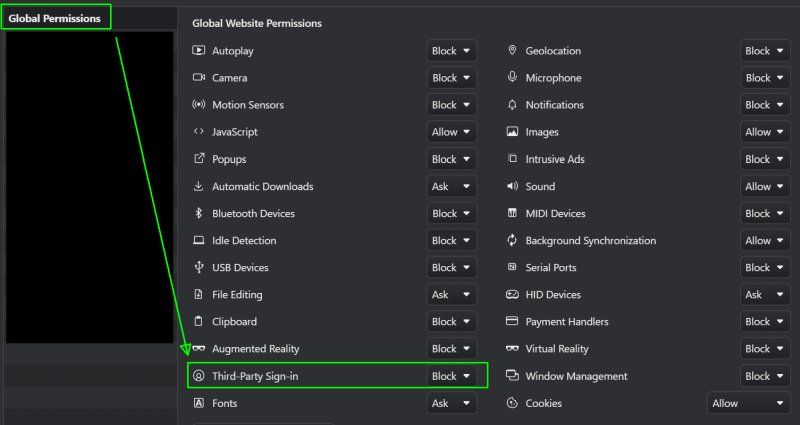
The Chromium setting is at:
chrome://settings/content/federatedIdentityApiIt can also be blocked by adblockers using a rule like this:
! Google Sign-in popup ||accounts.google.com^$third-partyProblem of course is you'd have to add rules for any other providers you might be already signed in with, Fartbook, Äpple, Twatter/X, Amazön etc.
-
@mib2berlin said in Sign in with google.com popup:
Hi, did the solution from @timconner not work for you?
For me it does.Cheers, mib
EDIT: May you have to delete the cookies for pages shows this popup, I am not sure if the page save this to a cookie or not.That did not work for me, but it seemed like I was getting the pop-up even on sites I'd never visited before (sites that I wouldn't have cookies for).
However...
@Pathduck said in Sign in with google.com popup:
The Chromium setting is at:
chrome://settings/content/federatedIdentityApiThis worked! Thank you. Changing this setting to "Block sign-in prompts from identity services" solved the issue.
I also see now that I missed the setting under Settings>Privacy and Security>Website Permissions>Global Website Permissions>Third-Party Sign-In. I didn't scroll down enough before.
-
@toniriga
I had disabled it in all settings, the Google setting alone may not work but I forgot.
-
Since a few days it happens more often that on different websites a popup appears immediately after opening with the question whether I want to log in with my Google account.
I recently wrote a post here about sudden mailto redirection to a Gmail window instead of opening my Vivaldi mail editor.In that case there was "somehow" a Gmail entry in the settings that I didn't make.
And now google is forcing itself into the game in another strange way. How can I stop this? Maybe block the next popup with uBlock Origin? -
@Dancer18
Hi, read back a few posts, you need to disable in in the Google settings and chrome://settings in Vivaldi.Cheers, mib
-
@mib2berlin said in Sign in with Google.com popup - Third-party Sign-in:
chrome://settings
Concerning mailto I did already. That is solved. Read here.
But with this popup? Where in the settings could it be?
-
-
@mib2berlin said in Sign in with Google.com popup - Third-party Sign-in:
Hi, read back a few posts, you need to disable in in the Google settings and chrome://settings in Vivaldi.
Oh, yesterday I opened a thread and today this post is integrated into an existing one. Without notification. Strange.
That's why I didn't read back so far. -
I need help with this, it's extremely annoying.
How can I stop Google from asking if I want to use my Google account to log in on every website I visit?
-
Necesito ayuda con esto, es extremadamente molesto.
¿Cómo puedo evitar que Google me pregunte si quiero usar mi cuenta de Google para iniciar sesión en cada sitio web que visito?
-
This post is deleted! -
@OrbitaStudios Please DO NOT spam topics. Just EDIT your own topic if you make a mistake.
There are many topics already about this as you would've found when searching:
https://forum.vivaldi.net/topic/99160/annoying-google-login-box-poping-up-constantly
https://forum.vivaldi.net/topic/93738/sign-in-with-google-com-popup-third-party-sign-in
https://forum.vivaldi.net/topic/96927/how-to-disable-sign-in-to-xxx-with-google-com
