Request to bring Exit and Close confirmation dialog boxes to macOS
-
This is a feature request to add the Confirmation dialog box to Close a Window and to Exit Vivaldi to macOS.
I just started using Vivaldi again after a 2 year hiatus and was pleased to see and read about some very useful features that I was actually meaning to make a feature request for Vivaldi before they were added.
Unfortunately it looks like two of those fetures have not been added to macOS yet. Those two features are the Exit Confirmation and the Close Window Confirmation. They are very useful features for users who tend to frequently or rarely accidentally close a window or quit/exit Vivaldi or any browser for that matter. It's a shame they weren't added yet and very frustrating. Please Vivaldi developers if you are reading this, add them to macOS. Why would you not add such useful and crucial features for those that need them. It's not fair.
These features again are crucial for users to prevent themselves from losing their work.
I can't stress this enough please add them.
For those who don't know what I am talking about please look at the attached image I added to this post.
Please add this.
Thanks.
First Edit: Were these features never added to macOS?
Because if not they should be added.
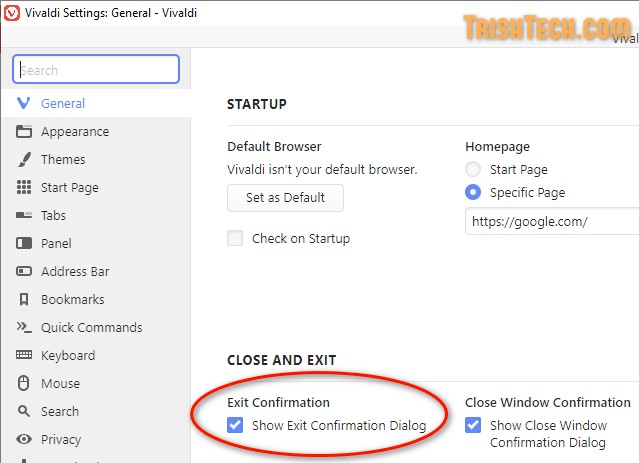
-
We have an exit confirmation (see below) but I've never seen a close-window confirmation. I agree that the latter would be great. I accidentally close a window and regret immediately. Although you can later recover the tabs which were in the closed window, it's still annoying.
Currently (latest Vivaldi Snapshot, macOS), we have a "Warn on Quit" option in the "Settings" > "General" > "EXIT" section.
-
@ryofurue Agreed, the user shouldn't have to risk losing all tabs in a window without a confirmation dialog box.
I really hope the Vivaldi team adds both options for Close and Exit (or for macOS Quit). They are extremely useful to say the least. It's almost unacceptable to be absent in any browser.
-
@ryofurue said in Request to bring back Exit and Close confirmation dialog boxes and Why Removed?:
We have an exit confirmation (see below) but I've never seen a close-window confirmation
I have seen the posted image of the Close Windows Confirmation setting in multiple places online so I think it's fair to assume at least one version of Vivaldi for Windows used to have it.
I thought Windows still has it, you're certain that the current Vivaldi version for Windows doesn't have it?
-
@dustinx33 said in Request to bring back Exit and Close confirmation dialog boxes and Why Removed?:
I thought Windows still has it, you're certain that the current Vivaldi version for Windows [emphasis mine] doesn't have it?
Sorry I don't know! This is the "Vivaldi for macOS" forum and I thought you were talking about the Mac versions of Vivaldi.
I know nothing about the Windows version.
All I can tell is: on the Mac version of Vivaldi,
- Confirmation on quiting vivaldi does exist as an option you can enable.
- Confirmation on closing a window does not exist.
What I'm agreeing with you is that I want option 2.
-
@ryofurue Well in that case I am trying to tell you that neither option appear available for the macOS version of Vivaldi.
There is a Quit Confirmation in the Exit section with the description of Warn on Quit (command-Q) but that is not the same thing that's for the keyboard shortcut to Quit the app, not for Quitting the application through the menu option or the dock. I know this because I have quit Vivaldi multiple times without that preventing me from quitting, so those are not the same thing. It also is the same for every browser that has the "Warn on Quit" option aka Command-Q keyboard shortcut method of quitting. Again, it seems that is only for the keyboard shortcut.
There needs to be a separate setting option for quitting in all ways possible for example through the menu or the dock like Windows even if it is lumped with the Close Window Confirmation setting.
-
@dustinx33 I can’t reproduce your issues on Linux. It’s another operating system, but it should work the same. I opened up a fresh profile where the exit confirmation dialogues are in place and I tried to exit with the window buttons, a keyboard shortcut and through quick commands. I also used the functionality to close the window. In all tries I got the dialogue. So in order to make this a useful complaint you have to start from a fresh profile and then test all of this. Then try settings changes (disabling the exit confirmations), try again what changes. Then enable the settings again and test again. If you find issues along the way, write them down and post them here.
-
@luetage Again the Exit Confirmation dialog box is not available at least for me, on Vivaldi for macOS. The "Quit Confirmation" for Vivaldi on Mac is purely for the keyboard shortcut Command-Q that quits the app and nothing else. So it does not appear to be the same as the Windows Exit Confirmation setting. I just tried it in Vivaldi for macOS, I am on the latest version for mac and it only works with the keyboard shortcut. This is why I am requesting BOTH the Close Window Confirmation and Exit/Quit Confirmation settings for Mac. They don't exist for Mac.
-
@luetage And to clarify for you and anyone else reading this, when I say the Quit Confirmation only works for the Command-Q keyboard shortcut I am meaning the warning NOT the dialog box. A dialog box does not show up for these Warn to Quit messages and is not the same. The user simply holds command and Q on the keyboard to quit as shown on the on-screen text warning, it is not a window to press a virtual button, only a warning.
I will show you with this image. It's the exact same with all browsers on macOS.

It says Hold command-Q to quit, so as you can see it is NOT a dialog box like you are talking about.
Just wanted to clarify that.
There currently exists no way to show a dialog box to quit for Vivaldi on macOS.
-
And I tell you again to test this from a fresh profile or standalone install. You might as well be right, but it could also be a profile problem or a curious bug that happens when mixing different settings.
-
@luetage With all due respect you don't use macOS so it doesn't appear you're familiar with what comes with the macOS version of Vivaldi.
I made a few profiles and it came back with the same results. It doesn't appear the macOS version of Vivaldi has that feature.
-
@dustinx33 I used to be a macOS Vivaldi user for a couple of years. I know about the hold Q feature, it was introduced when I was still on macOS. Back then you could switch it back to dialogue, if I remember correctly. Anyway, you’re still right in your assessment that I’m not the user to talk to. I always hated dialogues and disable them wherever I can. Well, you will have to wait for someone who is willing to test this thoroughly and write a meaningful report.
-
@luetage And when was that? What was an approximate version number and time when you were using that feature on Vivaldi for macOS?
Please give me a version number or time-frame so I can test it out.
Also is it possible you are getting confused with another browser or feature within Vivaldi?
No offense intended, but I hope you're not fabricating this.
-
If you don't understand your Operating System, you likely won't understand Vivaldi's integration with it...
You can select Warn On Quit. I don't remember an "Warn On Closing Window" option — one assumes that Mac users know what that does. (New Mac users, unfortunately, usually don't...which leads to confusion: Red Dot does not equal Microsoft X! Close is not Quit!) If I remember correctly, MS OSs assume you didn't mean to do what you tried to do, so they give you the chance to back out of your selection — before you do something stupid...
Have you considered paying attention to what you're doing?
I know this seems pure snark, but -come on- most Windows users hate the various levels of "Are You Sure?" safeguards...
(You can only imagine the laughter from the Linux crowd!)
-
@OakdaleFTL I don't know who you're talking to, but if you're talking to me your comment doesn't make any sense. I have explained the difference between a Warn on Quit message and a confirmation dialog box in a few of my previous comments of this post. So I don't know the point of your comment. I know they are different, I have clearly explained that if you read my previous comments, which is why I want both features available for mac users, but they don't seem to be. Only the warn on quit is available.
If you're saying that the close confirmation dialog was never available for mac, I already know that as well. I figured that out when I edited my original post as you can clearly see if you read my original post. Again, that's why I am requesting the feature still.
And by your comment you seem to think mac users never accidentally close a window especially with the red x close button, unfortunately you are wrong. This is a common problem for some mac users. Too many times have I and many other users closed a window with the red close button. I have tried to minimize by pressing the yellow minimize button and have on numerous occasions accidentally pressed the red x close button, since they are right next to each other with very little space between them I have again on numerous occasions accidentally pressed the red x close button. This can be avoided not only by yes being more careful but by having a safeguard in place to prevent the close action from taking place in case it is accidentally pressed. Another reason to have this feature available for mac users is for mac users who accidentally press the keyboard shortcut for closing windows aka shift-command-W. This has again happened to me on numerous occasions, thankfully Vivaldi lets you delete those keyboard shortcuts in the settings. I remember on numerous occasions on Chrome closing a window by accidentally mispressing the keyboard shortcut for a screenshot because I accidentally misplaced my finger on the W key instead of the 3 key when trying to take a screenshot using the shit-command-3 keyboard shortcut combo. I also remember closing all windows in Chrome as well by pressing option-command-w. Both of those shortcut actions are undesirable.
While I'm on the topic of keyboard shortcuts, this is exactly why I also want the Quit confirmation dialog box setting or "Exit Confirmation" setting as it's called on Windows to be available for mac. So too, have I accidentally pressed the quit keyboard shortcut command aka Command-Q that has caused Vivaldi and every other browser I have used on mac aside from FireFox to quit the application. Again, thankfully I can delete that shortcut on Vivaldi, but still there are numerous ways to quit an application, specifically on Vivaldi but also for other browsers, on mac. What if I decide to restore the default shortcut for the quit command aka command-Q or change it to any other key combo? I would definitely only feel at ease with a confirmation dialog box available for quit if again I accidentally mispressed the wrong key(s).
So that is why I want both the Close Window Confirmation dialog box and the Exit (Quit) Confirmation dialog box on mac since there are numerous ways to initiate either action. And initiating either action unintentionally is detrimental because it could cause data loss or seriously disrupt users workflow in one way or another. Neither are available for mac, but they should be for the users who want the option to use them.
-
@dustinx33 First, you do know that there's a forum for feature requests?
Closed tabs and closed windows can be retrieved via the Tab Bar's Trash Can icon...from an open window or a new window. So, mis-mousing or mis-typing isn't the calamity you fear!
BTW: The shortcut for Close Window is Shift-Command-W.
-
@OakdaleFTL said in Request to bring back Exit and Close confirmation dialog boxes and Why Removed?:
Closed tabs and closed windows can be retrieved via the Tab Bar's Trash Can icon...from an open window or a new window. So, mis-mousing or mis-typing isn't the calamity you fear!
I know those features exist. That's all well and good, I like that those options exist, but I still I would like the confirmation dialog boxes as well. I am pretty firm on this. I have wanted this feature not just for Vivaldi but for all browser applications on mac for many years. There is no legitimate reason they shouldn't add it, especially if it's optional. If you don't want to use it then don't use it but why ruin it for other users who still want this feature. It's not fair to force other users to use programs by how you use those same programs. Again, let users choose.
@OakdaleFTL said in Request to bring back Exit and Close confirmation dialog boxes and Why Removed?:
BTW: The shortcut for Close Window is Shift-Command-W
Yes and apparently you couldn't understand the inference I made when I brought up the screenshot keyboard shortcut which uses shift-command-3.
@dustinx33 said in Request to bring back Exit and Close confirmation dialog boxes and Why Removed?:
I remember on numerous occasions on Chrome closing a window by accidentally mispressing the keyboard shortcut for a screenshot because I accidentally misplaced my finger on the W key instead of the 3 key when trying to take a screenshot using the shit-command-3 keyboard shortcut combo.
Just realized that I did write command-W, I meant shift-command-W.
-
Remove strings "Show. ....." x2. Up two birdies . Remove useless info. It has been discussed on the Russian forum for a long time
-
@sphera Is this instruction for how to enable or add the Close and Quit confirmation dialog boxes on mac? And if so is it changing the code of Vivaldi because if it is I don't know how to do any of that. I don't have any knowledge of coding and I am certainly not familiar with it either. Could you help guide me through it? Or tell me the quickest way to do it with someone else's help or an easy-to-use-and-understand online resource. I really don't want to mess it up.
-
@dustinx33 this Is not instruction for users. It's just about the appearance of Vivaldi
