Blank screen logging in to Vivaldi Webmail
-
Recently I can no longer login to Vivaldi webmail. I get a blank screen when I try to login. It affects every browser in any configuration. Well, except the clean Firefox profile I have, but even there it prevents access, only if I try hard enough do I eventually get in.
Is this somehow linked to the new reputation system or is that only for new users? I'm an old user, and I still can't get in to my email.

-
Hi @jg30, it's unlikely that this issue could be caused by the reputation system.
Is webmail the only Vivaldi service you have trouble logging in? Login to Forum seems to work, but what about Blogs, Themes or Vivaldi Social? You could test logging in in Vivaldi's Guest Window or new User Profile, which is not affected by your main browser profile's settings.
Also, what if you enter webmail's URL https://webmail.vivaldi.net in the Address Field, while you're on that page? Are you then logged in, logged out or get the same/different error page?
-
@jg30 Welcome in our Vivaldi Community

Some useful links for you:
- Vivaldi Features
- How To
- Vivaldi Tips
- Tutorials
- Vivaldi Help
- Using the Forum Search
- Local Forums in your language
- Troubleshooting issues
- Common Security-Related Questions
- Help on Feature Requests
- Modding Vivaldi
- Snapshot vs Stable browser
- Vivaldi's Business Model
- Help us grow
- Vivaldi Social
Do not hesitate to ask, we are a community to help users.
Enjoy browsing with Vivaldi.
-
Strange. I can login through any one of the portals you mentioned @TeamVivaldi, and through that get access to webmail. But if I first try the webmail it won't work.
For the record, mobile Firefox for Android works fine. (As I said while trying webmail in Firefox for Android.... SCRATCH THAT IT DIDN'T WORK!).
If I'm being persistent enough I might get in as sometimes it's inconsistent. I really don't know what's going on. I already logged in with a clean profile, no dice.
-
Hmm.. interesting.

Do you use https://webmail.vivaldi.net/ for Webmail or does the URL you've used look slightly different? If it does, please share it with us. -
I noticed the sessionDataKey URL parameter is different for me. Here's mine: https://login.vivaldi.net/authenticationendpoint/login.do?tenantDomain=carbon.super&sessionDataKey=06fb85d4-e78c-476e-aff0-487ed13d670b&sp=Vivaldi.net+Mail&authenticators=BasicAuthenticator%3ALOCAL
-
@jg30 Have you tried disabling your extensions?

Please try the troubleshooting steps, including testing in a clean profile and disabling adblocking/extensions:
https://help.vivaldi.com/desktop/troubleshoot/troubleshooting-issues/ -
I've done everything. Disabled extensions, used a clean profile like I said I did in the first post, even used troubleshoot mode.
This is with extensions disabled on a clean profile and tracking protection OFF:

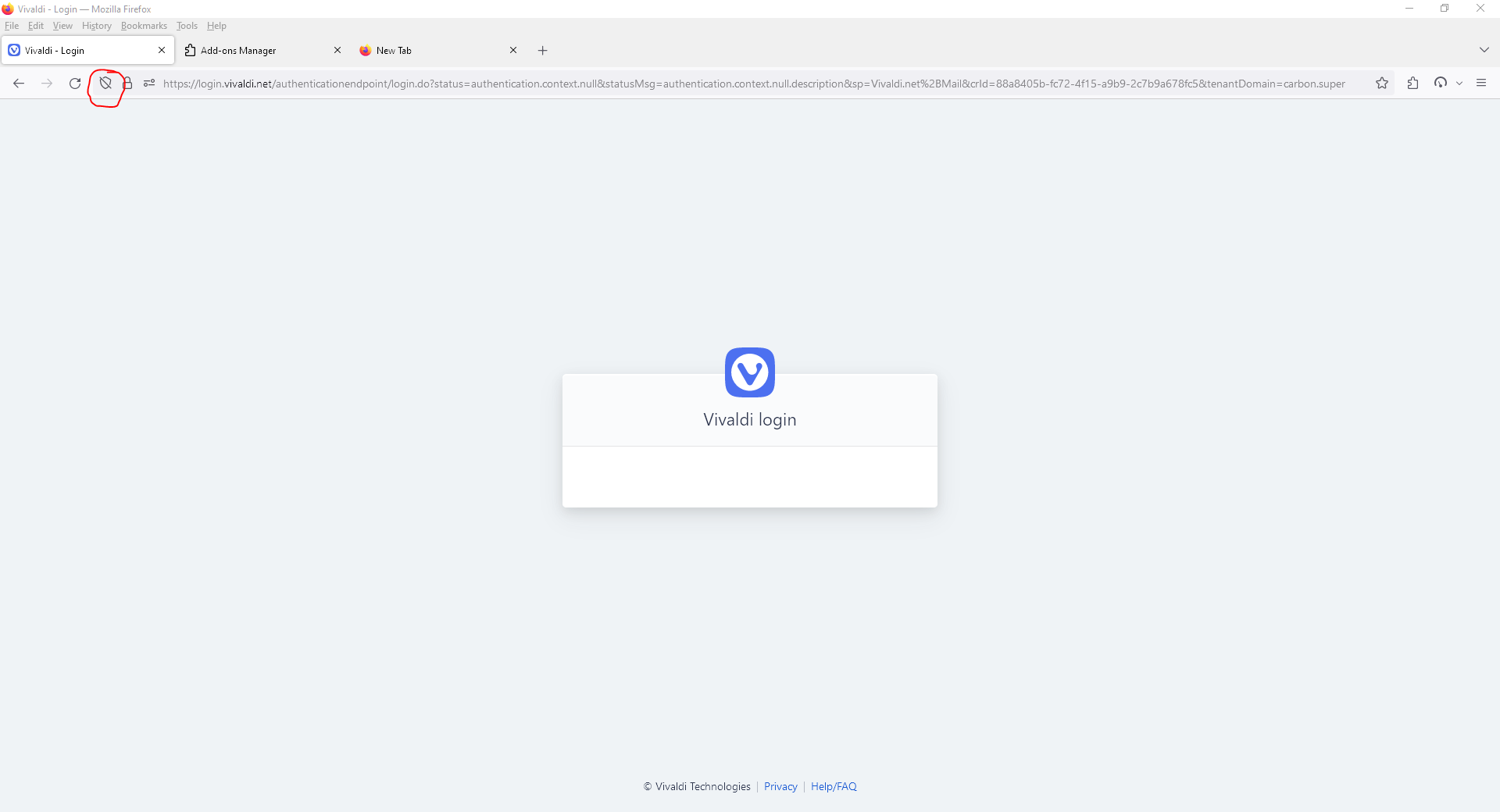 Access denied, like always.
Access denied, like always. Troubleshoot mode.
Troubleshoot mode.I also tried this other link: https://webmail.vivaldi.net/ It worked, but then I wanted to check if it's consistent I started getting suspicious login attempt errors:

I also said in the beginning this affects all of my browsers.
-
@jg30 said in Blank screen logging in to Vivaldi Webmail:
Make sure you're using that url and update your bookmarks. I suspect you've bookmarked the actual sign-in page and that's not going to work, probably why you're getting "authentication.context.null" in your url.
You're trying to use a bookmark with a session token that's expired.
Bookmark thehttps://webmail.vivaldi.net/URL. -
Using the above URL does indeed work. I can now login without error, and re-login which is awesome!
I'll update this thread again tomorrow if it still works, I don't see why it wouldn't.
-
I can safely say my Vivaldi email now works without a problem. Thanks to everyone who helped!
