feature request - RTL(right to left) interface
-
hi
other browsers (chrome, firefox, edge, brave, ... and many many ) have the RTL
interface . this mean the tabs bar, bookmarks bar and the url bar start from right side of the window .
my windows 10 is RTL interface , meaning the start menu is on the right bottom of the screen , so browsers chrome, firefox, edge, brave, ... and many become right to left interface automaticly based on my RTL system .
BUT i want to use this great browser and leave the others .can this great browser have this feature RTL interface ?
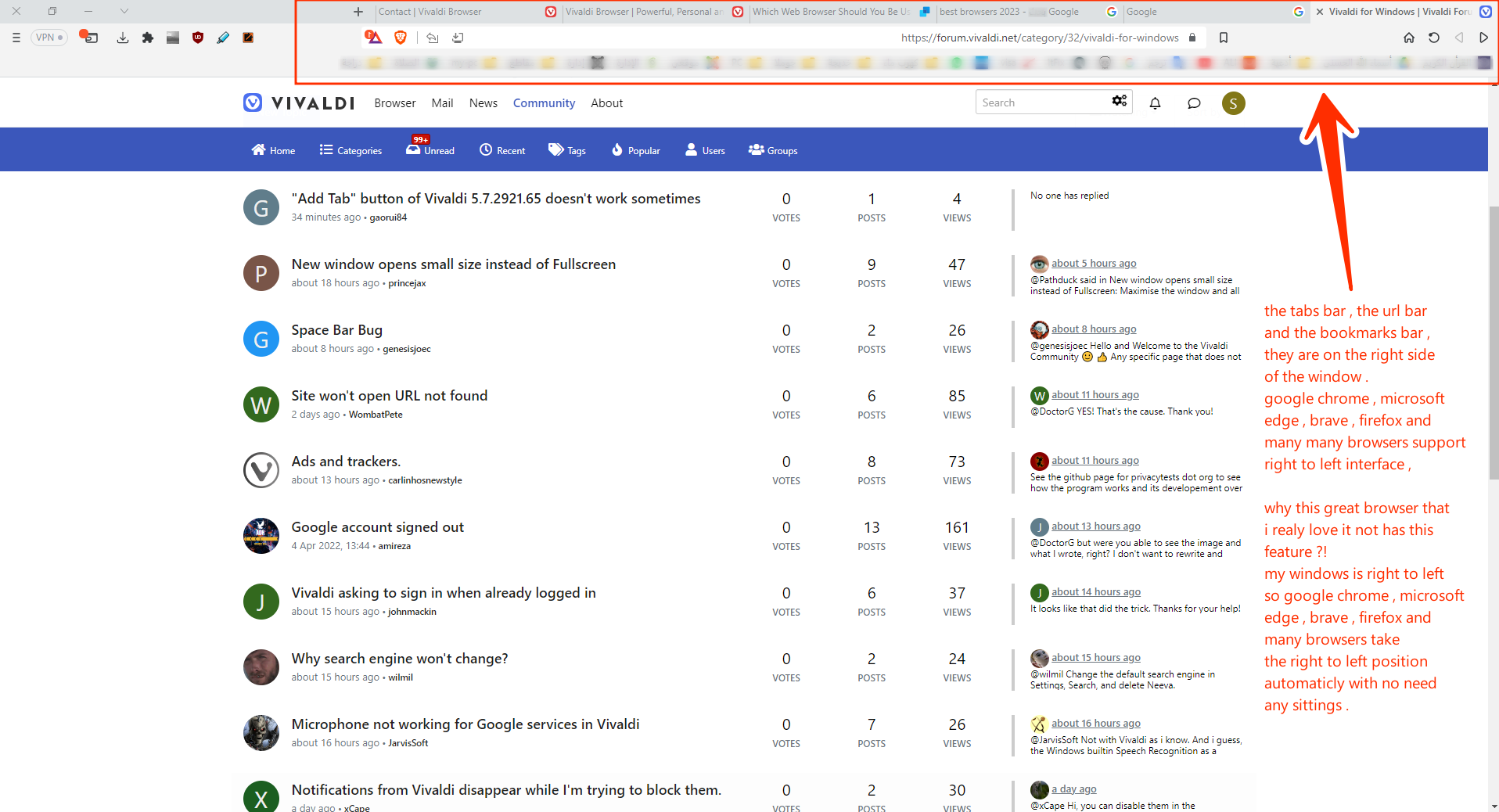

i hope get this option .thanks
-
@sofian10 You can likely achieve this yourself with custom CSS. The option is there, but someone from the community has to do it.
-
@sofian10 The Bookmark Bar content can be right-aligned with a few lines of CSS code.
/*Centre Bookmark Bar*/ .bookmark-bar .observer { justify-content: right; }Or, to centre align, use this code.
/*Centre Bookmark Bar*/ .bookmark-bar .observer { justify-content: center; }The Address Bar content can be arranged however you like, by editing the toolbar (right-click, edit) and adding flexible spaces as needed.
In my opinion, RTL User Interface, i.e. The window controls are something to be controlled by the Operating System. It seems obvious to me that if a user wants their browser to have the controls on the left and the menu on the right, they would want the same in all software that they use.
-
i know to work with css , but i dont know where to add/edit the code !!
is it inside the software ? is it a file to open with my dreamwaver ?
can you help me and tell me where is it ? -
@sofian10 See the Modding Forum for details of how to apply and preserve CSS and JS modifications.
-
Adding Style (CSS)
Open vivaldi://experiments
Enable "Allow for using CSS modifications"
Open Appearance section in settings
Choose the folder you want to use
Place your CSS files inside it
Restart Vivaldi to see them in effecti cant find this !
what is : Open vivaldi://experiments ?
in Appearance section there is no folder to open ! -
@sofian10
Hi, copy vivaldi://experiments and paste it into the address bar > Enter. This is an internal URL.Cheers, mib
-
@sofian10 said in feature request - RTL(right to left) interface:
vivaldi://experiments
Select that text on the page, and go to the URL.
Store your CSS codes in any folder that is not overwritten on updating Vivaldi.
-
yes
i understand now
can i know what is the name of tabs bar in css ?you learned me about bookmarks ... i need tabs and the url tool bar .
is there a ready file that i can search and take from it ? -
@sofian10 I am not an expert on modding with CSS. Please read the topics in the linked forum.
-
ok , no problems .
very thanks for this great help .
