Solved Ability to search (CTRL/CMD F) when displaying all settings
-
I was having a hard time finding the disable autoplay switch, did not expect to find it under Privacy and Security. (maybe a Media section would be better?)
I like the Display All feature in settings, but then if you could search in that long page for a setting using the standard keyboard shortcut, it would be very convenient. -
@svenyonson Search in settings works fine.

Formerly, we could search for keyboard shortcuts with Ctrl+Alt (or whatever) in the search field, but that no longer works.
It would be nice to see that again.
-
Ah, thanks. I'm used to bringing up search with the shortcut, didn't look for the search field. It would be useful to bring focus to the search field when using the keyboard shortcut, but as is it is good enough.
-
Tip: To mark a thread as resolved (to save time for others):
- Edit the first post
- Open the dropdown on the Submit button and click the radio button saying Ask As Question
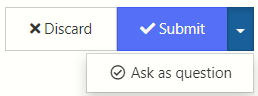
- Submit the post again
- Select the three dot vertical menu of the post that resolves the question
- Select the checkmark saying Mark This Post As The Correct Answer
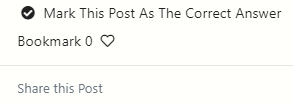
-
Ssvenyonson marked this topic as a question on
-
Ssvenyonson has marked this topic as solved on
