Solved Make Vivaldi default to open links in existing window
-
I would really like to switch my default browser from Firefox to Vivaldi but there is one major thing (for me) preventing it.. Is there a way to force Vivaldi to open links in an existing window rather than a new tab ?
In my sessions with Vivaldi I end up with 20 or 30 tabs from clicking links. I much prefer they open in an existing window as a default. with a right click offering the option of opening in a tab. I know a right click now offers the "Open" option but I keep forgetting it.
I have searched Vivaldi help and through Google but there doesn't seem to be any option.
Thanks
-
@systemax1 Perhaps a extra vivaldi.desktop can help.
Idea (not tested):- Copy
/usr/share/applications/vivaldi-stable.desktopto$HOME/.local/share/applications/vivaldi-stable.desktop - Open in text editor
- Search for
Exec=/usr/bin/vivaldi-stable %U - Replace with
Exec=/usr/bin/vivaldi-stable --new-window %U - Save file
- Copy
-
@mccfrank
Hi, I don´t understand, if you have a Google search result page every link open in the same window.
I have to workaround with middle mouse click to open them in new background tabs, for example.
Please add your Vivaldi and maybe your distro and DE.Cheers, mib
-
@mib2berlin
This is the version I'm running :
Vivaldi 5.7.2921.53 (Stable channel) stable (64-bit)
Revision 61f2a4332cf5c7762ce2b311a6ed597582dc95e3
OS Linux
JavaScript V8 11.0.226.16
User Agent Mozilla/5.0 (X11; Linux x86_64) AppleWebKit/537.36 (KHTML, like Gecko) Chrome/110.0.0.0 Safari/537.36
Command Line /usr/bin/vivaldi-stable --flag-switches-begin --flag-switches-end --save-page-as-mhtml
Executable Path /opt/vivaldi/vivaldi
Profile Path /home/frank/.config/vivaldi/DefaultI am running OpenSuse Tumbleweed on this partition, but the same thing happens with Debian Sid and Fedora 37.
When ever I click links, Vivaldi opens the page in a new tab. For example on a page of Google links to go back to the links I have to either close the new tab, or click on the previous tab. If I right click, I get the option to "Open" and then the page opens in the existing tab. That's the only way I can get the desired outcome.
Maybe I'm missing something ?
-
@mccfrank
I am on Tumbleweed, there is a setting in Google:
Open of results
Open every result in a new windowBut it meant tab.
Could this be the reason?Cheers, mib
-
I changed the Google settings so links open in same window, but there is still the problem of links on pages other than Google which open in new tabs instead of existing window. As I said I can open other links in an existing window if I right click and choose "open". Otherwise I still am faced with the problem of links opening in new tabs. Doesn't seem anyway around it except for mouse gestures but I am not interested in trying to set that up. I may have to learn to live with the existing system. Too bad we are not given the choice on the tab setup page. I'll try turning off tab bar and see what happens. Thanks for your help so far.
-
@mccfrank
I am only curious why I cant reproduce it on any page.
On some pages you can choose, in this forum I have set it to open in new tab but this is a forum software setting.
Can you check this, it´s in German but should not matter.https://www.heise.de/newsticker/
All links open in the same tab, I have use a key or middle mouse to open links in a new or background tab.
No idea if this setting influence this, default is disabled:

Cheers, mib
-
@mccfrank I think you have to
Copy file/usr/share/applications/vivaldi-stable.desktopto in folder~/.local/share/applications/
Edit~/.local/share/applications/vivaldi-stable.desktop
Replace all%uwith--new-window %u
Save file in.local/share/applications/Now should (i hope so!) Vivaldi open a new window for every URL from external app.
-
-
@mccfrank I have a blog where I set most links to open in a new window/tab.
Other sites do this more often as well.Therefore my question: Do any link within this forum also open in a new tab? If not, it is only dependent on the settings of the site operator.
-
@Dancer18
You have to set it is your user profile settings, iirc default is off.
-
@mib2berlin said in Make Vivaldi default to open links in existing window:
@Dancer18
You have to set it is your user profile settings, iirc default is off.
I just checked. Mine was off.
-
@DoctorG Tried that but then links open in another window..not the existing one.
Is there another command line to open in existing window ?
Just discovered all my bookmarks also open in a new tab unless I do the
right click "open".Default behavior in Firefox, which I was going to replace, is to open in existing window with right click options for a new tab, new window etc.
-
@mib2berlin maybe you misunderstood me? I meant, regardless of what settings I made in Vivaldi, I can program my website to open links in a new window / tab.
I do that regularly in my blog.
That is, even if I did not check "Open links in new tab", they will open in a new tab. Because the website says so. Right? -
@Dancer18 said in Make Vivaldi default to open links in existing window:
@mib2berlin maybe you misunderstood me? I meant, regardless of what settings I made in Vivaldi, I can program my website to open links in a new window / tab.
I do that regularly in my blog.
That is, even if I did not check "Open links in new tab", they will open in a new tab. Because the website says so. Right?Understood. All I'd like to do is make Vivaldi open links in existing window in most cases, such as clicking on bookmarks. The default at the moment is to open a new tab.
-
@mccfrank For bookmarks just uncheck that option:

-
@Dancer18 said in Make Vivaldi default to open links in existing window:
@mccfrank For bookmarks just uncheck that option:

Wow, I found this option just minutes before logging on here to say I had solved that problem. Thanks. Getting closer day by day.
-
@mccfrank I have the exact same issue. I look up and there's 10 tabs. Very annoying!
-
@systemax1 Perhaps a extra vivaldi.desktop can help.
Idea (not tested):- Copy
/usr/share/applications/vivaldi-stable.desktopto$HOME/.local/share/applications/vivaldi-stable.desktop - Open in text editor
- Search for
Exec=/usr/bin/vivaldi-stable %U - Replace with
Exec=/usr/bin/vivaldi-stable --new-window %U - Save file
- Copy
-
@DoctorG Seems to work. I'll see if it continues to do what I want. Thank you.
-
@mccfrank Please Mark as Solution
- Edit the first post
- Open the dropdown on the Submit button and click the radio button saying Ask As Question
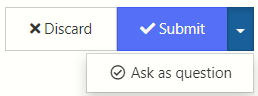
- Submit the post again
- Select the three dot vertical menu of the post that resolves the question
- Select the checkmark saying Mark This Post As The Correct Answer
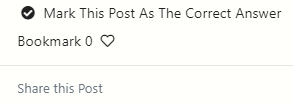
-
Mmccfrank marked this topic as a question on
-
Mmccfrank has marked this topic as solved on
